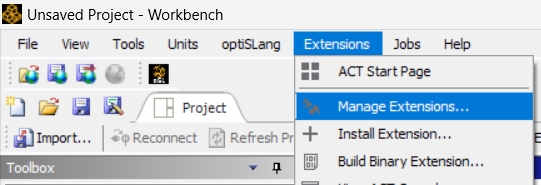TAGGED: #ACT#AnsysACT#Ansys, #automation#ACT
-
-
November 7, 2024 at 11:57 am
kkotowska
SubscriberWhenever the customer tries to open Workbench or Ansys Mechanical, he has an error: "Unexpected error: No such addin configuration"ACT "."
Workbench isn't starting. He cannot change or see any settings in Workbench.
The problem occurs in Ansys 2024R2, previous versions are working fine. Fluent opens without any problems.
We've tried together to change the name of the Ansys folder in %appdata% to Ansys_old and also to uninstall and install the Ansys Structures pack, but these actions don't give us any results.
In Workbench log files, there is information:
System.ArgumentException: No such addin configuration "ACT". at Ansys.Core.Addins.AddinConfigReader.
d__12.MoveNext() at Ansys.Core.Addins.AddinConfigReader. d__12.MoveNext() at Ansys.Core.Addins.AddinConfigReader. d__12.MoveNext() at Ansys.Core.Addins.AddinConfigReader. d__12.MoveNext() at Ansys.Core.Addins.AddinManager.LoadFromConfigReader(AddinConfigReader reader, String config, String baseDir) at Ans.Program.Runtime.LoadAddins(RuntimeSettings settings) System.NullReferenceException: Object reference not set to an instance of an object. at Ans.Program.Runtime.ReturnErrorState(Boolean success) at Ans.Program.Runtime.Initialize(RuntimeSettings settings) -
November 8, 2024 at 1:38 pm
Aniket
Forum Moderatorare any ACT extensions loaded or set to load as default? can you unload all extensions, and remove any default extensions:
and retry if this happens again?
-Aniket
-
November 12, 2024 at 12:06 pm
kkotowska
SubscriberHe is unable to open Workbench and change these settings, because of this error.
-
- You must be logged in to reply to this topic.



-
3467
-
1057
-
1051
-
918
-
896

© 2025 Copyright ANSYS, Inc. All rights reserved.