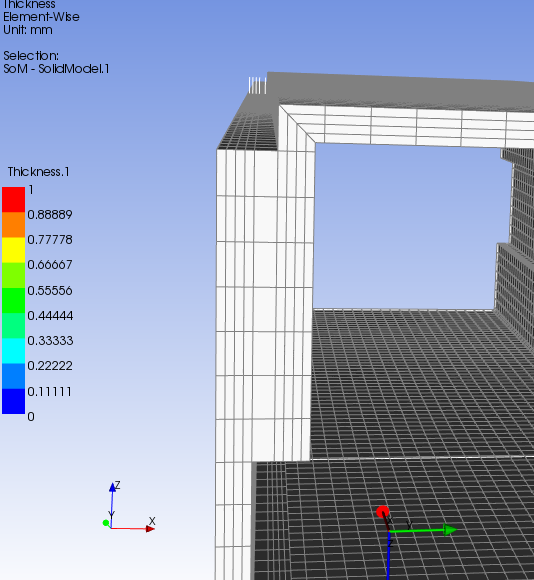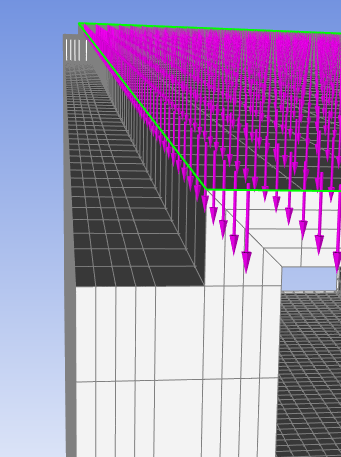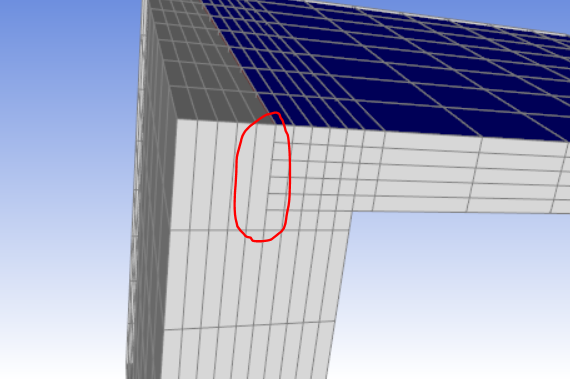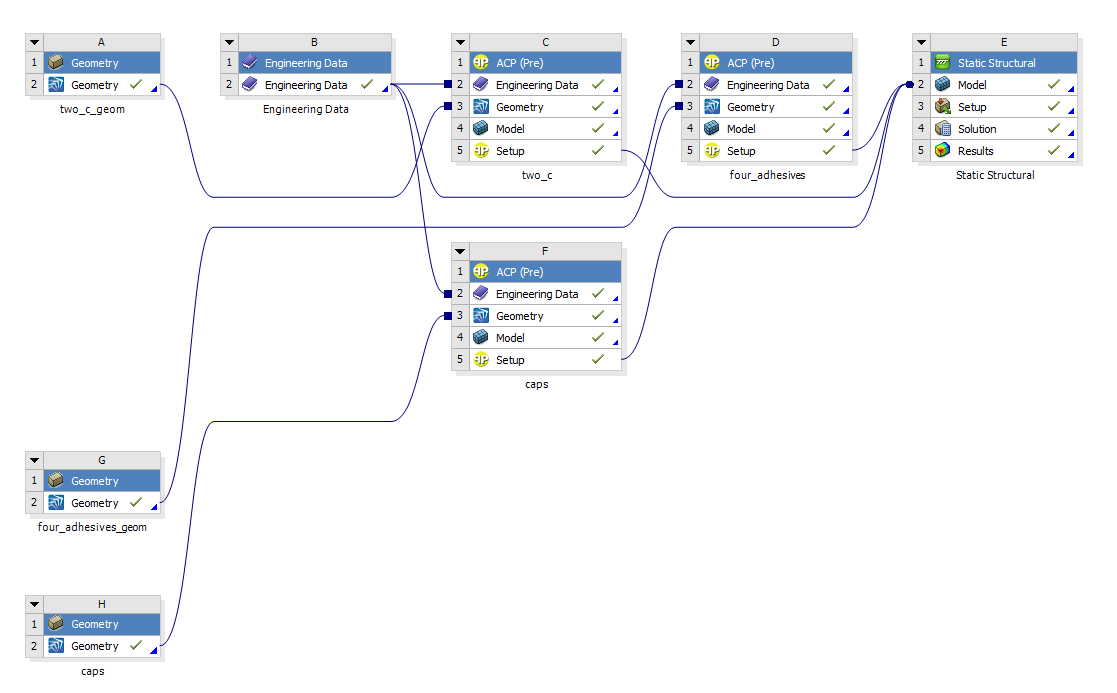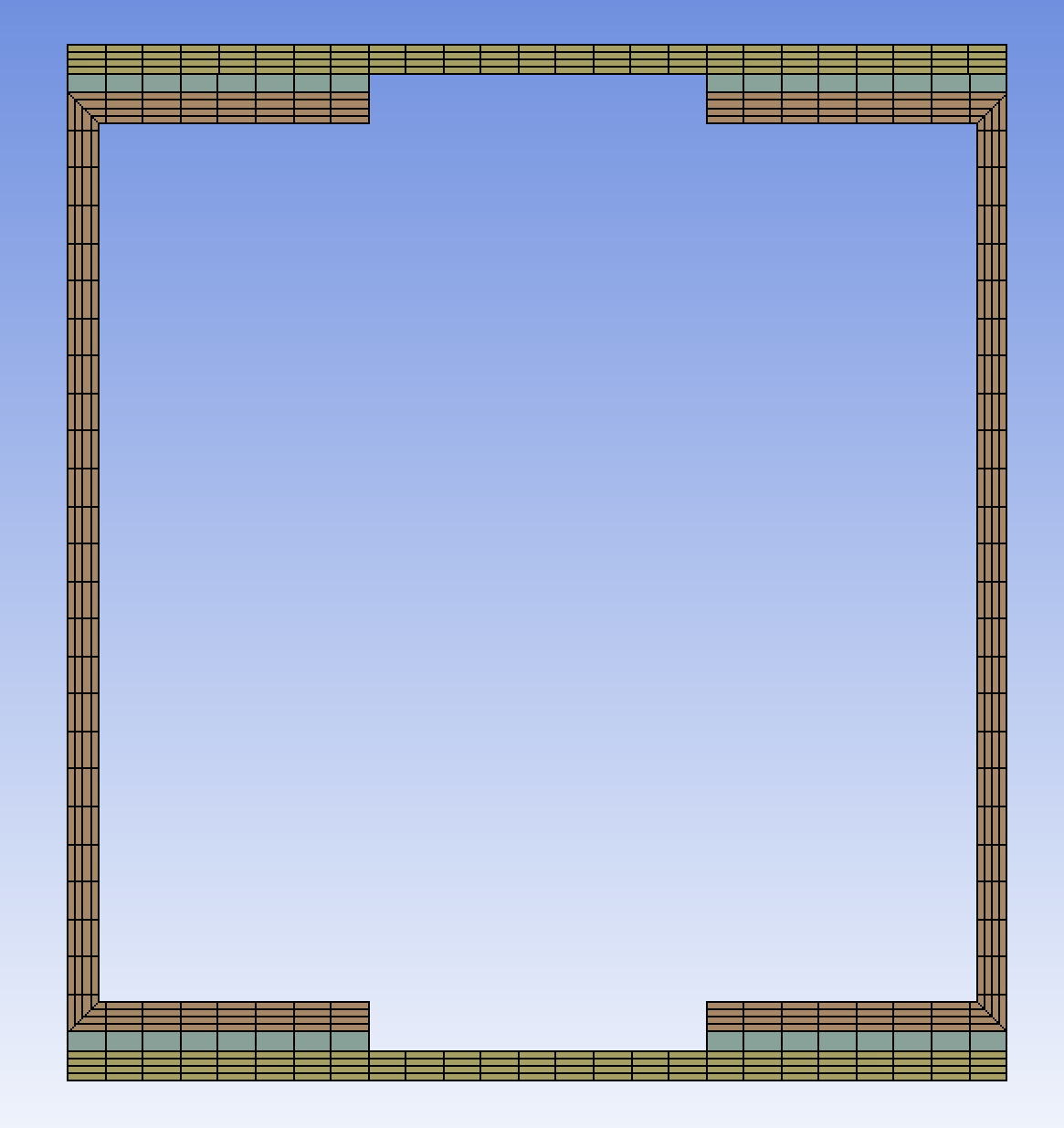TAGGED: #acp-#compositematerials, acp, extrusion
-
-
September 27, 2023 at 8:14 pm
ariel.lusty
SubscriberHow can I resolve this unwanted gap in my extrusion? The section cut extends to where I need the material to extend. The blue line is how I want the material to look. I have the "inside ply" drop-off method selected in my solid model properties. Changing the drop-off method to "outside ply" extends the material too far and at an angle. If possible, I would like neither an inside nor an outside drop-off.
-
October 3, 2023 at 11:36 pm
Reno Genest
Ansys EmployeeHello Ariel,
I created a similar example with ACP 2023R2 and I was able to get the following mesh with the default solid model settings:
But, one problem is that the nodes in the regions circled in red are not connected and so this region can open up.
Note that in my model, I don't have any ply drop offs. Do you have ply drop offs in your model?
An alternative would be to create the solid mesh outside ACP, import the solid mesh in ACP and map the composite layup on the solid model. This way, you fully control the solid mesh (generated in Mechanical). You will find an example in the Ansys documentation here:
https://ansyshelp.ansys.com/account/secured?returnurl=/Views/Secured/corp/v232/en/acp_ug/acp_ex_mapped_composite_solid.html
Let me know if this helps or not.
Reno.
-
October 12, 2023 at 3:14 pm
-
October 12, 2023 at 3:19 pm
Reno Genest
Ansys EmployeeHello Ariel,
Ok, that's another good way to do it! I guess you use bonded contacts to connect the 3 geometries together?
The other alternative is to create the 3D solid mesh outside ACP. Then, import the solid mesh in ACP and map the composite layup onto the solid mesh. The procedure is in my previous message if you want to try.
Have a good day!
Reno.
-
- The topic ‘ACP – Unwanted Drop-Off’ is closed to new replies.



-
3407
-
1057
-
1051
-
896
-
882

© 2025 Copyright ANSYS, Inc. All rights reserved.