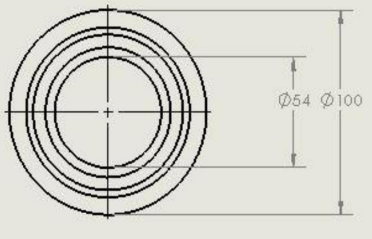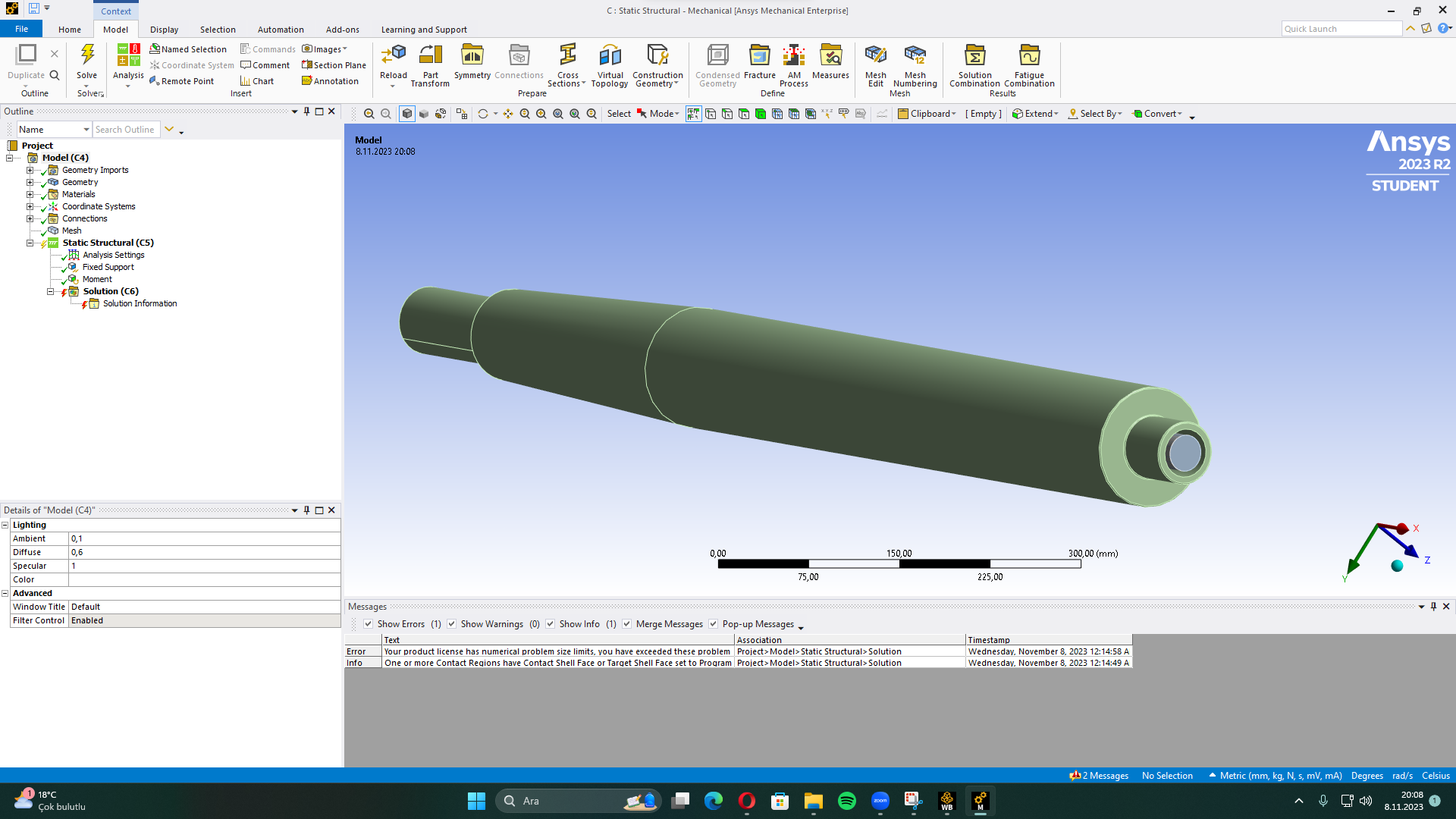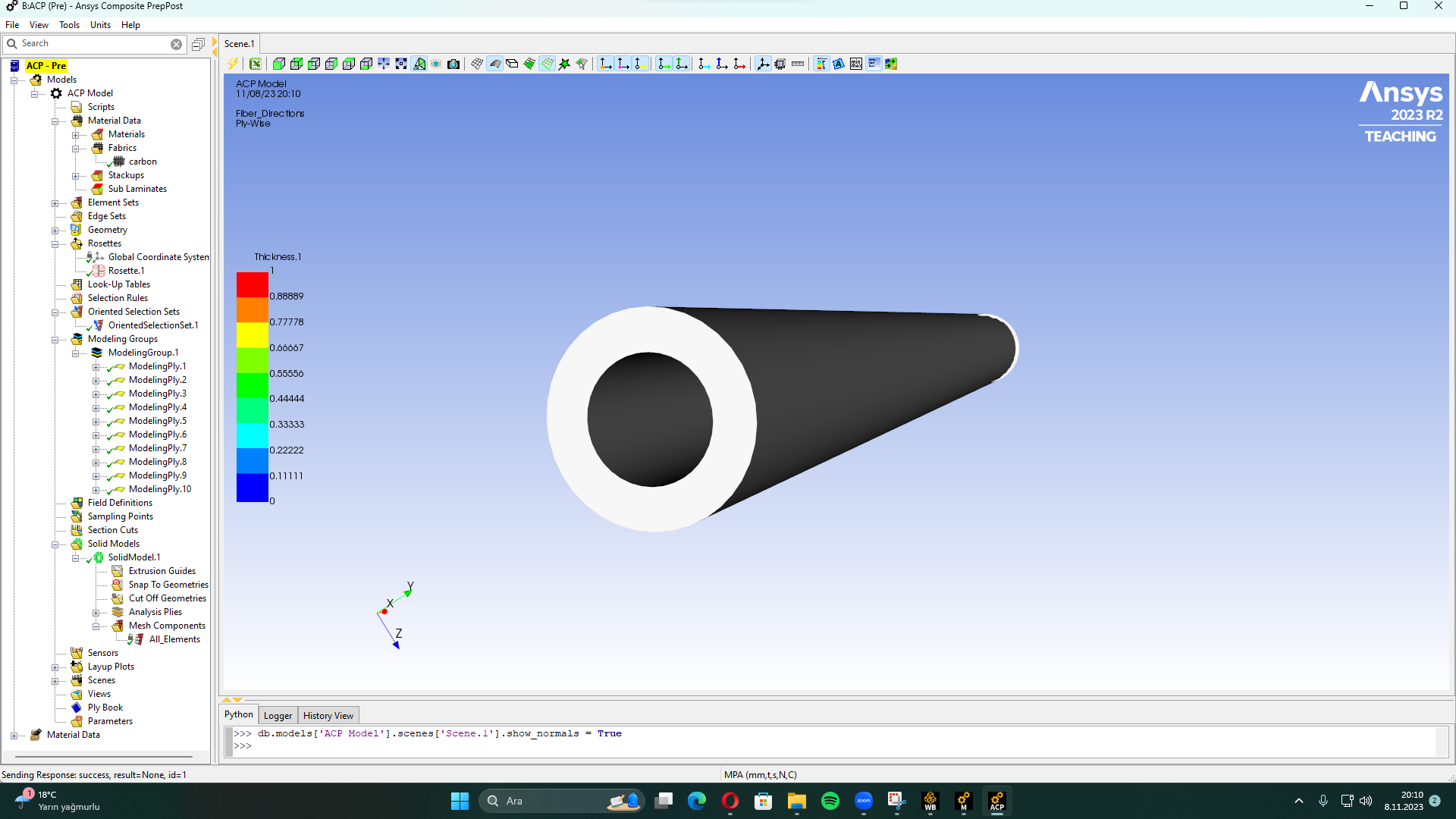-
-
November 8, 2023 at 5:13 pm
yusuf misket
SubscriberI'm trying to analyze a shaft that will consist of 3 layers.
The outermost layer is the hollow shaft made of steel.
The shaft in the middle is made of composite material.
The innermost shaft is made of steel.
For all steel shafts I use the spaceclaim module.
I use the ACPost module for composite shaft.
Then I want to combine them all in the static build module. However, I keep getting errors.
Can you help me?
-
November 8, 2023 at 5:29 pm
Govindan Nagappan
Ansys EmployeeIt appears that you may be using more nodes/elements than what is allowed by your license. I beleive student license has a limit on the model size and your model probably exceeds that
-
November 8, 2023 at 6:01 pm
yusuf misket
SubscriberSince I cannot see the thickness of the composite part, I cannot make connections with other parts.
-
November 8, 2023 at 6:08 pm
Govindan Nagappan
Ansys EmployeeYou can create solid model in ACP if that helps. You can import solid composite into Mechanical instead of shell.
Or if you use use shell, you can still create the connections with the metal. In details of the contact region, you can specify which sides of the shell you have the contact(Top/Bottom specification)
You can specify this for contact shell face or the target shell face property
-
November 8, 2023 at 6:28 pm
yusuf misket
SubscriberSince I cannot see a composite layer in the entire model in the mechanical module, there is a gap between the metal and the composite.
-
-
November 8, 2023 at 6:10 pm
-
November 8, 2023 at 6:20 pm
yusuf misket
SubscriberI wil change licence and try more time sir
if i cannot do, i will contact you inside this questions.
-
November 8, 2023 at 6:25 pm
yusuf misket
SubscriberI think that, i dont use ACPre module. Mechanical module can do composite materials (add layers on cylindirical shell)
But i am not sure for solution.
-
- The topic ‘3 (metal + composite + metal) layer shaft design and solition’ is closed to new replies.



-
3407
-
1057
-
1051
-
896
-
882

© 2025 Copyright ANSYS, Inc. All rights reserved.