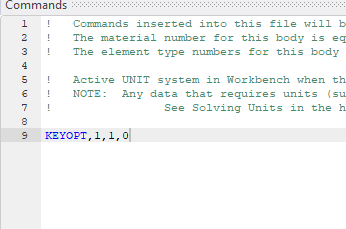TAGGED: analytical, mesh, meshing, quadrilateral-meshing, stiffness-matrix
-
-
April 6, 2024 at 5:29 pm
Tian Xiang Thong
SubscriberHi,
I am trying to compare the result of simulation with analytical solution using 2D quadrilateral element.
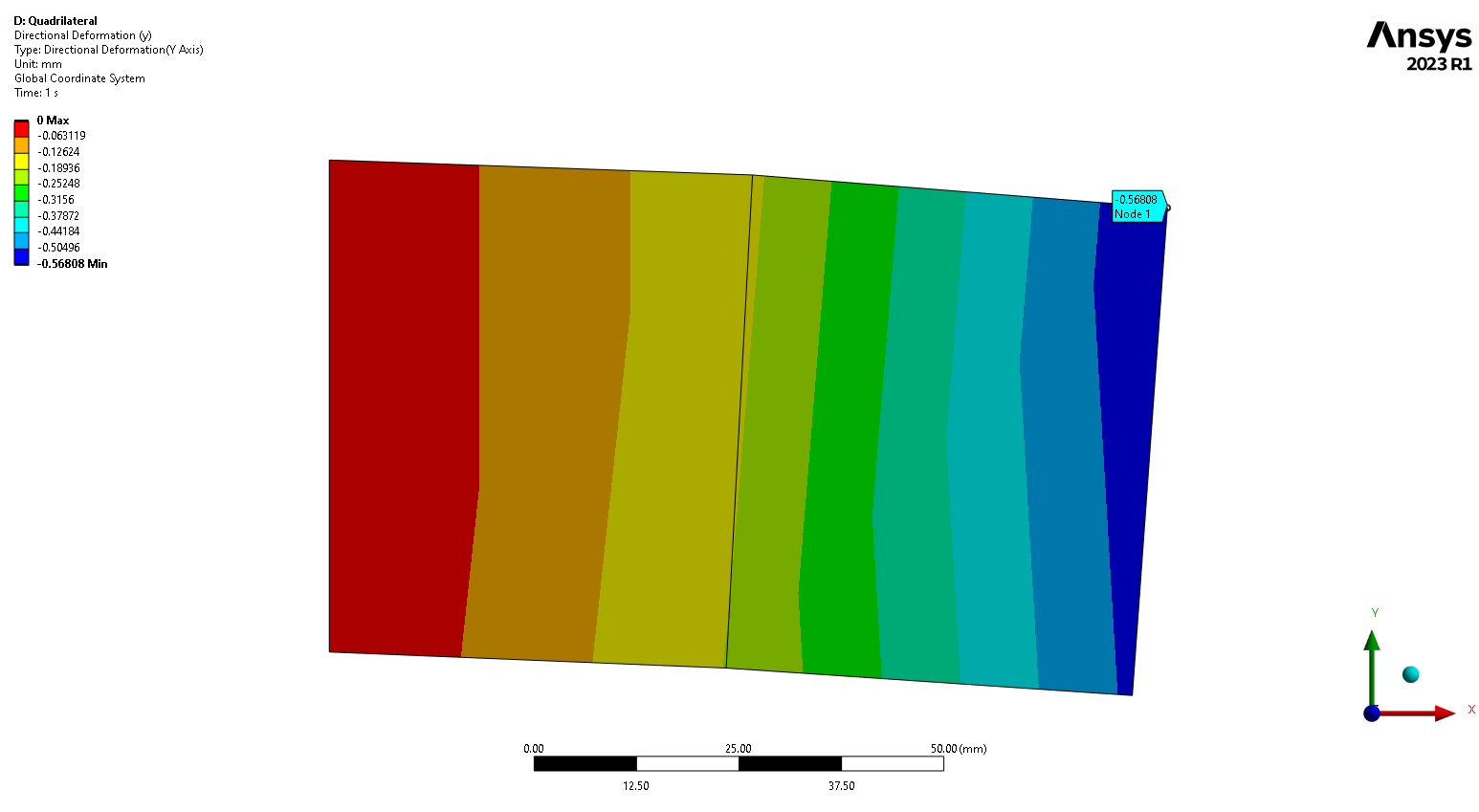
The result I obtain from Ansys does not match with my calculation. The vertical displacement at the top right corner based on my calculation is -0.44626 mm.
I solve the matrices using this equation:
Can someone tell me what's wrong with my calculation? Or how Ansys solve the matices? I am able to get the exact same result if I use triangular element.
Thank you.
-
April 8, 2024 at 3:33 pm
dlooman
Ansys EmployeePerhaps the Ansys element is using "enhanced strain" which makes the element more flexible in bending. If so, try turning that off and see if the displacements match.
-
April 9, 2024 at 2:36 am
Tian Xiang Thong
SubscriberHow can I do that?
-
April 9, 2024 at 2:39 pm
-
April 9, 2024 at 4:31 pm
-
April 10, 2024 at 2:49 pm
dlooman
Ansys EmployeeUsually the larger deflection (less stiff model) is the more correct one. In such a short beam shear deformation would be significant. It would be interesting to compare solutions for a long cantilever beam. We have patch tests in the Verification Manual so it's unlikely the Ansys solution is wrong.
-
- The topic ‘2D Quadrilateral Element’ is closed to new replies.



-
2979
-
970
-
857
-
750
-
599

© 2025 Copyright ANSYS, Inc. All rights reserved.