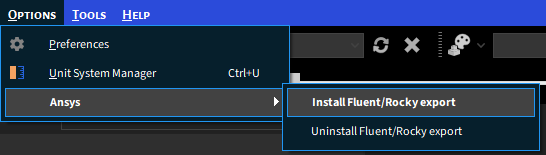Ansys Learning Forum › Forums › Discuss Simulation › Fluids › CFD-DEM Coupling Challenges › Reply To: CFD-DEM Coupling Challenges
January 7, 2025 at 12:06 pm
Ansys Employee
Hello Elishasam.
1 - Ensure that the Ansys Fluent Coupling Support is selected during the Rocky installation. If it wasn’t selected during the initial installation, you can activate it later using the options menu bellow.
Navigate to Options > Ansys > Install Fluent/Rocky Export. This allows you to install or activate the Fluent coupling component directly within the Rocky software.
2 - I recommend consulting the Rocky Module Manual. Refer to the sections on Particle Freeze Outside Region Module and Particle Freeze when Settled Module.
Best regards