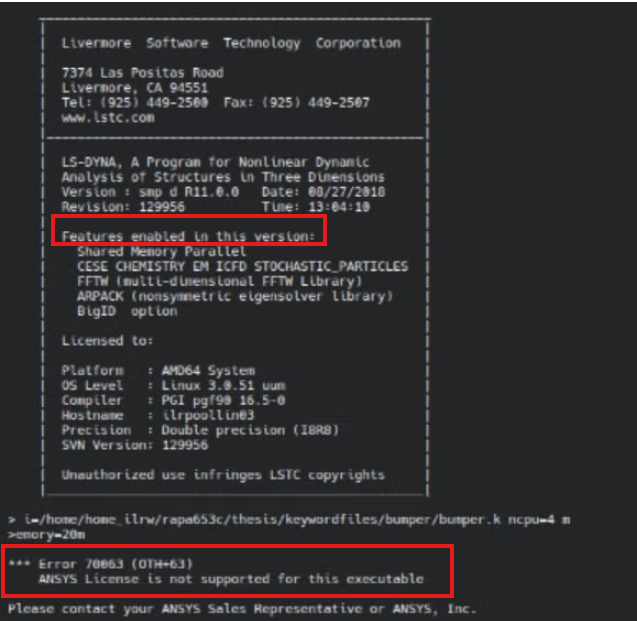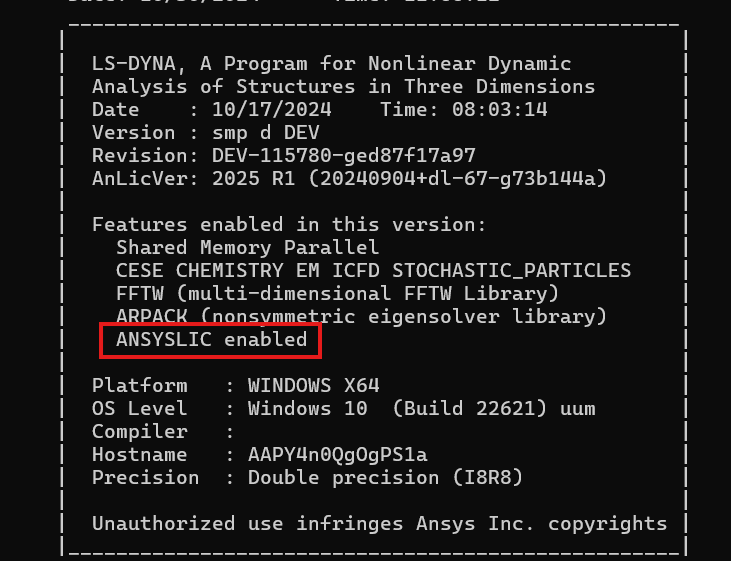Ansys Learning Forum › Forums › Installation and Licensing › Ansys Products › unable to run the job › Reply To: unable to run the job
Hello Rajesh,
The error message shows that you are trying to run LS-DYNA with the Ansys license and this solver does not have the Ansys feature enabled:
So, this solver will not work with the Ansys license.
Most LS-DYNA solvers have the Ansys license feature enabled and work with the Ansys license (flexlm):
To run the R11 solver you are using, you will need to use the LSTC license (if you have such a license). You can specify to use the LSTC license on a client machine by setting the following 2 environment variables:
LSTC_LICENSE=network
LSTC_LICENSE_SERVER=hostname_or_IP_Address_of_LSTC_License_Server.
You could also download another LS-DYNA solver and use it with the Ansys license:
LS-DYNA (user=user) Download Page
Username: user
Password: computer
To use the Ansys license, specify the following 2 environment variables on the client machine:
LSTC_LICENSE=ansys
ANSYSLMD_LICENSE_FILE=1055@hostname_Ansys_License_Server
Let me know how it goes.
Reno.