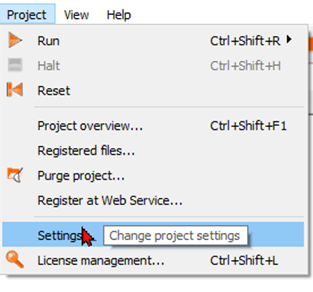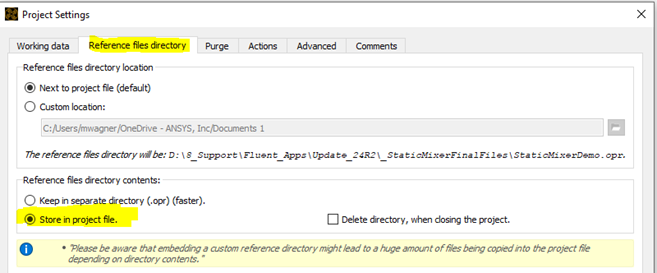Ansys Learning Forum › Forums › Discuss Simulation › Process Integration and Design Optimization › Creating Fluent Web Apps using optiSLang 2021R2.mp4 › Reply To: Creating Fluent Web Apps using optiSLang 2021R2.mp4
Hi charles.chen,
instead of using the “Store on project” option there is a new way of working.
There is now a *.opr directory beside the optiSLang project for all reference files.
And you mainly need to do 2 things:
1)If you register the files, select “save the to .opr dir”. It is step 8 of this guide:
Registering General Reference Files (ansys.com)
2) Moreover you need to tell optiSLang that it should store the .opr in the optiSLang project file .opf.
You can do this under project settings, see here:
In the tab “Reference files directory”, select the option Select “Store in project file”
You find more details here: Project Settings (ansys.com)
Besides this, more updates are necessary for this example, e.g.
-This means batch script needs to be updated e.g. sometimes the %OSL_REFERENCE_FILES_DIR% needs to be used instead of the
and a corresponding %AWP_ROOT242%
-Journal file needs small updates as it does not run in 24R2
Best regards,
Markus