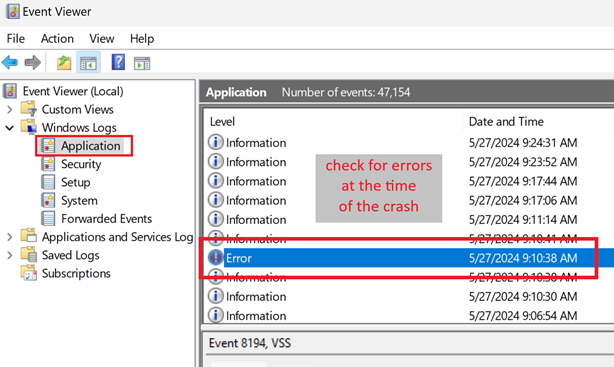Ansys Learning Forum › Forums › Discuss Simulation › Photonics › varFDTD crashes when opened › Reply To: varFDTD crashes when opened
May 27, 2024 at 4:36 pm
Ansys Employee
Hi Ahmet,
Sorry to hear that you are having issues with Lumerical varFDTD.
- Reboot your computer,
- Remove the Lumerical product preference.ini files from your user's folder in your computer,
- Open the Optics Launcher,
- Click on "New Project" for varFDTD or the solver which you have the license for.
- Or open MODE directly from the "Start Menu".
- Should the issue persist, please send the Ansys client licensing log files from your computer.
- Check/update to the latest Display Adapter drivers from the manufacturer.
- Check the Windows > Event Viewer > Application & System logs for any errors at the time the crash happens on your computer.