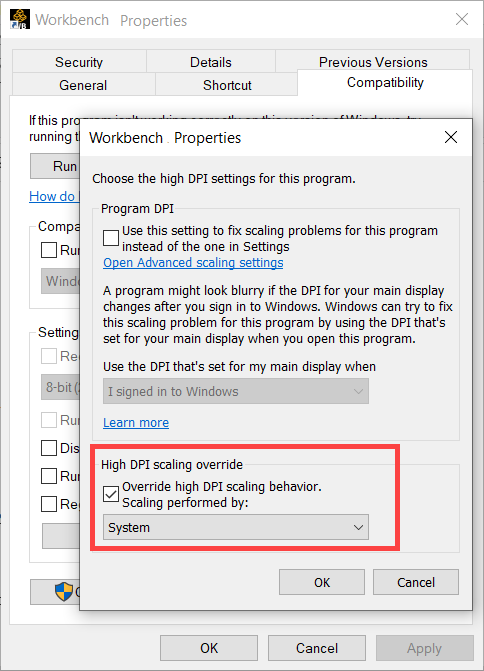Ansys Learning Forum › Forums › Installation and Licensing › Ansys Products › ANSYS 23R2 Workbench does not launch mechanical › Reply To: ANSYS 23R2 Workbench does not launch mechanical
Hi Giuseppe,
Using 4K Displays with Workbench
Currently, Workbench does not support 4K displays. You may see one or more of the following issues if you use Workbench on a 4K display:
Initially launching Workbench displays a tiny window and text is cut off.
Titles are cut off.
You must maximize the Workbench window twice before it is set to full screen.
Various parts of the user interface are scaled incorrectly, including tab titles, drop-down menu text, toolbars, and the ACT start page.
To improve these issues, complete the following procedure:
On the Windows toolbar, select Start > Ansys 2024 R1
Right-click the Workbench 2024 R1 icon and select More > Open file location from the context menu.
In the Ansys 2024 R1 folder, right-click the Workbench 2024 R1 icon and select Properties from the context menu.
Switch to the Compatibility tab.
Under Settings, click Change high DPI settings.
Select the Override high DPI scaling behavior. Scaling performed by: check box.
Select System from the drop-down menu below the check box.
To save the change and close the dialog box, click OK.