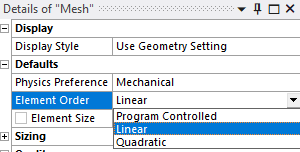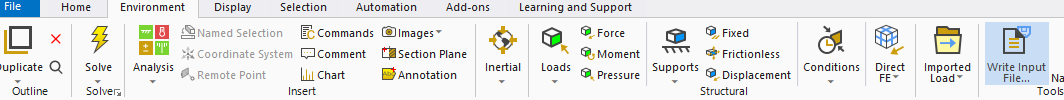Ansys Learning Forum › Forums › Discuss Simulation › General Mechanical › 2D axisymmetric – Number of integration point in the element › Reply To: 2D axisymmetric – Number of integration point in the element
Hello,
In this link, you will find all the details about the element PLANE183. This element is a higher order 2D element (8-node or 6-node), which can be used as an axisymmetric element. On the other hand, if you wish for a linear element, the PLANE182 can be a choise for axisymmetric simulations. In this link, you can get all the information for this element. Additionally, in order to specify through Mechanical, what type of element you wish to choose (linear or higher order), you could change the Element order option in the Mesh Details window (see picture).
Finally, if you want to visualize the type of elements are used prior solving the analysis, you can click on the Environment in the ribbon and then Write input file. In that way, you will extract the ds.dat file, in which all the nodes, and elements are stated.
For example, in the picture presented below, you can see that the element type used is PLANE183.
Have a great day!
Kind Regards,
Stella