SpaceClaim 2021R1 –> CATIA: “The required license is unavailable.”

- CATIA: “The required license is unavailable.”" target="_blank" rel="nofollow" title="LinkedIn">
- CATIA: “The required license is unavailable.”" target="_blank" rel="nofollow" title="whatsapp">
- CATIA: “The required license is unavailable.”" target="_blank" rel="nofollow" title="reddit">
- CATIA: “The required license is unavailable.”" target="_blank" rel="nofollow" title="facebook">
TAGGED: catiav5, license, licensing, spaceclaim
-
-
April 27, 2021 at 2:01 pm
piknockyou
SubscriberHi, as far as I know no extra licenses are necessary to import CATIA V5 parts. But why do I get The required license is unavailable, when attaching a CATIA V5 part? I won't get this error when importing the same part in SpaceClaim 2020R2.I have a Named User Subscription (Node-locked Licensing: 1 month Test).Any ideas? Did ANSYS change something regarding licensing between those two SpaceClaim versions? Cheers -
April 29, 2021 at 8:00 pm
George Karnos
Ansys EmployeeUnder the %TEMP%.ansys directory you should see a file named: licdebug.SPACECLAIM.211.out
Can you please post the contents of this file as we are not permitted open files.
-
May 3, 2021 at 10:42 am
-
May 3, 2021 at 12:38 pm
George Karnos
Ansys EmployeeCan you paste the contents here?
Also, are you sing an Academic version or Free Student version?
I believe if you are not using the Free Student version, you would need a "ANSYS SpaceClaim Catia V5 Interface" license.
Can you also paste the contents of your license file?
-
May 4, 2021 at 11:51 am
ANSYS_MMadore
Forum ModeratorArray could you share your Ansys Account Number with me so I can investigate further and try reproducing the issue?
-
May 4, 2021 at 12:13 pm
piknockyou
SubscriberMy account number ist: 1076111
Did you see the naming conventions which I highlighted in BOLD from my previous post?
2020 R2 VS 2021 R1
disco_level1 VS disc_ess
DISCOVERY_SPACECLAIM VS FEAT_DISCO_LEVEL1
Do you think it has something to do with that?
-
May 4, 2021 at 12:29 pm
ANSYS_MMadore
Forum ModeratorArray Given you are a commercial customer, I would recommend you connect with Ansys support through your local Ansys office or your Ansys Reseller for more in depth support of this issue. It appears support should be available from CAD-FEM GmbH. I'm not able to reproduce the issue, I can import a CATIA v5 file with either of those licenses.
-
May 5, 2021 at 6:18 am
piknockyou
SubscriberI will. Thank you.
Would you know something about the naming conventions I mentioned before?
Shouldn't they be the same?
Is it correct for me to assume, that my version of SpaceClaim has nothing to do/interact with the applications & services of the ANSYS Client Licensing and ANSYS License Management Center?
They are not needed to run the application with my Named User Subscription, are they?
I kind of answered both of questions by stopping the following services & applications from the Task Manager:
ANSYS, Inc. License Manager
ANSYS Licensing Tomcat
ansysli_monitor.exe
ansysli_server.exe
lmgrd.exe
ansyslmd.exe
I can still run & work with SpaceClaim (2020 R2 & 2021 R1), since my access seems to be granted through my ANSYS account login credentials (E-Mail Address & Password). But I am still not able to open CATIA files with 2021 R1.
Would you please check if this is also the case for you after stopping the listed services & apps?
Thank you. : )
-
May 5, 2021 at 11:50 am
ANSYS_MMadore
Forum ModeratorArray The names of the features are due to changes made to the code at the different releases. I am still able to run and import with just my subscription licenses.
-
May 5, 2021 at 5:21 pm
piknockyou
SubscriberYou can import CATIA files into SpaceClaim 2021 R1, when all of the listed apps & services are turned off?
-
May 5, 2021 at 5:37 pm
ANSYS_MMadore
Forum ModeratorYes, that's correct. With only the disco_level1 license being used from the subscription license.
-
May 7, 2021 at 2:38 pm
piknockyou
SubscriberThe CADFEM support was able to help me.
I am using CADNexus CAPRI CAE Gateway for bi-directional imports of CATIA files into Workbench Mechanical.
This interface is set as the default reader at the CAD Configuration Manager:
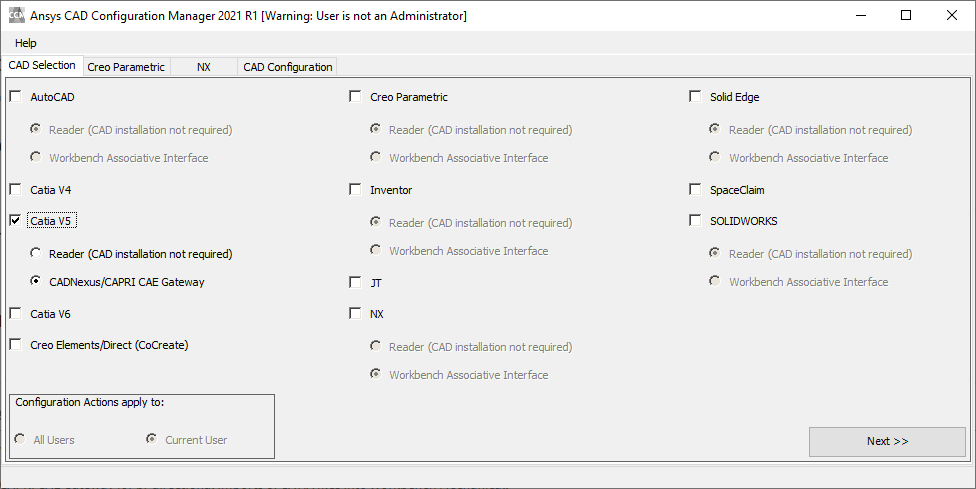 When trying to import CATIA files into SpaceClaim, it will try to import the file through the CADNexus interface, which fails:
When trying to import CATIA files into SpaceClaim, it will try to import the file through the CADNexus interface, which fails: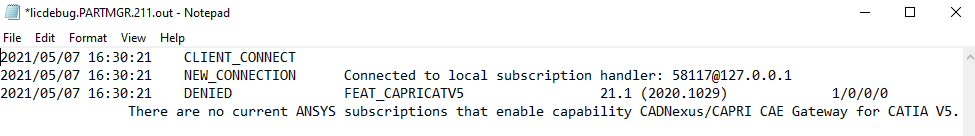 C:Users***AppDataLocalTemp.ansys
C:Users***AppDataLocalTemp.ansysTo be able to import CATIA files into SpaceClaim with a Subscription License only, following setting is necessary:
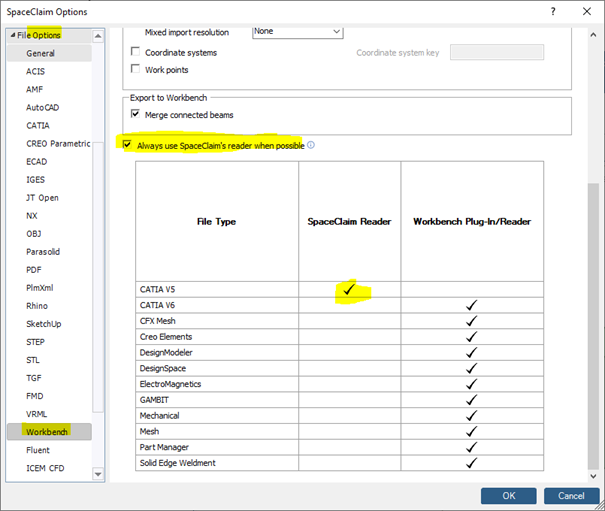 "Fun Fact": CADFEM support told me, it is not possible to open SpaceClaim files in Workbench Mechanical with a Subscription license only.
"Fun Fact": CADFEM support told me, it is not possible to open SpaceClaim files in Workbench Mechanical with a Subscription license only.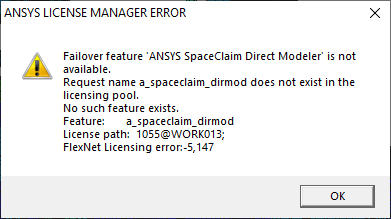 Is that something you can confirm by deleting your SpaceClaim license increments & importing a SpaceClaim part in Mechanical with the Subscription license only, please?
Is that something you can confirm by deleting your SpaceClaim license increments & importing a SpaceClaim part in Mechanical with the Subscription license only, please?Would you be so kind to delete/censor my name & company name from my previous log files, please? Thank you!
-
May 7, 2021 at 2:44 pm
ANSYS_MMadore
Forum ModeratorArray I can confirm, it is not possible to open SpaceClaim files in Workbench Mechanical with a Subscription license only. Using a Floating license for Mechanical cannot access the subscription license for SpaceClaim at the same time.
-
May 7, 2021 at 5:22 pm
piknockyou
SubscriberIssue solved. : )
Thanks a lot!
Have a nice day!
-
- The topic ‘SpaceClaim 2021R1 –> CATIA: “The required license is unavailable.”’ is closed to new replies.



-
4017
-
1461
-
1287
-
1135
-
1021

© 2025 Copyright ANSYS, Inc. All rights reserved.






