TAGGED: ansys-fluent, fluent, processing-time, simulation
-
-
November 27, 2020 at 6:52 am
smalbro93
SubscriberHi everyone, I am trying to get the time taken for a simulation, like the real world time. When I am doing it during the day I can simply record the time myself but when I leave some simulations for the night it is difficult to know when it ended.
On searching the net I was suggested'
parallel >> timer >> usage
November 27, 2020 at 12:27 pmRob
Forum ModeratorThat should be correct, can you reset the timer and run another 10 iterations (or timesteps) and see what that reports. 8500 iterations in 29s is alittle too quick. nNovember 28, 2020 at 1:38 amsmalbro93
SubscribernThanks Rob, I will try it when I get back to my lab and update you on what happened. Thanks.nDecember 1, 2020 at 8:21 amsmalbro93
SubscriberI came to lab today. I reset the timer (Parallel>>Timer>>Reset), then ran a simulation and checked the Wall Clock Time again with Parallel>>Timer>>Usage but then again it is still weird. The simulation took around 15 minutes for 500 0 iterations but then the results showed only 17.869 secs.nDo you have any idea what could possibly be wrong? Thank you.n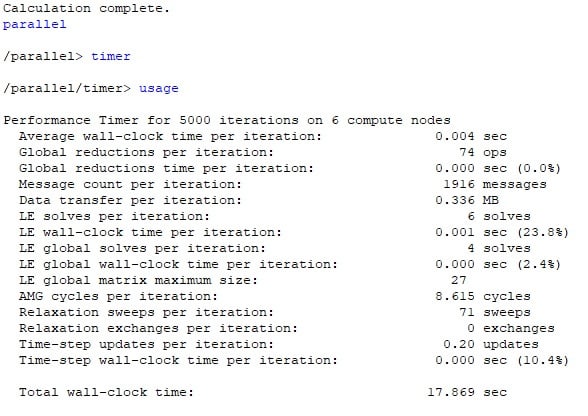 n
December 1, 2020 at 10:20 am
n
December 1, 2020 at 10:20 amRob
Forum ModeratorIt's internally consistent in that 0.004s * 5000 is 20s, which is close enough to 17.869s so the counter is working, it's just a bit out on the real time. What hardware configuration are you running? Ie single chip or dispersed cluster.nDecember 1, 2020 at 12:58 pmAmine Ben Hadj Ali
Ansys EmployeeThe wall clock time should be consistent with the real time elapsed to run the requested 5000 iterations. You can quantify it in an another way say manually:nn1/read your case file filen2/In Fluent Console type (define t0) then (define t1)n3/in Fluent Console type (set! t0 (time))n4/Iterate for 500n5/(set! t1 (time))n6/(display (- t1 t0))nDecember 1, 2020 at 1:02 pmAmine Ben Hadj Ali
Ansys EmployeeTotal Wall Clock Time does only include the the whole time spent by the CPU nodes while calculating it does not include any other times .nDecember 1, 2020 at 1:48 pmRob
Forum ModeratorGood point, check RAM usage too in case you're paging. Is autosave for data or images on?nDecember 2, 2020 at 3:09 amsmalbro93
Subscriberthank you for the reply. nPreviously I was generating velocity contour images and autosaving transient data when the simulation was progressing. I changed all that in a new simulation with nothing but just simulation displaying Monitoring parameter's graphs. The actual time taken was close to 480 seconds for 5000 iterations but the Wall Clock time still shows 17.807 secs. nRAM and CPU Usage; CPU usage shoots up from 5% to 89% but the RAM usage doesn't really change as much (5.8 % to 5.9 %) during the simulation. I will attach screen shots.n Ie single chip or dispersed cluster: I don't exactly understand what these are and how to find it. But this Ansys License is installed in a single computer (standalone) and isn't connected to the network for simultaneous use. If this helps.n
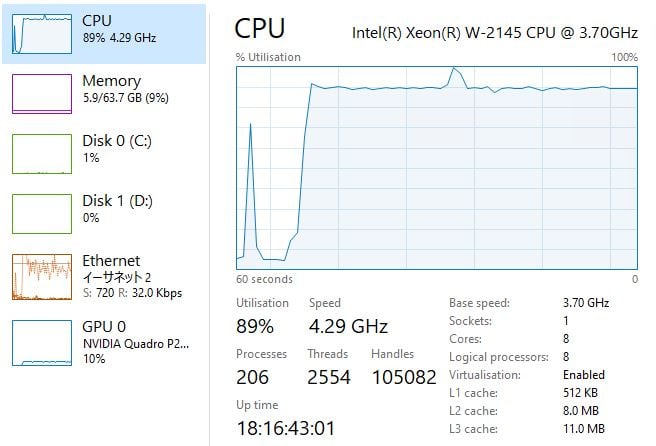 n
December 2, 2020 at 4:25 am
n
December 2, 2020 at 4:25 amsmalbro93
SubscriberThe wall clock time should be consistent with the "real" time elapsed to run the requested 5000 iterations. You can quantify it in an another way say manually:1/read your case file file2/In Fluent Console type (define t0) then (define t1)3/in Fluent Console type (set! t0 (time))4/Iterate for 5005/(set! t1 (time))6/(display (- t1 t0))/forum/discussion/comment/98903#Comment_98903
Hi @DrAmine, , thank you for the explanation. nThe method you mentioned works. But then again, my question was for simulations during night time, is there a way that I can script this into the simulation when I leave them running during the night? Now I do understand what it's meant by Wall Clock Time. Since from here on, I will be autosaving data and generating contours as the simulation progresses Wall Clock Time may not be an accurate representation of time in my case and I may need to use the method you suggested. Thank you.nDecember 2, 2020 at 5:39 amKeyur Kanade
Ansys EmployeeYou can use journal file to use these commands. nYou can find examples of journals on this forum and also there are some videos about scripting in Fluent. nAlso you can explore execute commands option. nRegards,nKeyurnGuidelines for Posting on Ansys Learning ForumnHow to access ANSYS help linksnnDecember 2, 2020 at 5:46 amsmalbro93
SubscriberThank you for your response. I am unable to get into the Customer Portal through the link. I am using a paid license from the University which seems to have been offered by some company. I am the only one who uses Ansys in my Lab and no one has any idea regarding it. I could send all license details as required but can I have access to the portal? And meanwhile, are there any help or documentation options outside of the Customer Portal, I would like to explore that because I don't have much time. Thanks.nDecember 2, 2020 at 5:56 amKeyur Kanade
Ansys EmployeePlease check nPlease check nnViewing 12 reply threads- The topic ‘How to find the Real World Time taken for a Ansys Fluent Simulation?’ is closed to new replies.
Innovation SpaceTrending discussionsTop Contributors-
4863
-
1587
-
1386
-
1242
-
1021
Top Rated Tags© 2026 Copyright ANSYS, Inc. All rights reserved.
Ansys does not support the usage of unauthorized Ansys software. Please visit www.ansys.com to obtain an official distribution.
-











