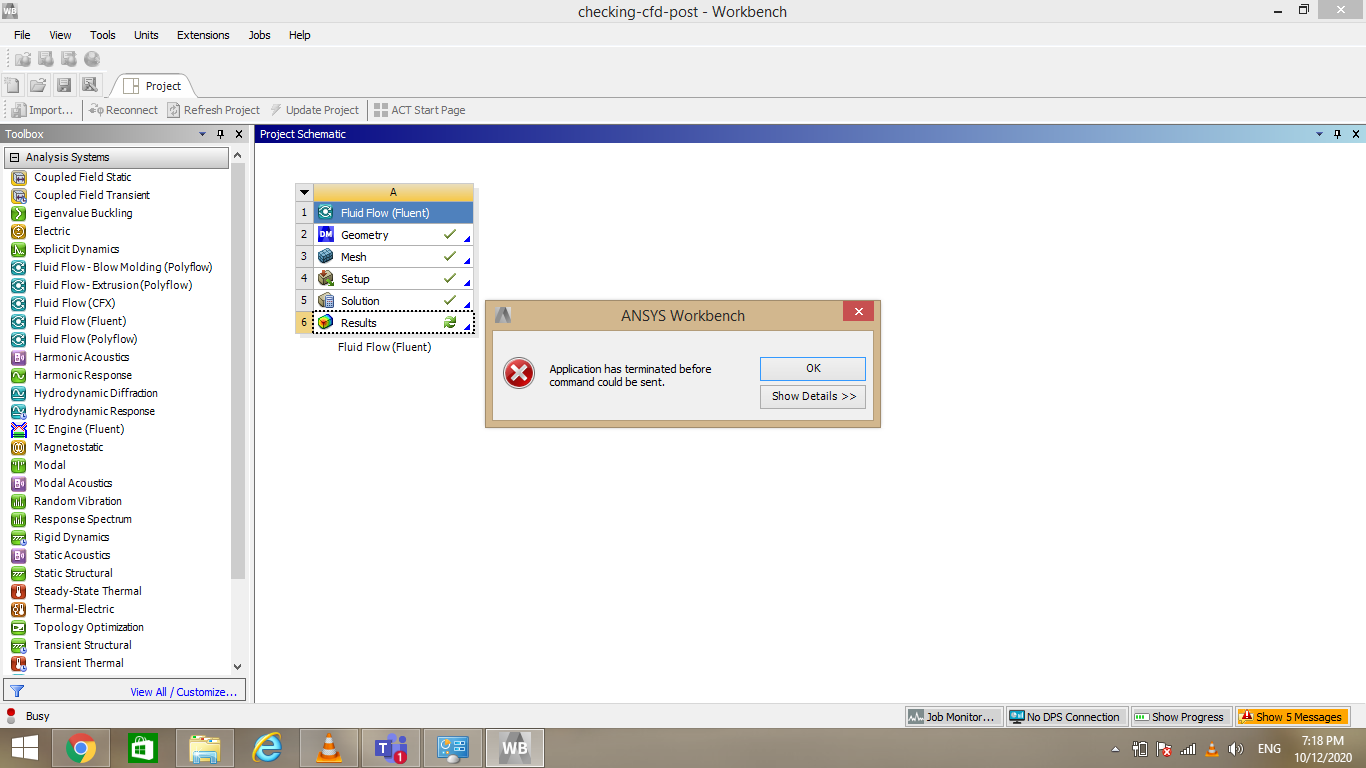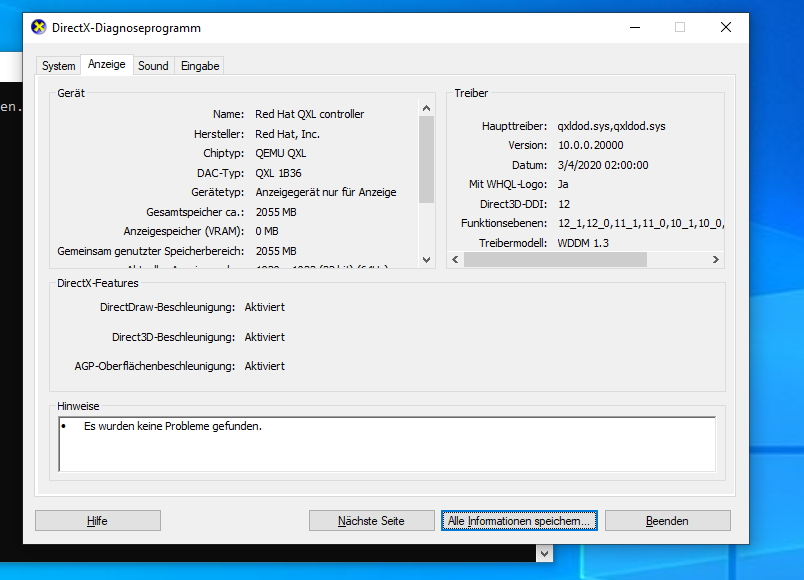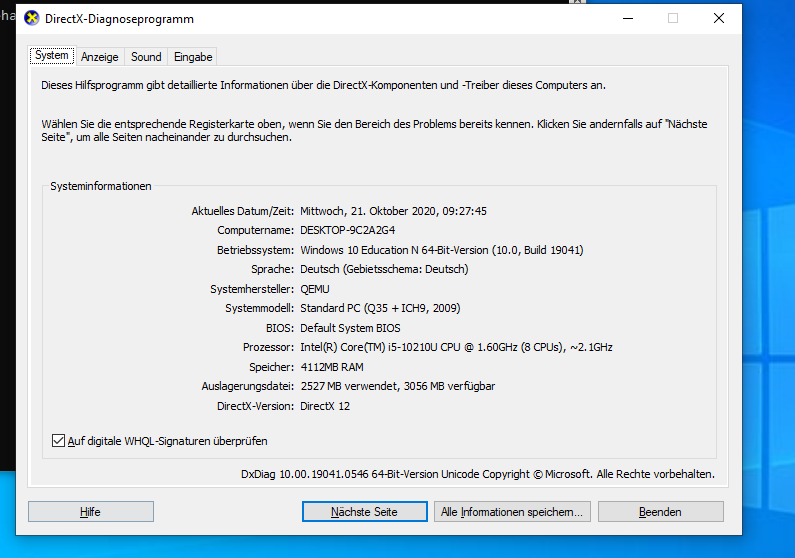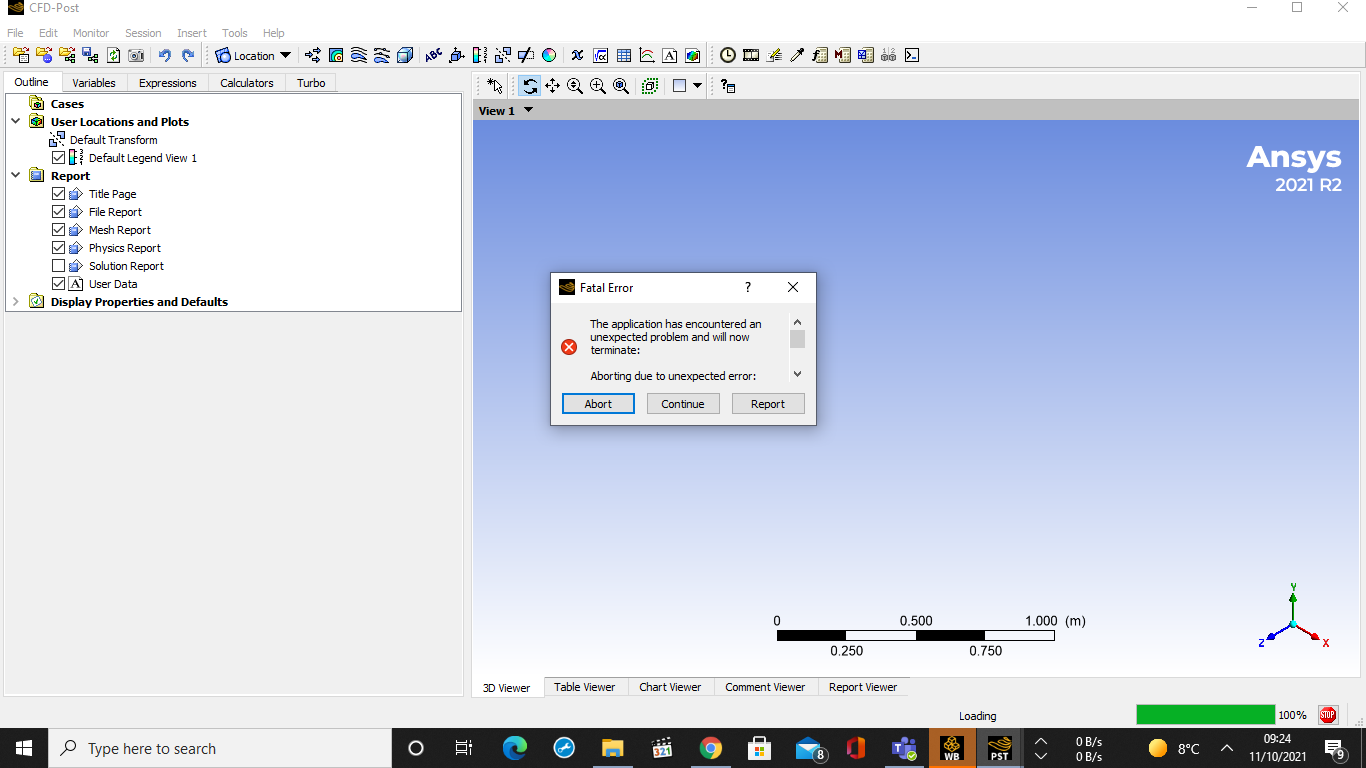TAGGED: cfd-post, fluent-post-processing, post-processing
-
-
October 12, 2020 at 1:25 pm
surakshyaneupane20
SubscriberOctober 13, 2020 at 11:45 amANSYS_MMadore
Forum ModeratorArray Can you try renaming your %APPDATA%Ansysv202 to v202.old to see if it has any impact? Please also try renaming C:Users.cfx to .cfx.old.
Thank you,
Matt
October 18, 2020 at 3:37 amOctober 19, 2020 at 5:06 pmANSYS_MMadore
Forum ModeratorAre you accessing this machine through a Remote Desktop connection? If so, please try setting this environment variable.
QT_OPENGL=desktop
If this is not through Remote Desktop, please try updating your graphics card drivers.
October 20, 2020 at 1:36 pmkelto
SubscriberI've tried several things to handle this issue on a local virtual machine.
For me adding the environment variable fixed the 3D-VIewer in CFD-Pre but lead to the error "Application has terminated before command could be sent." when trying to start CFD-Post.
Host: Fedora 33 + Gnome Boxes
VM: Win 10 2004 + ANSYS 2020 R2
Black window in 3D-viewer of CFD-Pre and CFD-Post. Added environment variable QT_OPENGL=desktop
Could start CFD-Pre. Error when starting CFD-Post "Application has terminated before command could be sent." via UI. Reinstallation of Visual Studio Redistributables as mentioned in another threat doesn't seem to help.
Activation of group policy as described here (on the windows vm?)
Rename folders for appdata v202 and .cfx but still not able to open CFX-Post.
Output of standalone cfdpost.exe:
C:>".Program FilesANSYS IncANSYS Studentv202CFXbincfdpost.exe"
Current working directory not writable: C:
-> Changing to: C:/Users/win10
Socket error: recv: connection reset
comm::error: GUIInterface::waitInput - Unexpected end of transmission fromAn error has occurred in cfdpost:
C:Program FilesANSYS IncANSYS
Studentv202CFXbinwinnt-amd64PostGui_ogl.exe could not be started, or
exited with return code 255: .
GUI.
ERROR in WriteCommand: Writing command key
ERROR in WriteCommand: Writing command key
ERROR in WriteCommand: Writing command key
ERROR in WriteCommand: Writing command key
ERROR in WriteCommand: Writing command key
ERROR in WriteCommand: Writing command key
ERROR in WriteCommand: Writing command key
C:>Engine state was dumped to C:/Users/win10/.cfx/20.2/cfxpost/dump.cst
Do you have any other ideas how to find fix this error?
October 20, 2020 at 8:48 pmANSYS_MMadore
Forum ModeratorWhat do you have for graphics card and driver for that machine? Run the command "dxdiag" and share a screenshot of the output.
October 21, 2020 at 7:21 amOctober 21, 2020 at 12:11 pmANSYS_MMadore
Forum ModeratorArray . Please see below and ask your IT folks to assist.
CFX-Pre and CFD-Post must be able to connect to an X display to be able to run even if it is running in batch mode. This is because it make use of OGL routines for a number of its features.
One solution would be to set the DISPLAY environment variable to point to a machine on the network that is known to have a display running, eg:
[c shell]
setenv DISPLAY myXmachine:0
[bash/bourne shell]
export DISPLAY=myXmachine:0
You may have to run the command 'xhost +' on the display machine to allow any remote hosts to connect to it.
Alternatively if X is installed on the machine (but not running) you could run your own local version of X to connect to, eq:
screen=10
X :$screen
export DISPLAY=localhost:${screen}.0
Thanks,
Matt
October 22, 2020 at 3:34 pmkelto
SubscriberI didn't really understand your answer but I've found a workaround to start CFD-Post.
With QT_OPENGL=desktop and activated RDP I can start CFD-Post via a RDP connection without getting the error. I Just have to start CFD-Post via the RDP connection and can immediately switch back to my VM in boxes (or virtual Machine Manager)
When CFD-Post is opened via RDP connection I can switch back to the spice/quemu connection.
It seems to be a problem with spice/QUEMU but for me this solution is acceptable.
Thanks Array for your fast answers.
October 11, 2021 at 8:27 amViewing 9 reply threads- The topic ‘Error occurs while opening CFD Post Processing. ANSYS 2020 R2’ is closed to new replies.
Innovation SpaceTrending discussionsTop Contributors-
5064
-
1770
-
1387
-
1248
-
1021
Top Rated Tags© 2026 Copyright ANSYS, Inc. All rights reserved.
Ansys does not support the usage of unauthorized Ansys software. Please visit www.ansys.com to obtain an official distribution.
-
The Ansys Learning Forum is a public forum. You are prohibited from providing (i) information that is confidential to You, your employer, or any third party, (ii) Personal Data or individually identifiable health information, (iii) any information that is U.S. Government Classified, Controlled Unclassified Information, International Traffic in Arms Regulators (ITAR) or Export Administration Regulators (EAR) controlled or otherwise have been determined by the United States Government or by a foreign government to require protection against unauthorized disclosure for reasons of national security, or (iv) topics or information restricted by the People's Republic of China data protection and privacy laws.