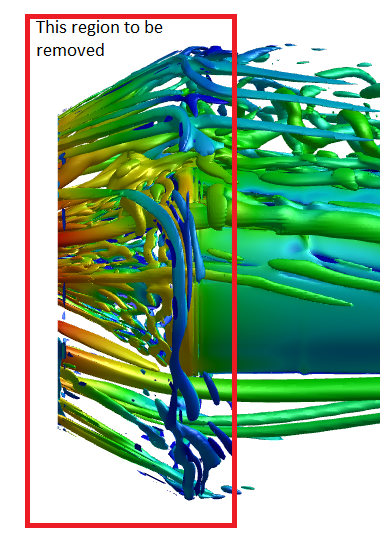TAGGED: fluent, iso-surface, vorticity
-
-
September 17, 2020 at 9:27 am
heisenmech
SubscriberHi all,
I'm trying to create isosurface/s in Fluent but at the vorticity range I want, certain regions take up too much space, blocking the area of interest.
I attach a picture where you can see the region I want to crop out.
Anyone knows how to do so? in Fluent, CFD Post or Paraview?
Thanks in advance.
September 17, 2020 at 9:49 amRob
Forum ModeratorIf you create the isosurface in Fluent you can use an iso-clip to trim the surface. In the above an iso-clip of Mesh x-coordinate ought to do it. Otherwise have a read up on Custom Field Functions to define radial positions etc. nSeptember 17, 2020 at 10:31 amheisenmech
SubscriberBrilliant! That's exactly what I was looking for. Thanks Rob!nViewing 2 reply threads- The topic ‘Creating isosurface at specific region’ is closed to new replies.
Innovation SpaceTrending discussionsTop Contributors-
4858
-
1587
-
1386
-
1242
-
1021
Top Rated Tags© 2026 Copyright ANSYS, Inc. All rights reserved.
Ansys does not support the usage of unauthorized Ansys software. Please visit www.ansys.com to obtain an official distribution.
-
The Ansys Learning Forum is a public forum. You are prohibited from providing (i) information that is confidential to You, your employer, or any third party, (ii) Personal Data or individually identifiable health information, (iii) any information that is U.S. Government Classified, Controlled Unclassified Information, International Traffic in Arms Regulators (ITAR) or Export Administration Regulators (EAR) controlled or otherwise have been determined by the United States Government or by a foreign government to require protection against unauthorized disclosure for reasons of national security, or (iv) topics or information restricted by the People's Republic of China data protection and privacy laws.