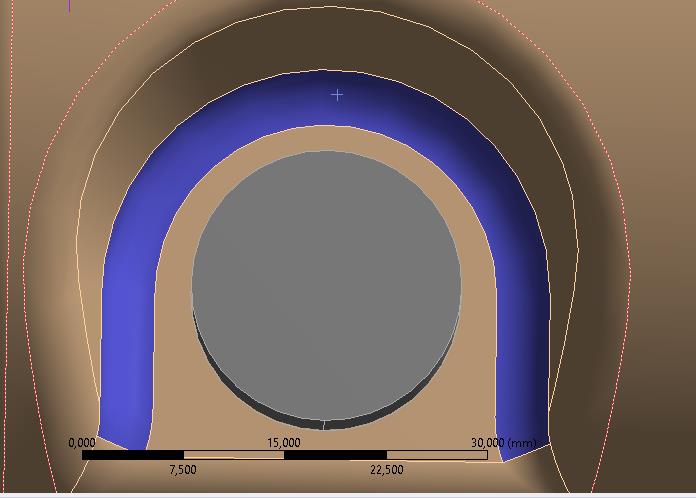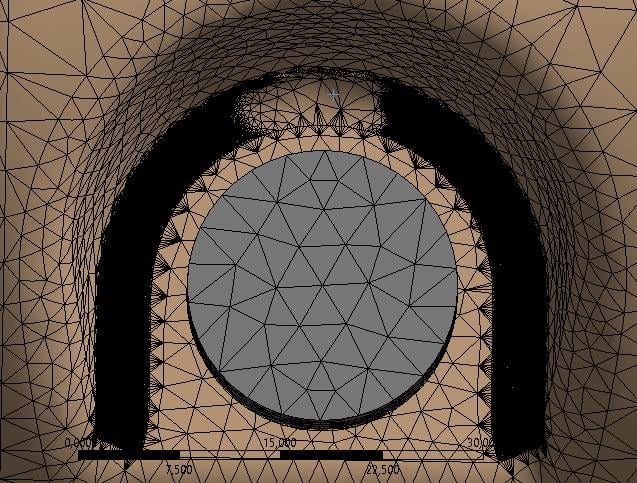-
-
May 15, 2020 at 11:08 am
-
May 15, 2020 at 1:15 pm
Rahul Kumar
Ansys EmployeeHello,
It is not clear from the picture you have inserted. Please zoom out a little and then take a screenshot so that we can get a better picture of the geometry.
Thanks,
-
May 18, 2020 at 6:44 am
-
May 19, 2020 at 5:27 am
Keyur Kanade
Ansys Employeecan you please split the geometry so that the face is splitted in two or three faces.
then define sizing for these faces.
Please see help manual for more details about these commands.
Regards,
Keyur
If this helps, please mark this post as 'Is Solution' to help others.
Guidelines on the Student Community
How to access ANSYS help links
-
May 25, 2020 at 12:04 pm
mart9203
SubscriberWhere should I split it. in the coarse mesh, in the fine mesh or on the transition?
-
June 8, 2020 at 12:44 pm
mart9203
SubscriberIf anyone encounters similar problems. What caused problems for me was a contact sizing fairly close on the opposite side. Suppressing that solved it.
-
- The topic ‘Mesh control question’ is closed to new replies.



-
5159
-
1836
-
1387
-
1249
-
1021

© 2026 Copyright ANSYS, Inc. All rights reserved.