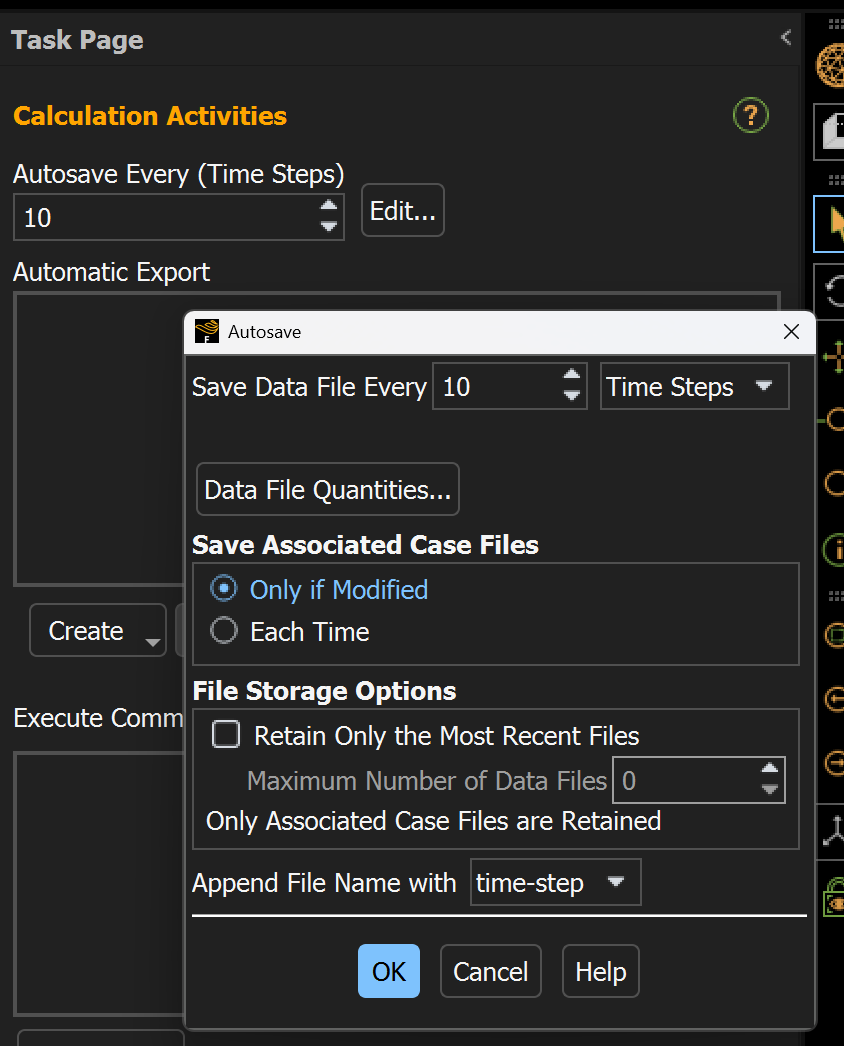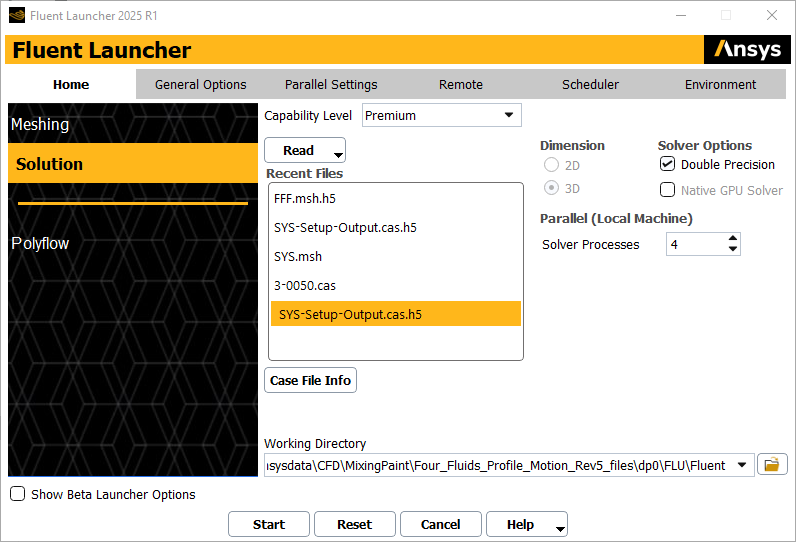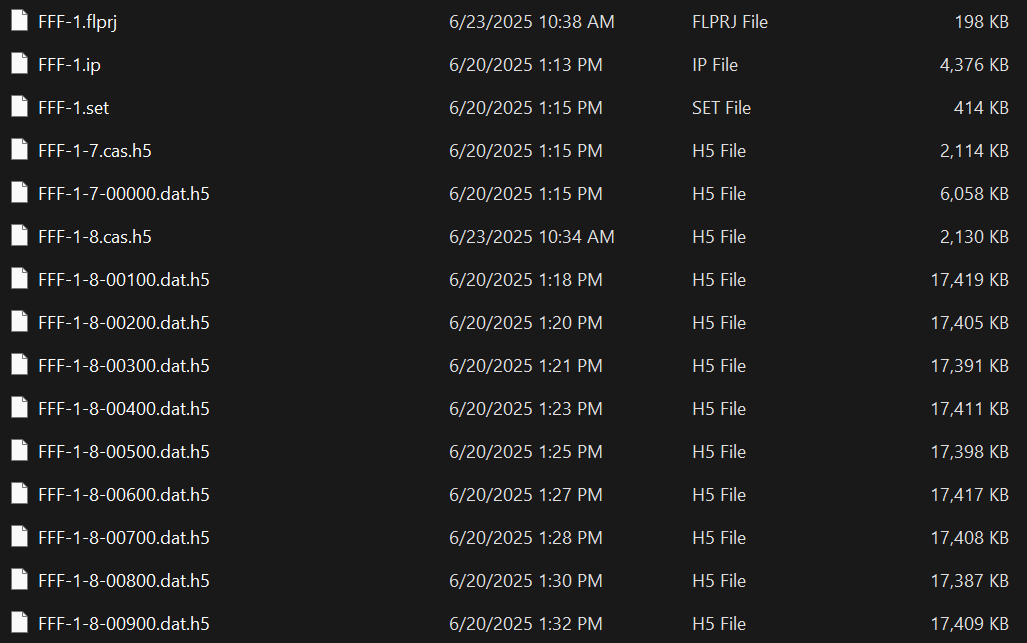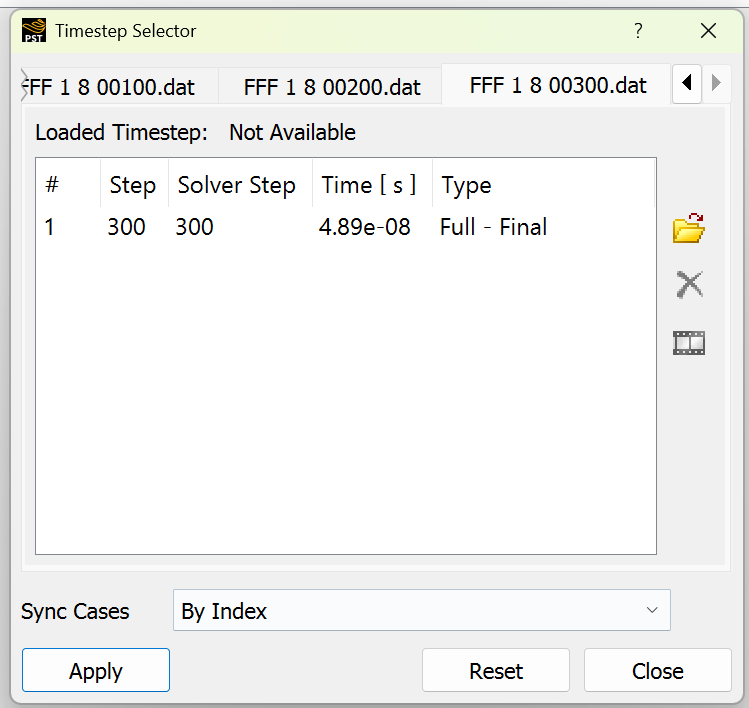TAGGED: autosave, files-save, fluent, Output files and saving
-
-
June 20, 2025 at 2:54 pm
jdch232
SubscriberHello,
I've been trying to model a turbulent boundary layer in transient over a 2cm flat plate, and I've been having trouble running it overnight and autosaving the data. I'm fairly new to Fluent and I'm using Ansys 2025 R1 student version.
I have everything modeled and set up, but due to the small timestep, it will take very long (in real-time) to run the simulation. Through calculation activities I have it set to autosave every X time steps (shown below). I've used this to model shorter transient flows before. But for this longer simulation, I would like to run it overnight. I tried doing this previously but it stopped and the project became locked. I'm assuming this was due my computer going to sleep and/or locking?
Is there a way to have it continue running and saving without just keeping my computer awake? As well as saving the overall workbench file? I think I just don't yet have a good understanding of the autosaving/output process.
-
June 20, 2025 at 3:05 pm
Rob
Forum ModeratorI'd run Fluent outside of Workbench, about the only reason to use WB now is for lower level parametric studies. That might help with the autosave, and I'd suggest saving the case file each time too while you're learning.
If your computer is going to sleep it'll stop the Fluent process: have a look in power saving or whatever it's called now. It's one of the options we have turned off on most/all engineer "owned" hardware in Ansys.
-
June 20, 2025 at 6:25 pm
jdch232
SubscriberThank you, that's helpful. How would you recommend to run Fluent? I've always used Workbench.
Yes I've seen other people recommend saving the case file each time as well. I don't understand this yet, however. I'm not sure how the .cas and .dat files go together yet.
For now I'm running it again and I just set my computer to never go to sleep so that it will keep running. There's probably a better method though.
-
June 22, 2025 at 3:00 pm
peteroznewman
SubscriberI always used Workbench but recently learned how to run Fluent directly as Rob suggests.
If you built your model using Workbench, there is a folder structure where you can find the Case and Data files.
On the drive storing your workbench project archive is a projectname_files folder where projectname is the name you used for your project.
Using Windows Explorer, open that folder and drill down 3 levels to dp0\FLU\Fluent and then save the path to the clipboard. In that Fluent folder will be files including one or more files with a .cas.h5 and if you have done some calculation, one or more .dat.h5 files. This is the folder where the Autosave will write more case and data files with the iteration number appended to the time-step.
One of the files is SYS-Setup-Output.cas.h5 which is the initial setup that has the mesh and all the settings in Fluent.
On the Windows Start menu in the Ansys 2025 R1 folder you can find Fluent 2025 R1 to launch Fluent.
Click Browse on the Working Directory button and paste the Fluent folder copied above. To do calculations, click the Solution button on the left. Set the Parallel Solver Processes to 4 if your computer has at least 4 cores and check Double Precision. Pull down the Read button and select Case. You will see the case file mentioned above. Select that file and click Open, then finally click Start.
You will see a Fluent window open just like you see when Workbench launched it, but this time without Workbench.
Initialize as you normally would. Under calculation activities, set the Autosave. You can check all the other settings.
The File menu has Read and Write at the top. If you made any changes to the setup, you can Write a new Case file and give it a meaningful name.
After you calculate some flow time, there will be several .cas.h5 and .dat.h5 files at various flow-times.
If you close Fluent and later want to calculate some more flow time from the last saved flow time, use File, Read to load that last Case and Data file in and continue to calculate.
Good luck!
-
June 23, 2025 at 6:16 pm
jdch232
SubscriberThank you very much. From your response and the relevant sections of the User Manual I have a better understanding the data and case files. I was able to run my simulation overnight and save all timesteps.
However, I’ve having trouble loading them into CFD-Post via the Results component in Workbench, or into CFD-Post through the Windows start menu. After running my simulation, I did not save a case file each timestep (at the time I did not find it necessary since the mesh/setup don't change) so I have a case file “FFF-1-8.cas.h5” (the second Fluent system on the project and the 8th version of the case file) and several data files named by timestep “FFF-1-8-XXXXX.dat.h5”. When loading results into CFD-Post, each timestep is loaded in a new tab in the Timestep Selector menu and defined as a final timestep, instead of listed vertically and defined as partway through the simulation as they should be. This seems like something simple, but I’m having some difficulty figuring out how to fix this.
Also, for future projects I’ll use Fluent outside of Workbench as recommended, as I haven’t yet had a need for parametric studies.
-
June 23, 2025 at 7:54 pm
peteroznewman
SubscriberI'm not yet skilled at CFD-Post. I do most of my postprocessing in Fluent. Hopefully a CFD expert will reply.
-
-
-
June 23, 2025 at 8:05 am
Rob
Forum ModeratorTo add to Peter's comments. And noting I've been using Fluent longer than it's been in Workbench!
You can change to the working folder when running in stand alone mode, this makes it easier to find and organise projects as an engineer. It also means you have full control over saving and overwriting of files. There's a marginal performance benefit in that you're only running Fluent but it's negligable on modern hardware.
The case file holds all solver settings, boundary conditions etc plus all cell data (location and cell ID). The cell locations are fixed (unless you're adapting or deforming the mesh) but the IDs can be rearranged by mesh reordering and a couple of odd functions. The data file holds the cell ID and all field data. So, if you alter the mesh (adapt or slide) the data file won't hold the same data so won't read in; if you reorder the mesh the data reads in but the cell IDs are different so the cell values will be logically, but randomly, distributed over the domain so it's useless. Hence I tend to save case & data pretty much every time.
-
June 24, 2025 at 8:28 am
Rob
Forum ModeratorTry loading the flpj file. There are a few changes with transient data sets so some of the older guidance isn't current, but as people are using several versions we can't just delete the older notes.
-
June 24, 2025 at 3:28 pm
jdch232
SubscriberLoading the flprj file worked perfectly, thank you Rob. For anyone encountering similar problems, reading through CFD-Post User's Guide Chapter 8.15: "File Types Used and Produced bf CFD-Post" contains information on various file types used and recommended practices. In my case, transient cases using CFF files from Fluent are highly recommended to load the fluid project (flprj) file.
-
- You must be logged in to reply to this topic.



-
4858
-
1587
-
1386
-
1242
-
1021

© 2026 Copyright ANSYS, Inc. All rights reserved.