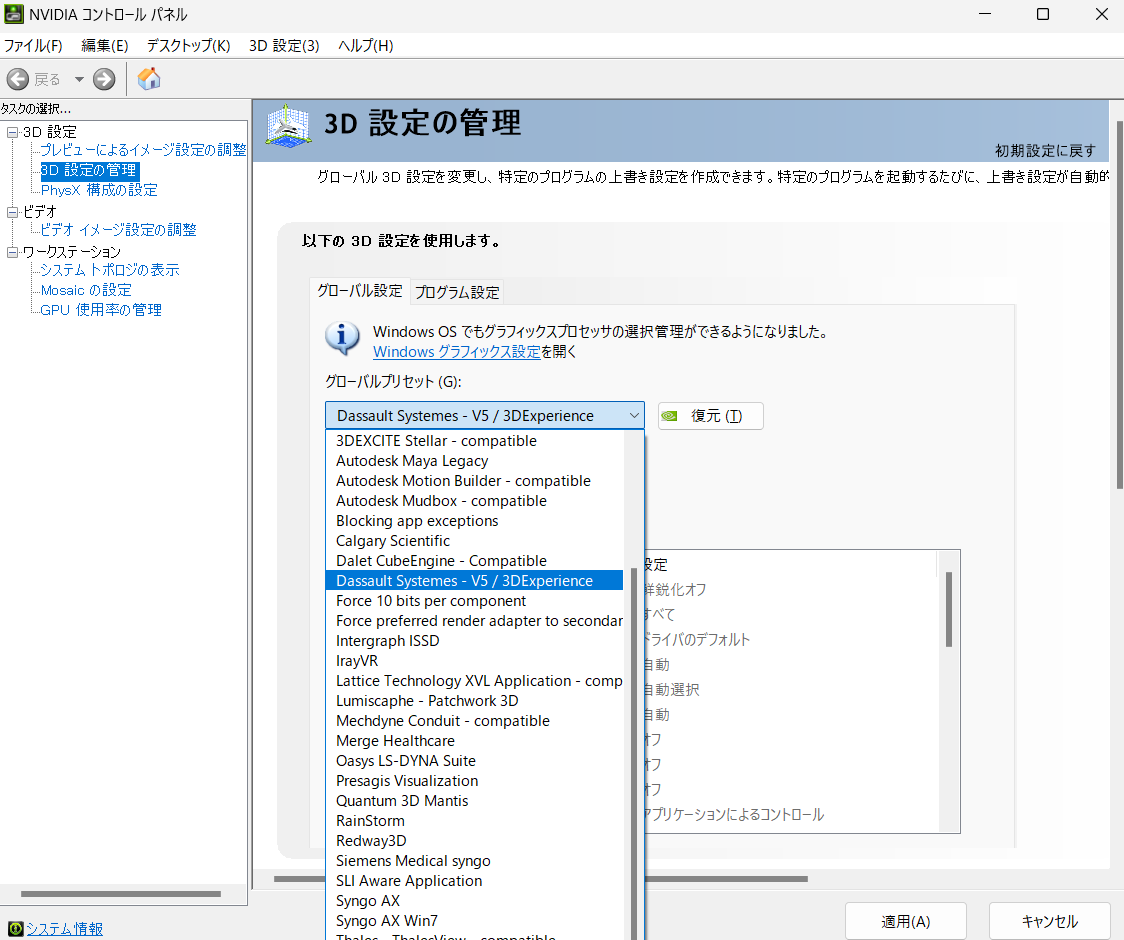-
-
June 18, 2025 at 2:33 pm
tazam
SubscriberHi,This is Tahir Azam from the University of Toledo. I’m encountering an issue when attempting to view the E-fields in my simulation. Each time I try to access the E-field data, the simulation files become corrupted.Please find the attached document of the error for your reference.Best regards,
Tahir -
June 18, 2025 at 11:12 pm
Takeshi Itadani
Ansys EmployeeMake sure you are using the Graphics Cards listed in Platform Support.Please update your graphics driver to the latest version.If the symptoms still persist, open the NVIDIA Control Panel, go to Manage 3D Settings > Global Presets and change the Base Profile to “ Dassault Systemes - V5 / 3DExperience ”, reboot the device and make sure the settings are in the same state as they were after the change before operating AEDT. Please try to operate AEDT after restarting the terminal and confirming that the settings have been changed.
-
Viewing 1 reply thread
- You must be logged in to reply to this topic.
Ansys Innovation Space


Trending discussions


Top Contributors


-
3301
-
1036
-
1006
-
859
-
804
Top Rated Tags


© 2025 Copyright ANSYS, Inc. All rights reserved.
Ansys does not support the usage of unauthorized Ansys software. Please visit www.ansys.com to obtain an official distribution.