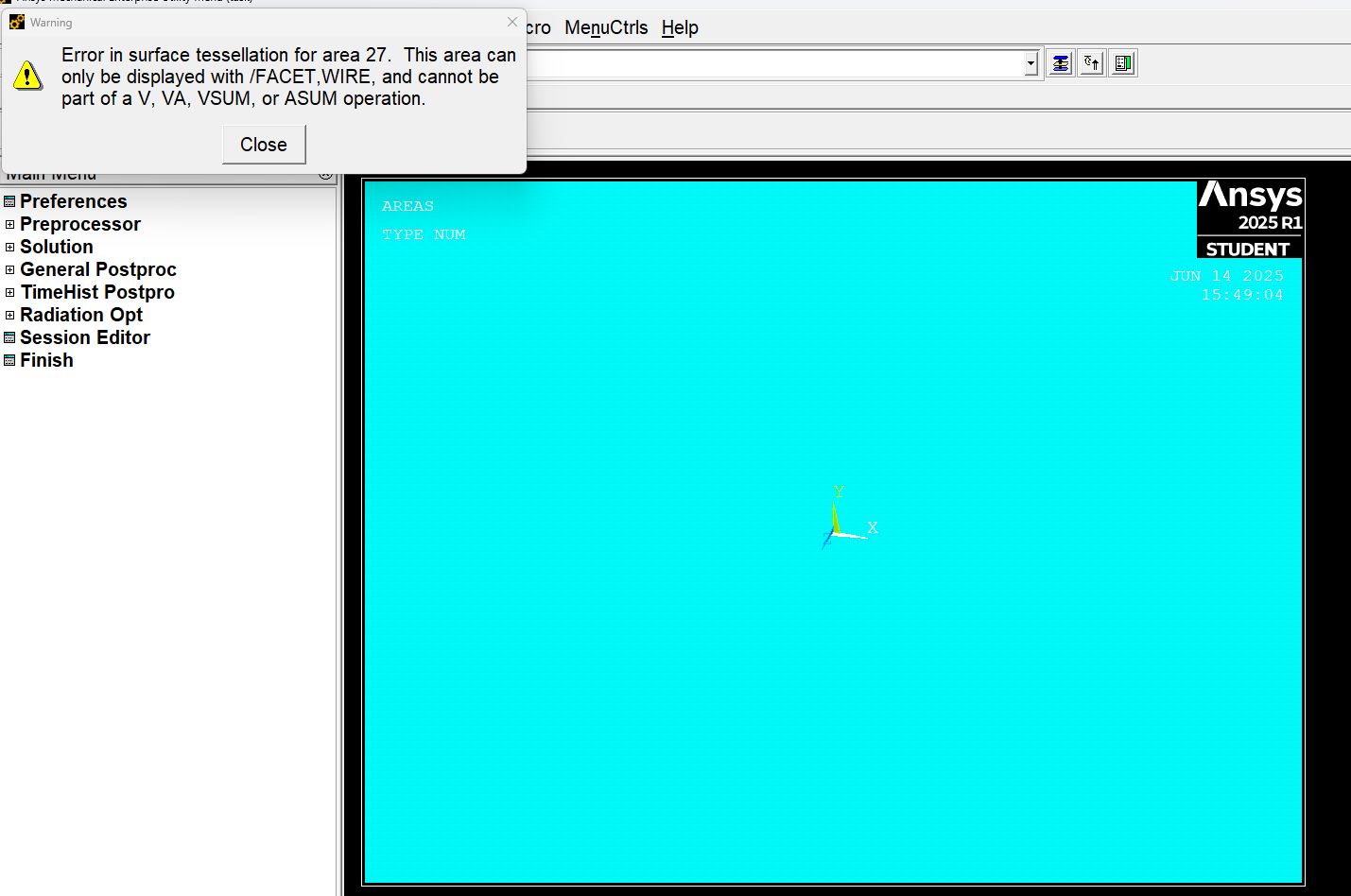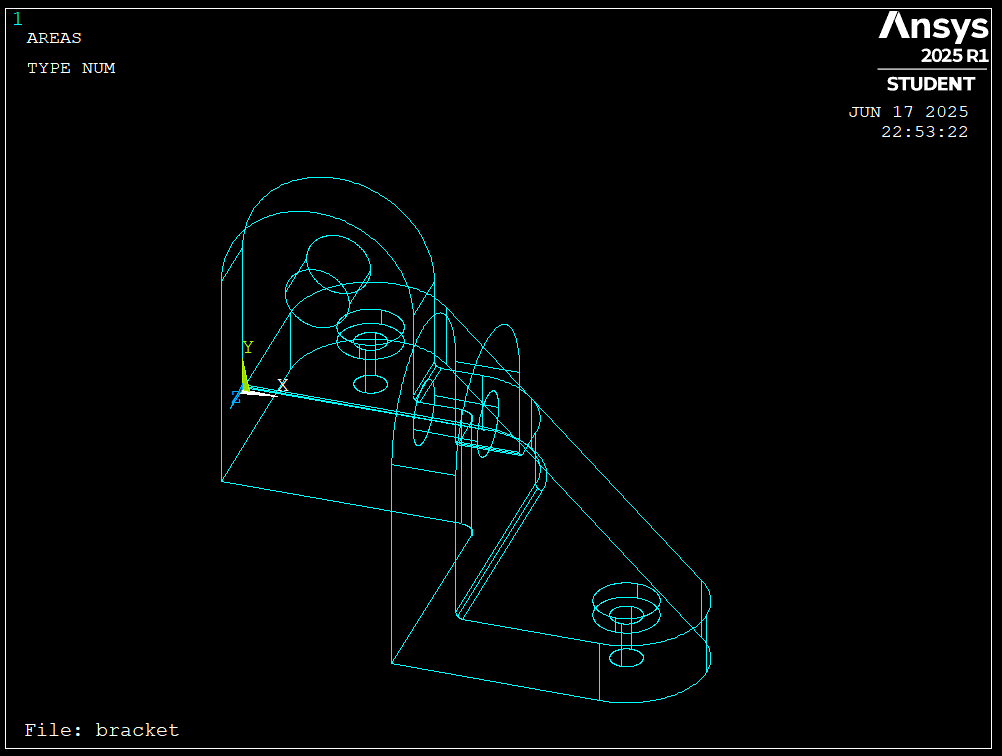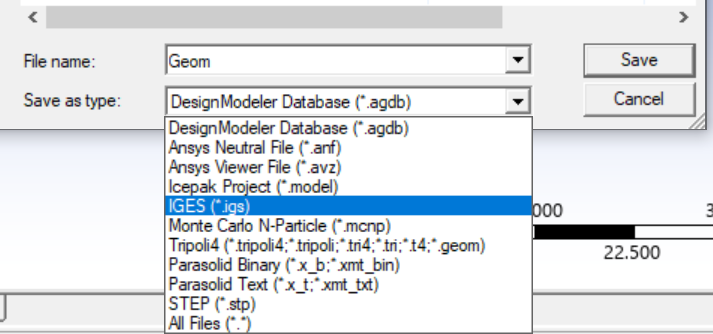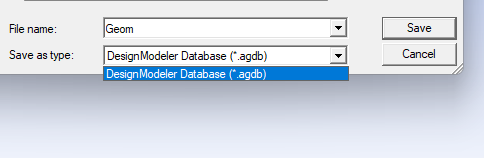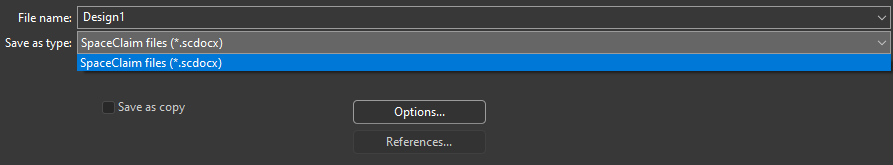TAGGED: apdl, cad-import
-
-
June 15, 2025 at 2:24 pm
vighnesh.nandavar
SubscriberI am trying to import files to APDL but stuck at various points. Tried with IGES, threw an error. Tried with ACIS, the screen became blank. Tried with Parasolid - The screen turns blank or sometimes imports only surface areas and no volumes.
Attaching a screenshot.
I am using Solidworks to export my file. I am of an opinion that either my export method is wrong or the way I am importing is wrong. -
June 17, 2025 at 2:19 pm
Gary_S
Ansys EmployeeTest your import / export method using some simple example files
Here are some you can use:
C:\Program Files\ANSYS Inc\v{version}\ansys\ac4\examples-
June 17, 2025 at 9:01 pm
-
-
June 17, 2025 at 2:53 pm
mjmiddle
Ansys EmployeeI don't think the acis and parasolid importers are very good in APDL. And I normally steer people away from iges because it uses a lower tolerance than other formats so geometry healing operations and even just the import translators for any software importing iges can result in problems, especially at surface boundaries. But APDL handles iges better than any other software I have seen, although I'm not sure that it imports iges well. It can export iges well, and import well an iges file that was exported from APDL. I have found that when exporting iges, it just export surfaces, so solids are a collection of surfaces but nothing in the iges file defined a collection of surfaces as a solid. You need to depend on the import process to stitch the surfaces into solids. So if solids meet perfectly at the same surface, then you only get a solid formed from one side and surfaces on the other side can't make a closed solid. Or else it just confuses the software entirely, and that side is a mess. To workaround that problem I exported/imported each solid as a separate step. I have done this before with a script in case there are many files.
So try exporting just one solid separately from Solidworks to iges format and see how that imports to APDL. Also, you should be able to use the options in Solidworks to set the iges version. Try exporting to different iges versions and see how that imports to APDL. Also, the problem may occur with the exporter from Solidworks and however your geomery was defined in SW. It is a good idea to test how the same export from SW looks when imported to another CAD system, whether you choose iges, acis, or parasolid.
As a final idea, consider using Ansys Workbench Mechanical as your preprocessor. The workbench applications import geometry from other CAD systems much better, and the user interface is more modern and user friendly. Using Mechanical inside workbench still uses the APDL solver for most analysis types. However, when using Mechanical and sending a solution to APDL, it does not send the geometry. It sends the FEA model, which is the mesh and all loads, supports, connections, etc...
So you can't use the workbench translators to get geometry into APDL.
-
June 17, 2025 at 9:18 pm
vighnesh.nandavar
SubscriberHey,
Thank you for the detailed explanation. This really gave me a broader perspective of how things work with APDL import/export.I tried to export a sample file from workbench's design modeller. But as I am running a student version, I guess I am not getting the option to export.
However, I get your idea. Will try to work on Workbench for for the meshing part :)
-
-
June 18, 2025 at 5:00 pm
mjmiddle
Ansys EmployeeSo you don't get all the file types shown below after clicking on "File > Export" from DesignModeler?
You could also try importing/exporting from SpaceClaimn to see if that produces a better iges, acis, or parasolid file you could read into APDL. However, I generally recommend to use a process that employs as few translations as possible, since each translation could introduce errors or just minor differences even when it does work.
-
June 19, 2025 at 7:04 pm
-
-
June 19, 2025 at 7:06 pm
Gary_S
Ansys EmployeeI believe export to .anf is disabled in the Student verison.
-
June 19, 2025 at 7:09 pm
vighnesh.nandavar
SubscriberYes, I believe so.
I am planning to manually mesh in Workbench. Although APDL was more flexible for manual meshing. Workbench is kind of "uhh" right now
-
-
- You must be logged in to reply to this topic.



-
4607
-
1510
-
1386
-
1209
-
1021

© 2025 Copyright ANSYS, Inc. All rights reserved.