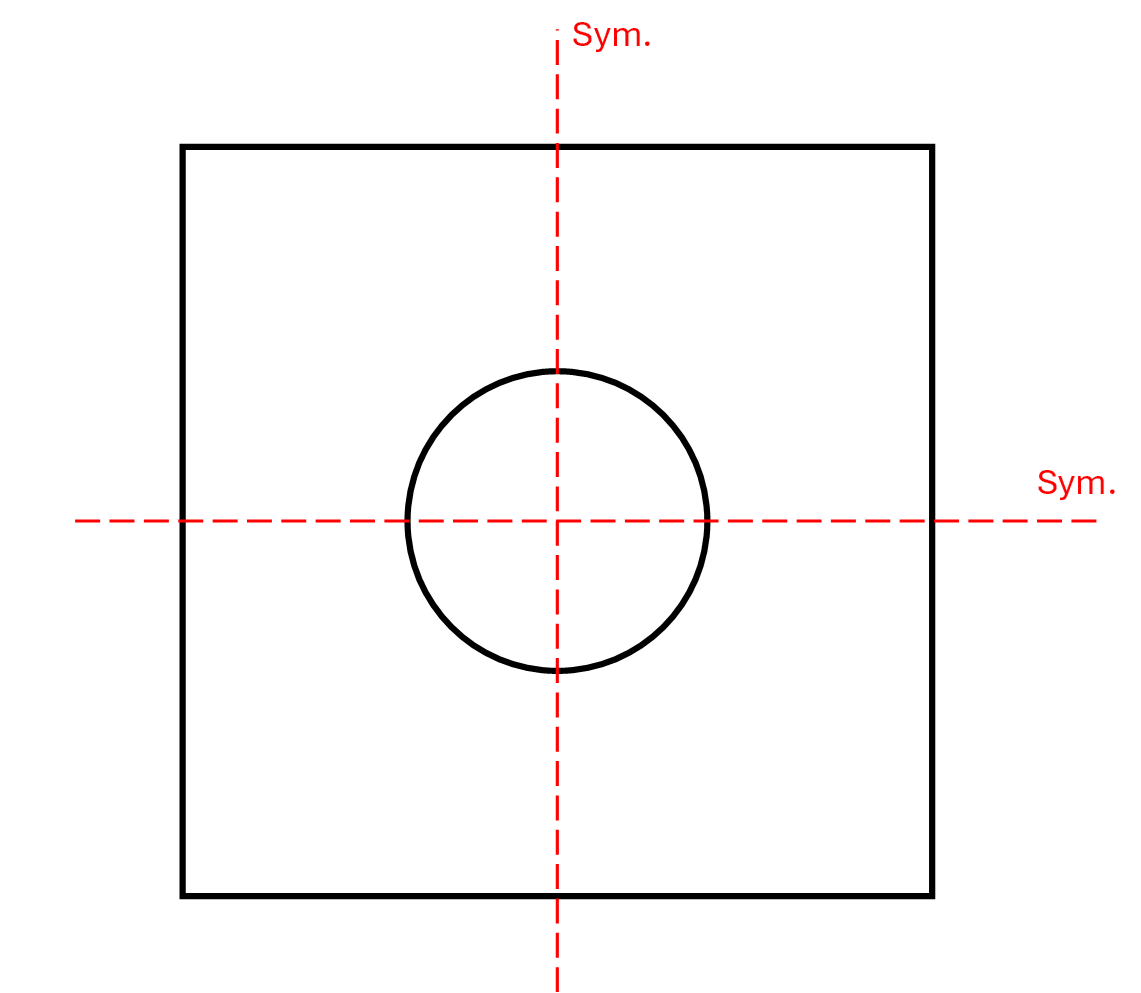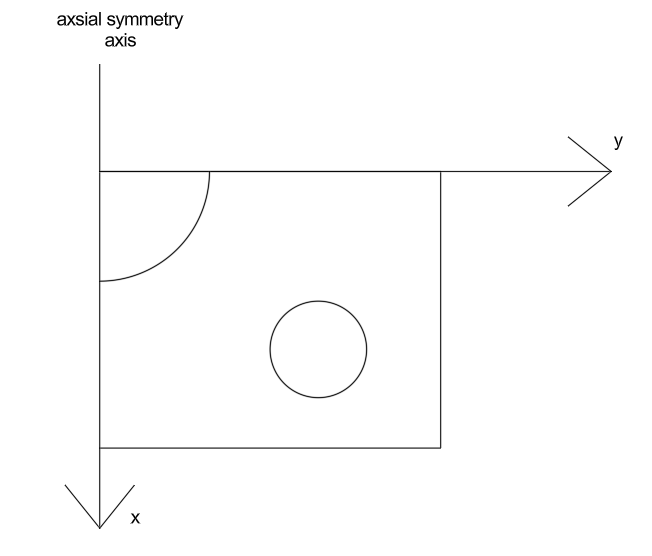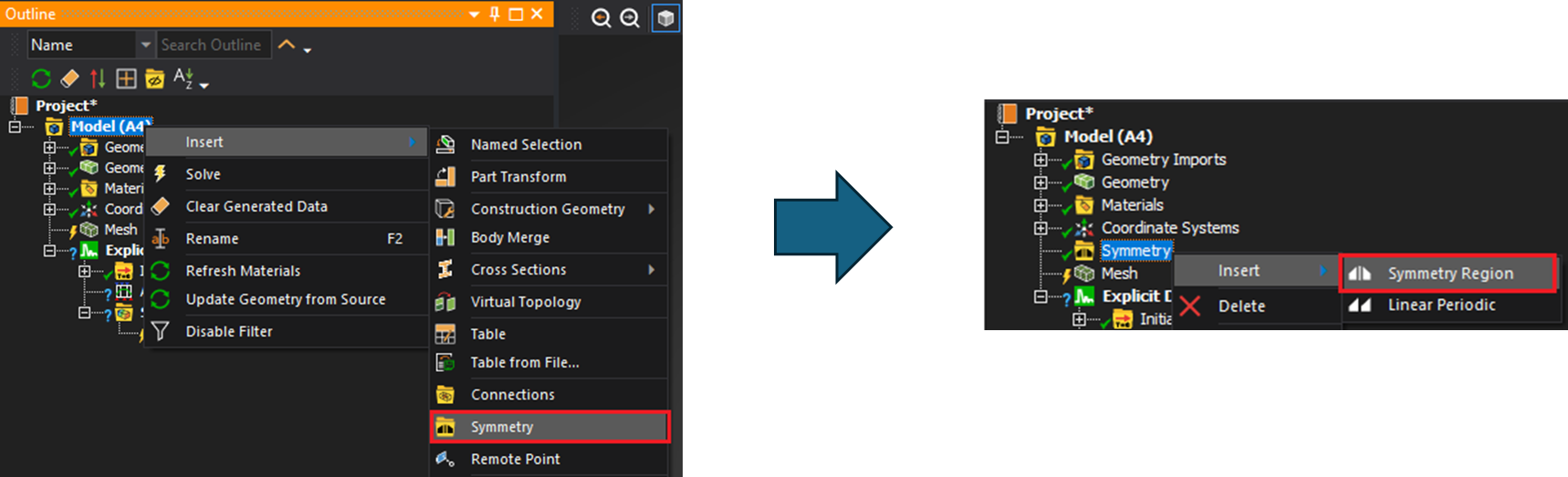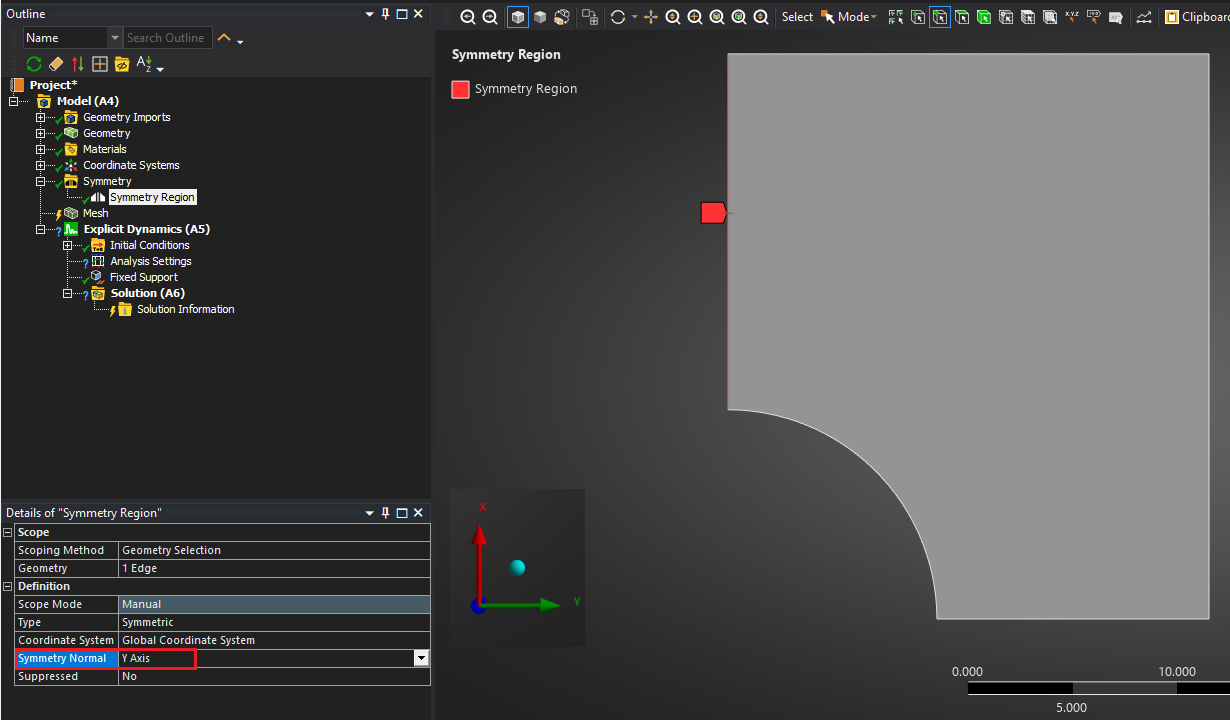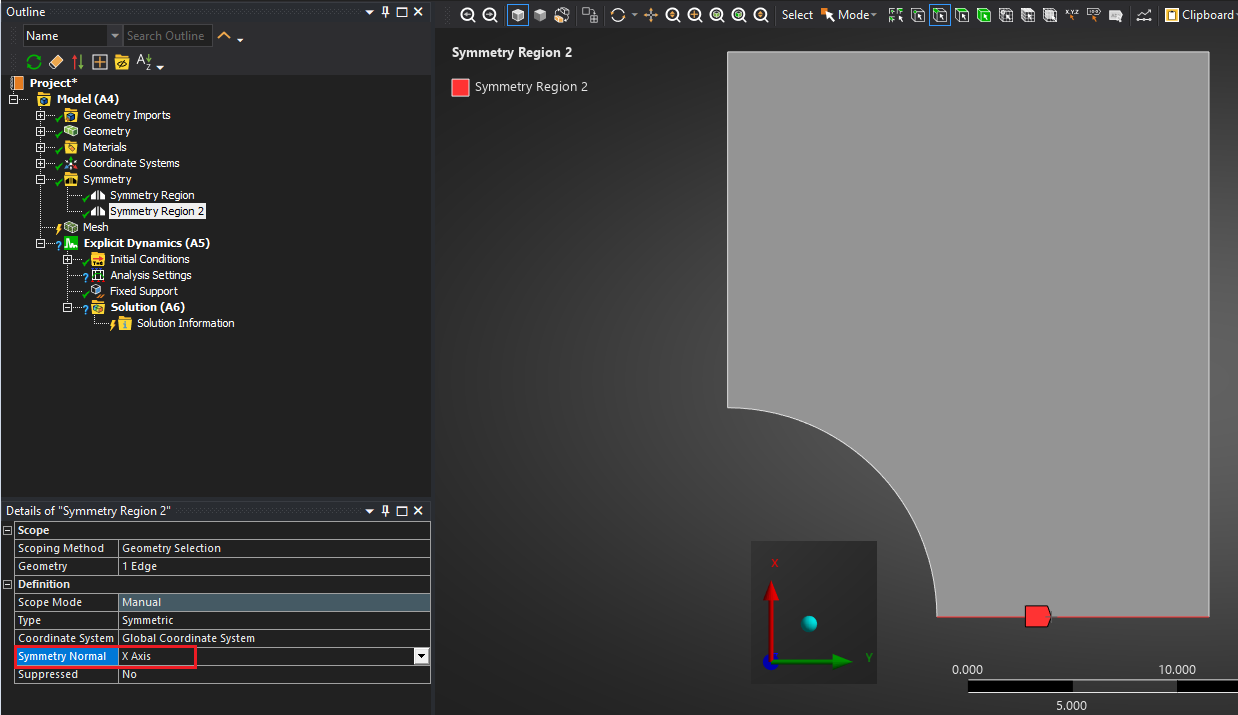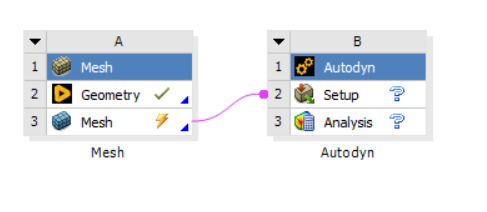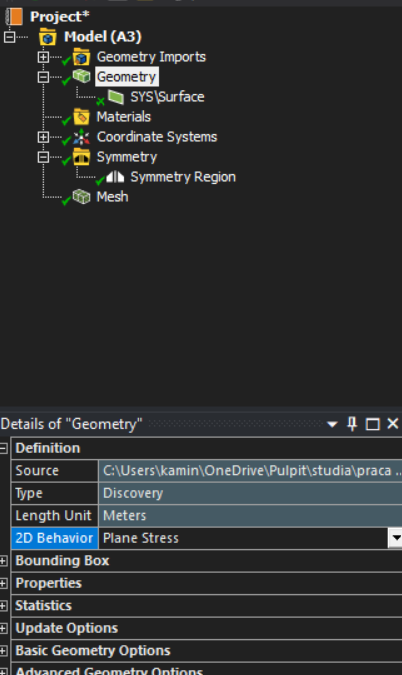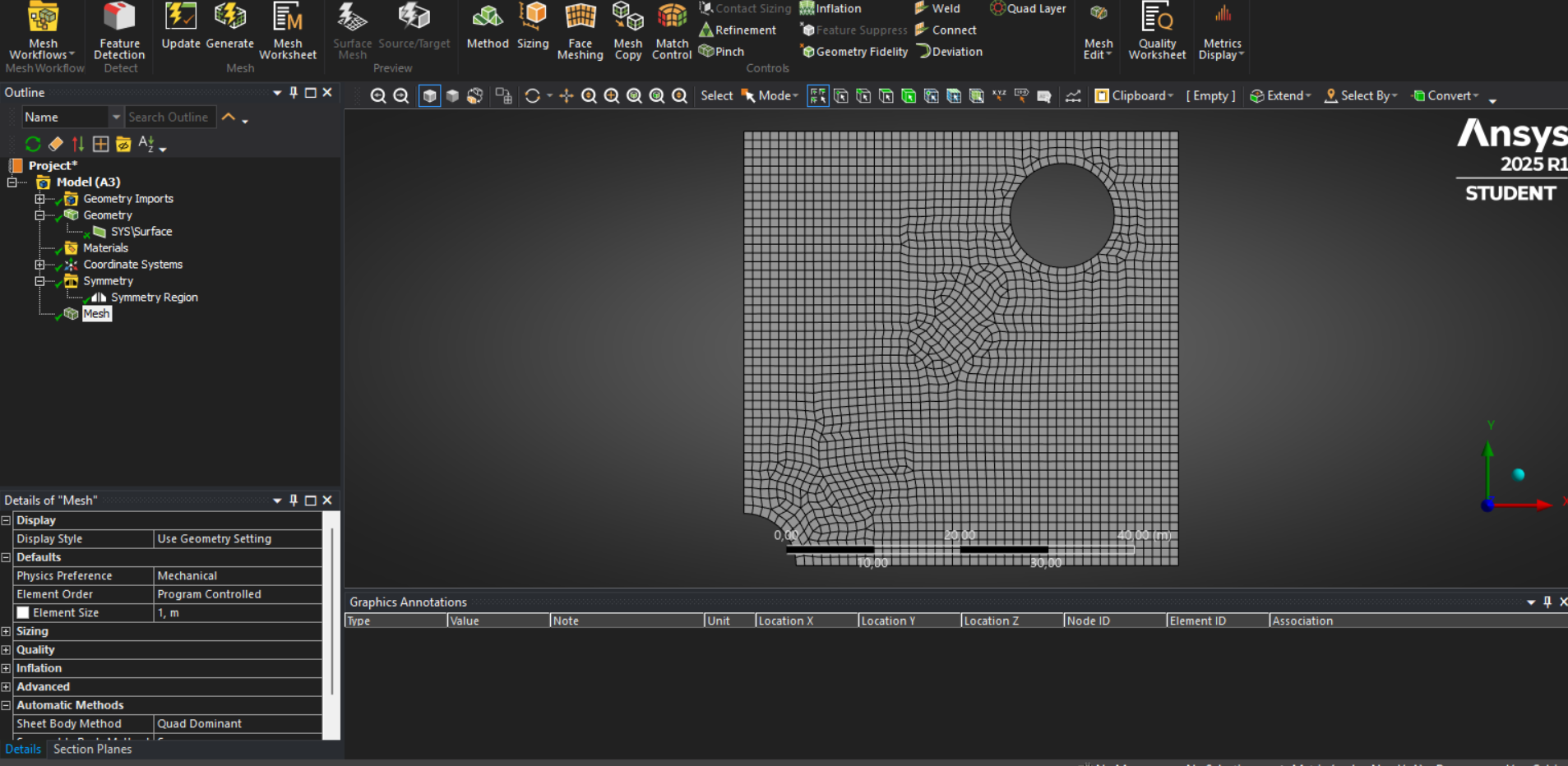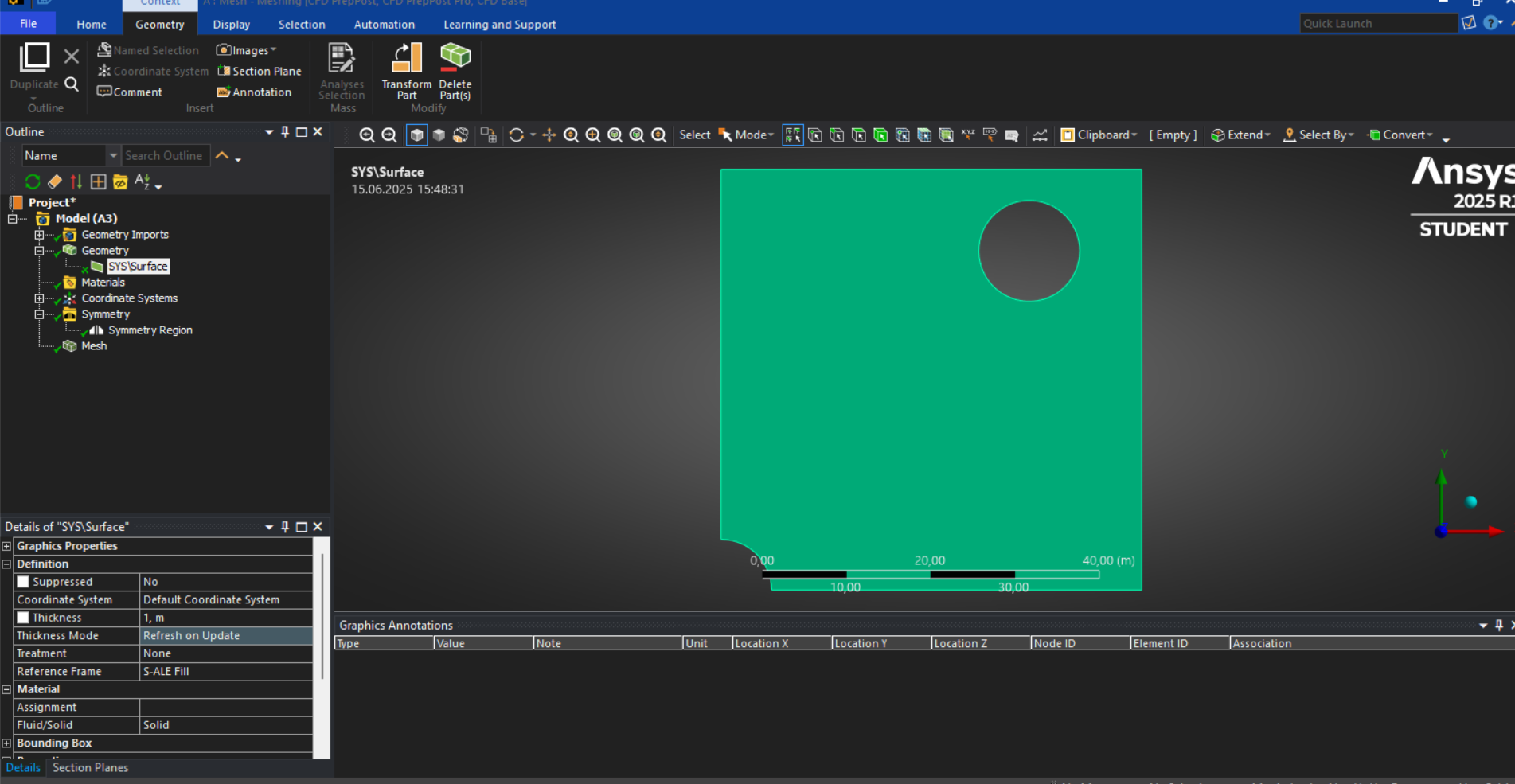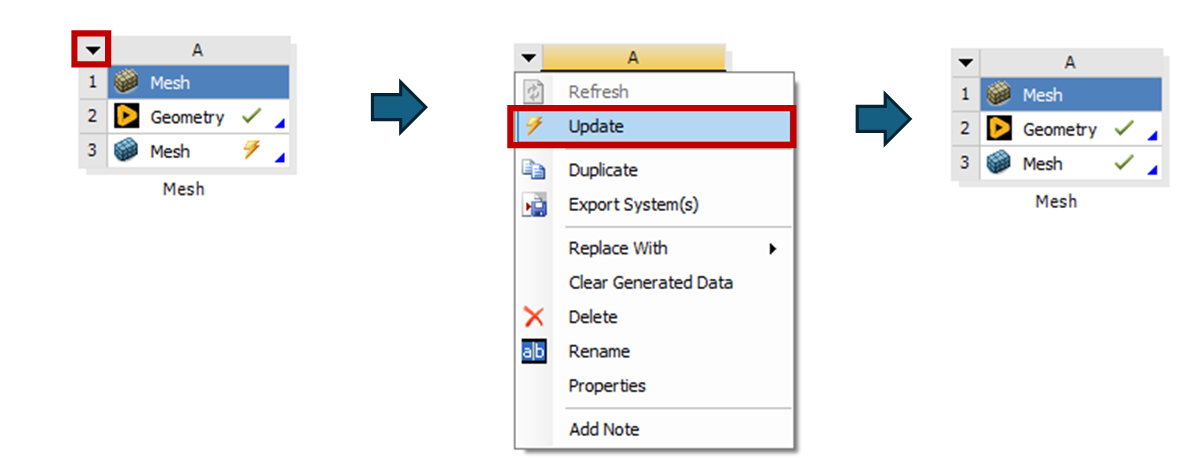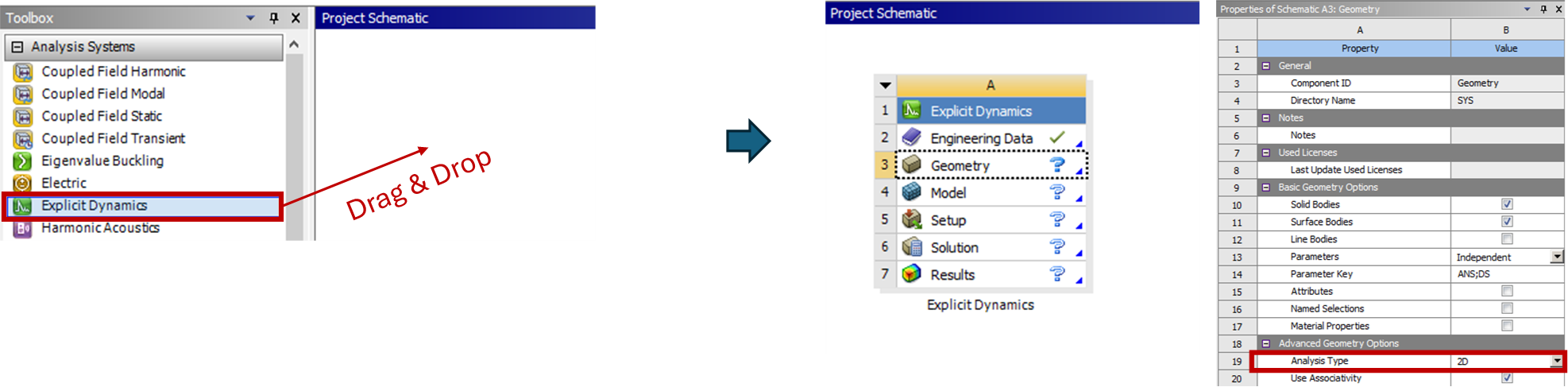TAGGED: 2d-modelling, autodyn
-
-
June 1, 2025 at 9:02 am
271356
SubscriberHi, I want to model a circular hole in a rectangular model using AUTODYN with axial symmetry. However, I don’t see any tools for this operation. Could you please advise?
-
June 2, 2025 at 1:05 pm
-
June 2, 2025 at 9:03 pm
-
June 3, 2025 at 1:33 pm
-
June 15, 2025 at 1:51 pm
271356
SubscriberThanks for your answer. I applied a symmetry line and generated a mesh, but now I can't go to Autodyna because there is a lightning bolt symbol next to the mesh parts.
Maybe it's caused by a strange symbol I see in Sys/Surface.
I believe the mesh was generated correctly. Do you know why I can't import it into Autodyna?
-
June 16, 2025 at 1:08 pm
Armin
Ansys EmployeeNo problem at all. The symbol next to Sys/Surface indicates that the model is a surface, and there is no issue with it. Try updating the Mesh component system (see picture below) to see if the lightning symbol changes to a green check mark.
Also, whenever possible, it is much easier to start with an Analysis System rather than individual components. See the picture below to learn how to drag and drop the Explicit Dynamics analysis system (which is equivalent to Autodyn) onto the Project Schematic, allowing you to work step by step from Engineering Data to Results.
-
June 28, 2025 at 4:56 pm
271356
Subscriber -
June 28, 2025 at 5:05 pm
271356
SubscriberHi,
Thanks for your instructions, but i have problem
- I tried using Explicit Dynamics, but I get the following error:
"Bonded contact is not supported for 2D Explicit Dynamics analyses."
Do you know what this means?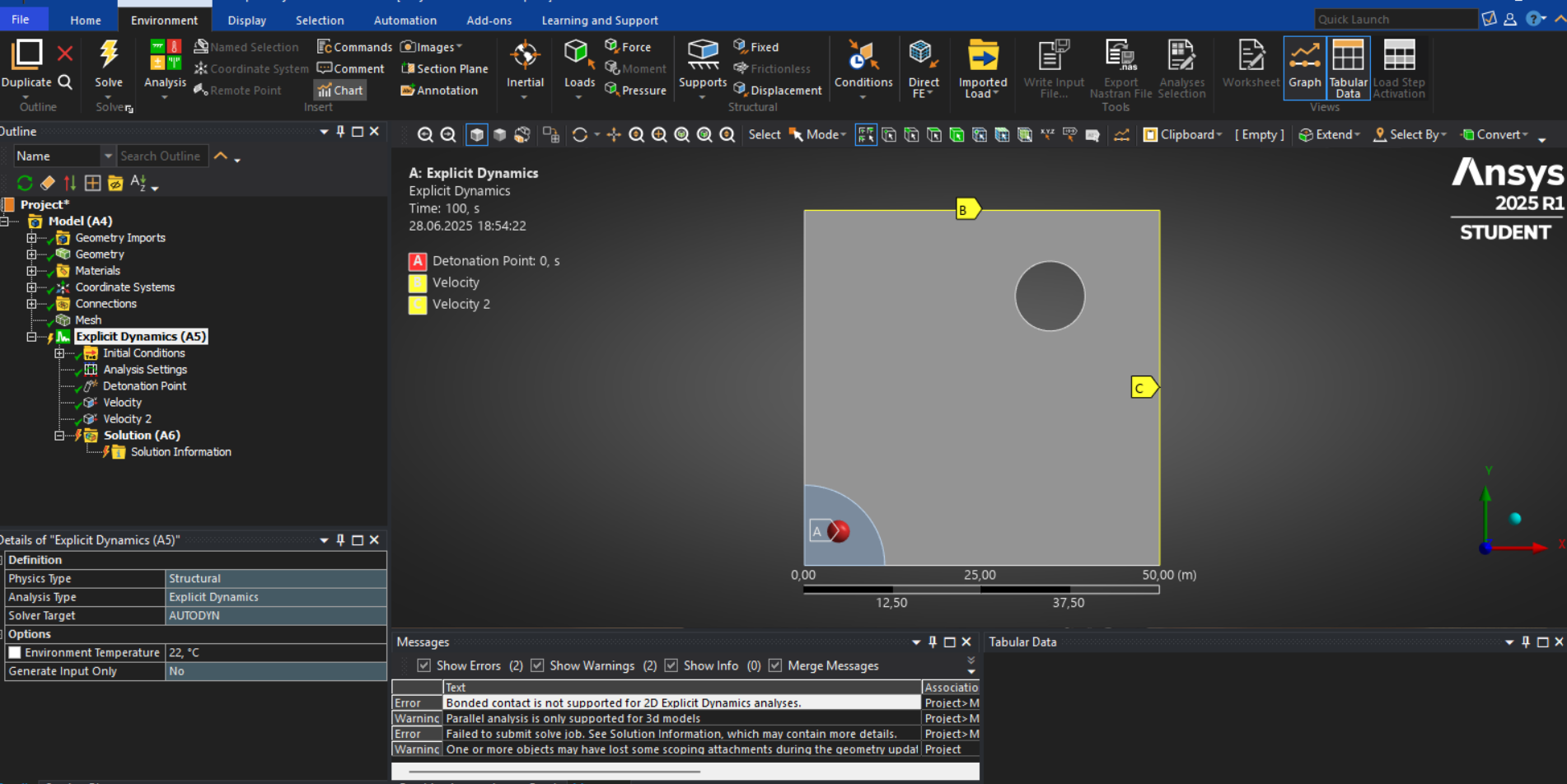
- I also tried importing the file into AUTODYN. I set the part to use ALE, but in AUTODYN it is read as Volume, and I can't change the material or apply boundary conditions.
Do you know what might be wrong?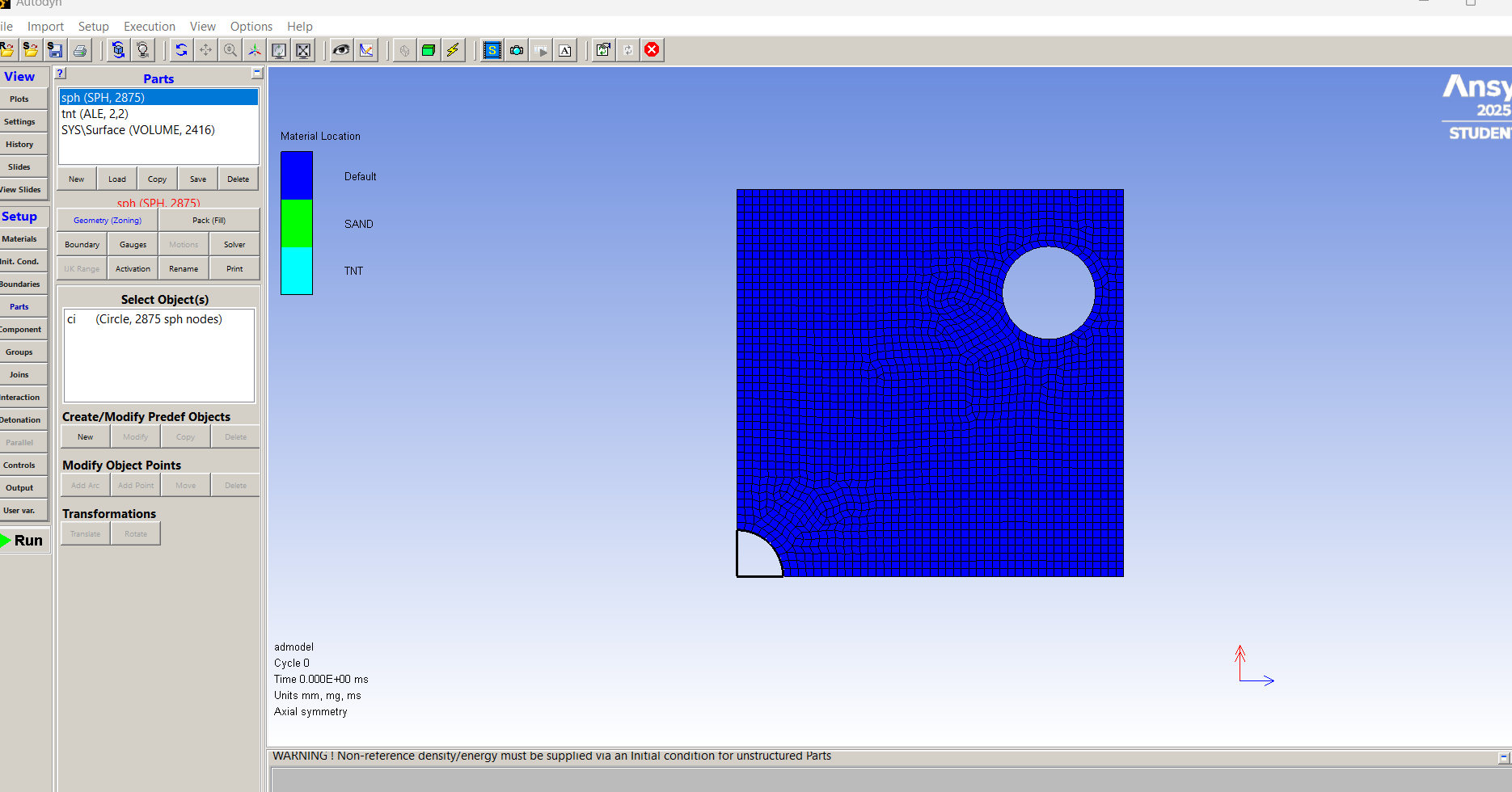
- I tried using Explicit Dynamics, but I get the following error:
-
- You must be logged in to reply to this topic.



-
3597
-
1283
-
1107
-
1068
-
983

© 2025 Copyright ANSYS, Inc. All rights reserved.