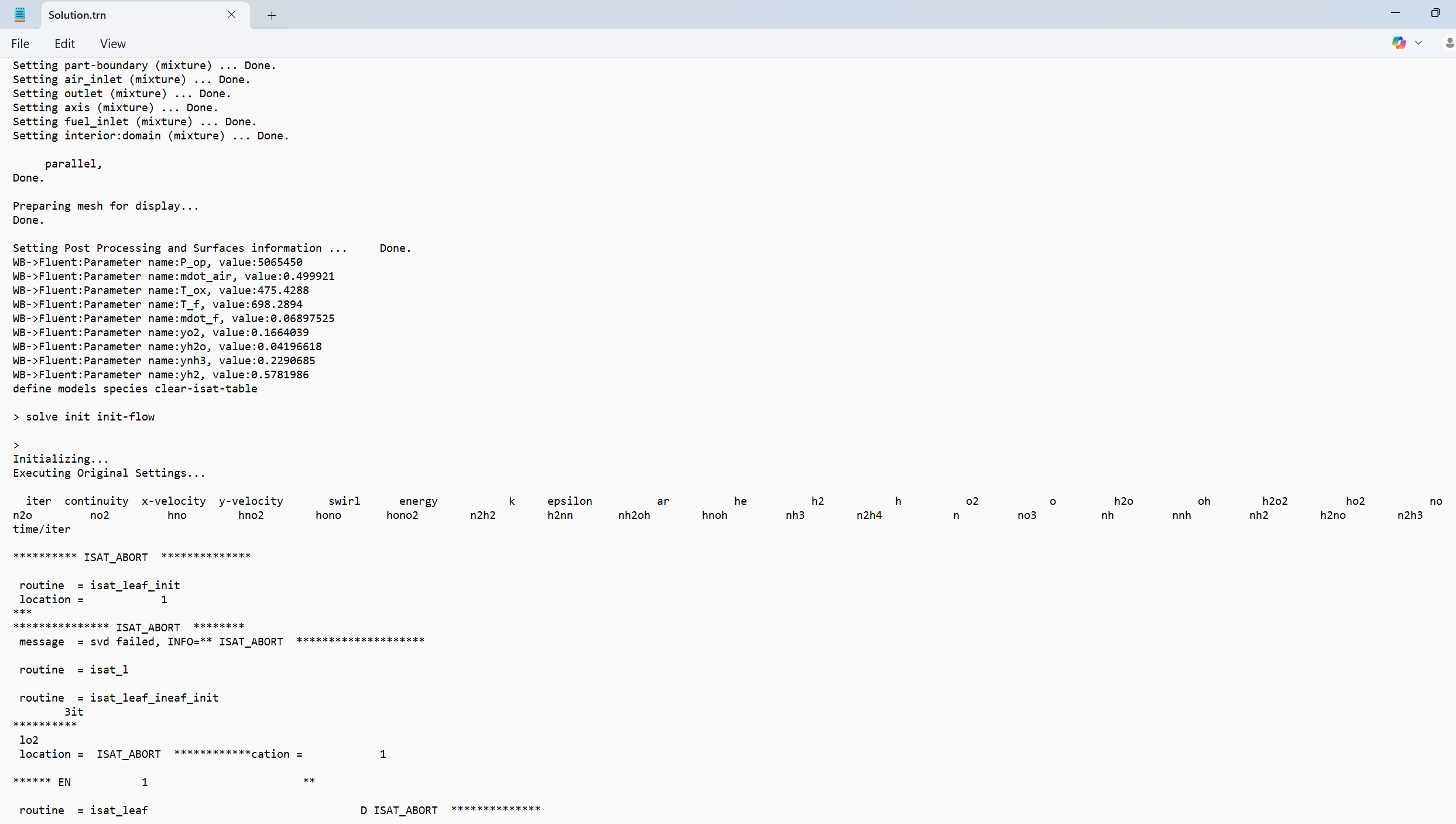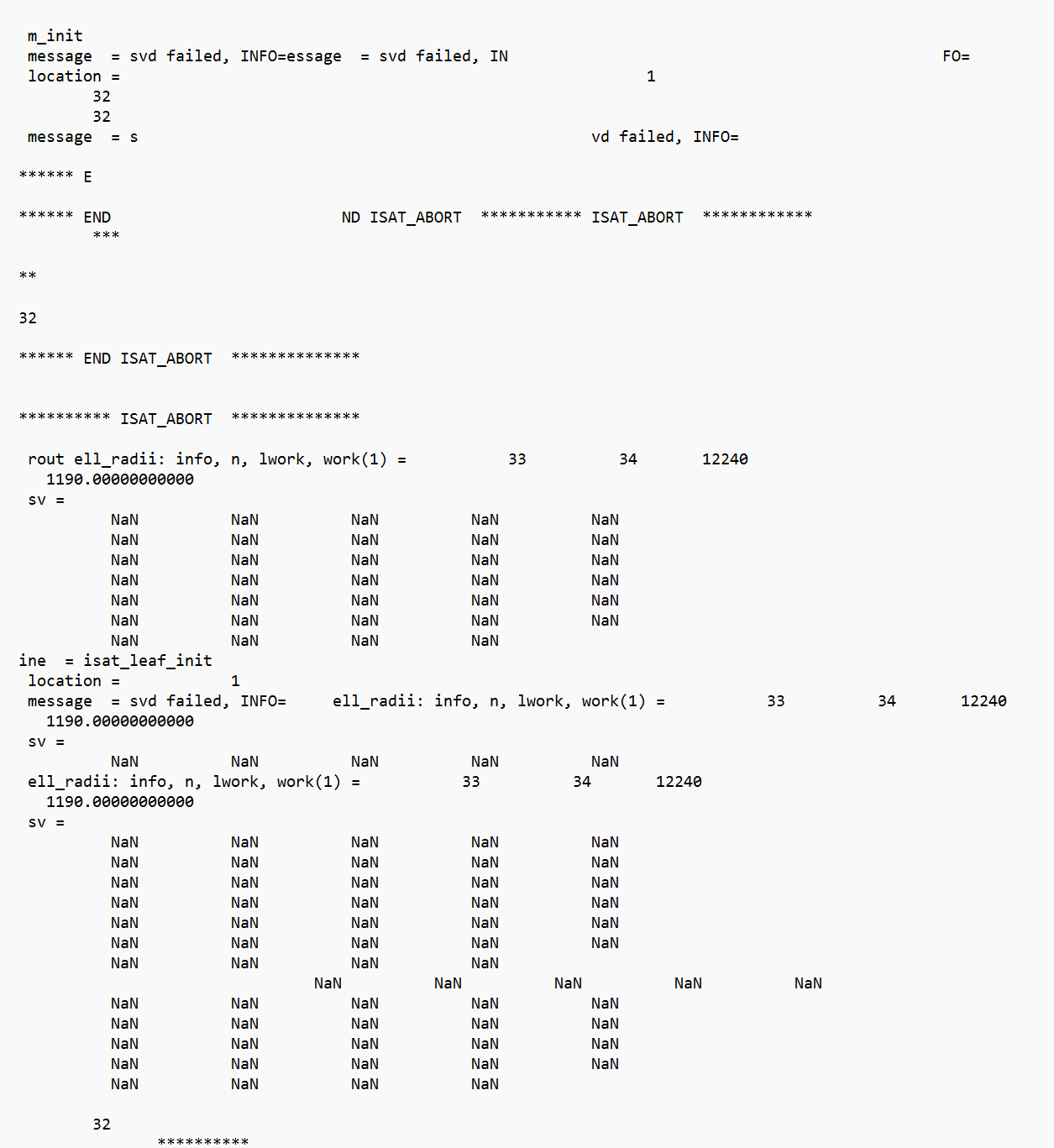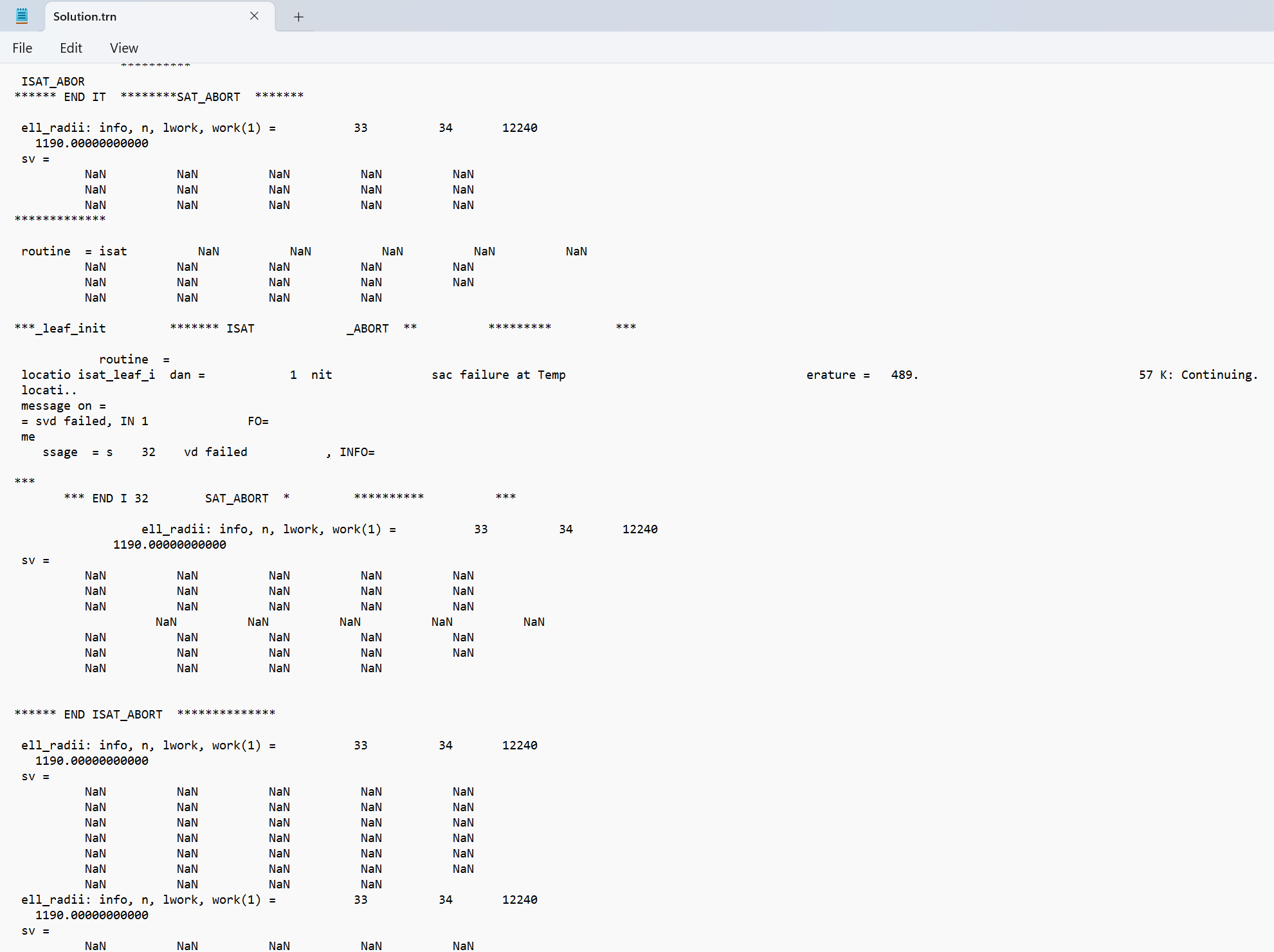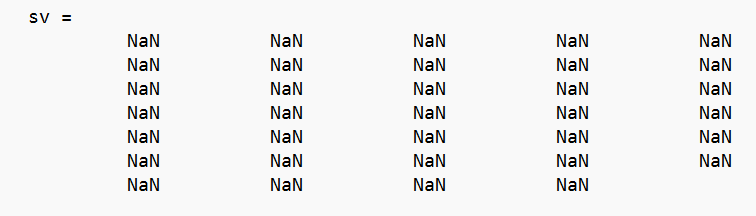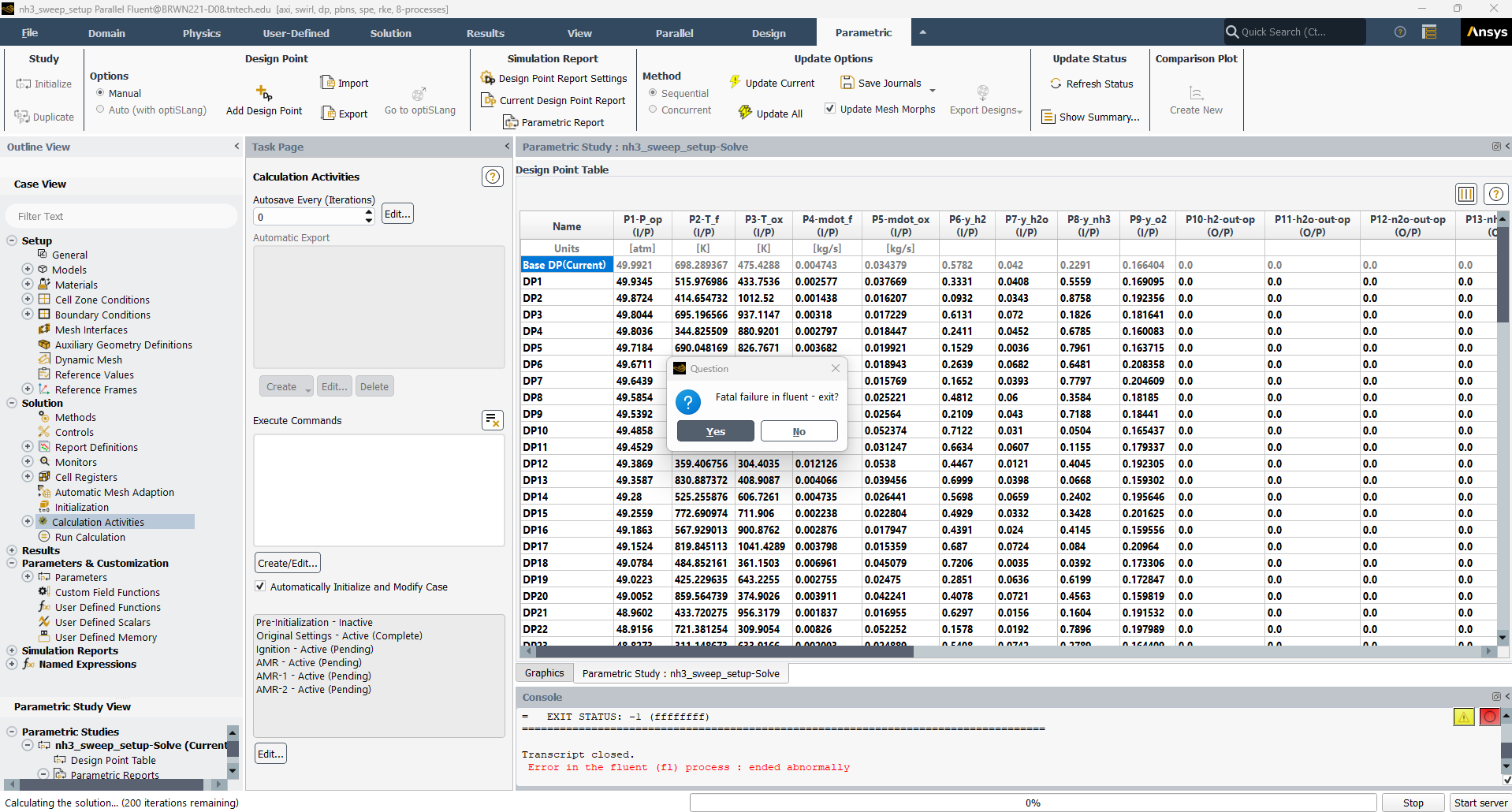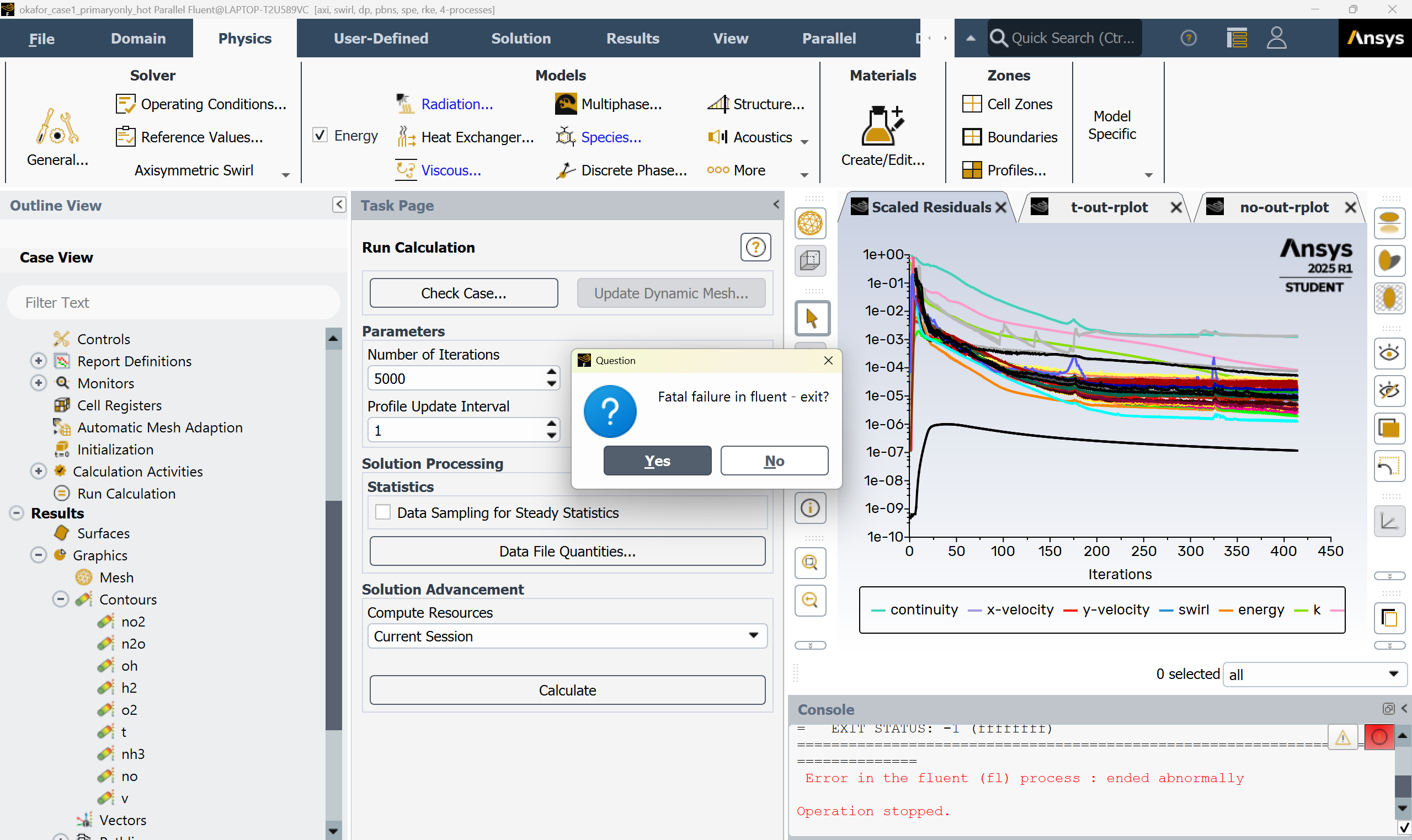-
-
May 7, 2025 at 1:09 am
abtharpe42
SubscriberFor the past several days, I've been trying to use Workbench 2024 R1 to conduct a parametric study involving the EDC model with Stiff Chemistry and ISAT enabled in a 2D axisymmetric domain. Unfortunately, I've been hitting a cortex error immediately at the start of every design point calculation in the parametric table. I opened the TRN file to see what the problem is, and here are a few screenshots of what it shows:
I made sure that the physics and solver setup are good by running the first design point in Fluent manually, so I know that shouldn't be the problem. This error only occurs in the Workbench parametric sweep and also in the native Fluent parametric study tool. I will say that the TUI string: "define models species clear-isat-table" was intended to trigger alongside the initialization TUI string, with both being in the same Pre-Initialization block under Calculation Activities, but it appears it failed to do so. I'll have to see how to fix that later. I tried manually clearing the ISAT table in the Integration Parameters window in the Species tab, but I don't believe there was anything to clear to begin with, so nothing happened. A fix to this issue would be greatly appreciated.
-
May 8, 2025 at 2:38 pm
abtharpe42
SubscriberIf it helps, on the desktop I am using I've set the simulations to run on 22 out of 24 cores. The CPU memory is 64 GB, and I've set the ISAT table storage limit to 32 GB. Lowering the both CPU core usage and the ISAT storage did not fix my problem.
-
June 11, 2025 at 12:53 pm
Ren Liu
Ansys EmployeeHello,
Firstly, do NOT increase the ISAT table limit too much from the default value of 100 MB. I'd suggest you keep the default value.
Regarding the crash, could you please try to manually run a standalone calculation for other parameter values to see if it works. I wanted to see whether the issue is related to the EDC model and its input or the parameter study workflow itself.
-
June 11, 2025 at 7:50 pm
abtharpe42
SubscriberSince I made this post I've had a lot more experience with using the ISAT table. It's been pretty hit or miss, with way too many misses. I have learned to not crank up the ISAT storage space, but I still don't know what's a reasonable value to give it, as I don't know whether the default 100 mb is considered large enough. With ISAT enabled, Fluent randomly crashes when the high temperature patch is triggered with automatic TUI commands, even with the max storage limited to 100 mb. I have noticed that the crash happens less often when running a cold flow, stopping the sim, manually patching the high temperature, and then resuming the simulation. I've also found that using only Direct Integration tends to run more reliably than the with the ISAT table included, but as you'd know I loose the eventual speedup that ISAT promises. A lot of times when Fluent crashes when I run an ISAT simulation manually, Fluent doesn't output a TRN file, and the fluent-999999-error.log file only has a single line saying there was an abnormal exit. This results in me not knowing what the problem was the in simulation when Fluent shuts off except for a momentary flash of the cortex error in the command window.
-
June 12, 2025 at 12:52 pm
Ren Liu
Ansys EmployeeAre you still running the calculations in Workbench (WB)? If yes, I suggest you use the standalone Fluent solver.
What reaction mechanism is used?
Usually, it's not a good idea to start the EDC calculation from scratch. The recommendation is to first compute a reasonably converged solution using other combustion models (e.g., EDM, relax to chemical equilibrium, or a PDF table based model), and then switch to the EDC using the existing solution as the initial solution for EDC.
As I suggested previously, do not change the ISAT table limit. As a general rule of thumb, for any settings of the solver or models, start with the default values/options and only change if you really know what you are doing.
-
June 12, 2025 at 4:26 pm
abtharpe42
SubscriberHere's an example of me trying to run the sweep in standalone Fluent where it crashed immediately upon starting (ISAT storage set to 100 mb). I ran the Base DP condition manually before opening the sweep project file and it worked fine. Sometimes when doing the sweep it will at least get past the first design point, but then crash upon starting the second. I'm also using the Stagni 2023 ammonia mechanism. It's been a reliable mechanism, and I don't believe it's the cause of my problems. Does the base EDM model work with larger mechanisms?
-
June 16, 2025 at 1:20 pm
Ren Liu
Ansys EmployeeHello,
As I mentioned previously, the first step of investigation is to find out if the issue is the EDC calculation or the parametric study workflow. So, I suggested that please run a calculation outside of the parametric study workflow (WB or Fluent) but at conditions other than the baseline conditions (you already mentioned that the baseline conditions worked).
You can use the relax to chemical equilibrium chemistry solver together with the EDM.
-
June 27, 2025 at 6:32 pm
abtharpe42
SubscriberSorry for the delay. I ran simpler scenario of non-premixed ammonia and air combustion in Fluent standalone using the EDM model with relaxation to chemical equilibrium with ISAT enabled. It ran with no problem. Keep in mind that I'm now using 2025 R1 student version as I am currently away from my desktop. I then simply switched the chemistry model to EDC, which defaults to the the Stiff Chemistry solver with ISAT enabled, and then tried to resume the simulation. A fatal error was immediately triggered at the start of the calculation.
-
July 2, 2025 at 12:56 pm
Ren Liu
Ansys EmployeeThank you for the test. Please perform the following tasks to see if it makes a difference:
- At the end of the EDM calculation, please review the results to see if the solution makes sense. Please check velocity, temperture, pressure, species distributions.
- If the EDM solution looks fine, then switch to the standard (default) EDC model, disable the solution of all equations except the species equations. Solve the species equations for 100 iterations.
- After step #2, activate the energy equation in addtion to the species equations, perform 100 iterations
- If the calculation still works, now activate all equations, iterate
-
July 9, 2025 at 2:42 pm
abtharpe42
SubscriberI tried this method, and I think it worked. Admittedly, I didn't try this method with a clean setup and instead read in the case and data files to skip redoing the whole setup. That leads me into something I've learned over the past week: running an EDM simulation to completion, saving the case and data files, reloading Fluent with those files, and then switching to the EDC model most consistently causes no problems for me if done in that order. I don't know how to explain it other than enabling the ISAT table seems to lock the software and/or CPU and/or RAM in some kind of state that really dislikes when the ISAT table is enabled or disabled a second time or, in the case of connected Workbench blocks, when the mesh is changed in the meshing block and then reloaded into Fluent Setup after running an ISAT sim. Loading in the case and data files or loading in a separate mesh file "resets" whatever function or process on the backend of the software has been causing the SIGSEV errors.
That still doesn't explain why the parametric study in Workbench or Fluent standalone fails consistently when running the simulation manually has no issues for any design point I choose. I use the TUI command automatic trigger functionality in Calculation Activites a lot, but I've never looked to see if loading in the case and/or data with a TUI command is possible here. I know PyFluent exists and there's someway to run Fluent in Windows Powershell as another option, but I've found very little resources that walks through how to set those up and I'm not computer-adept enough to know how to navigate Python and Powershell without dedicating serious time to learning them.
-
July 14, 2025 at 1:49 pm
Ren Liu
Ansys EmployeeCalculations using the EDC model and a detailed chemical mechanism typically need to be carried out in two steps and most likely will not work if run from scratch due to the complex chemistry and turbulence-chemistry interaction. You need to design a workflow that incorporate this important point.
-
- You must be logged in to reply to this topic.



-
3622
-
1303
-
1122
-
1068
-
1008

© 2025 Copyright ANSYS, Inc. All rights reserved.