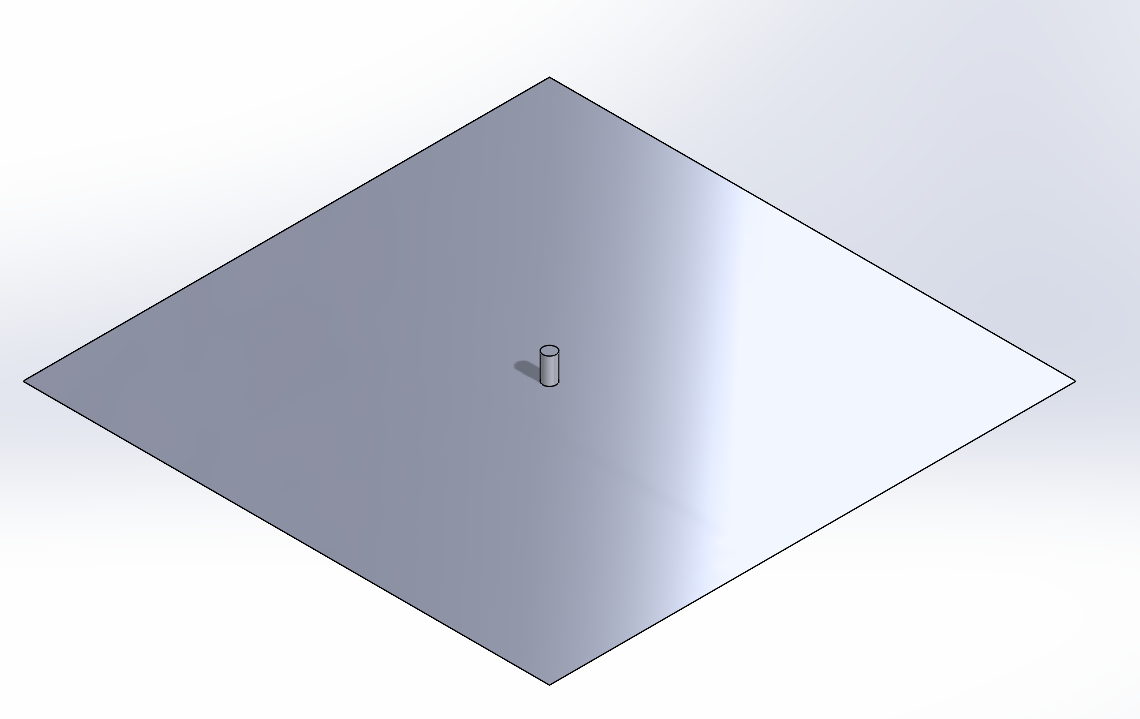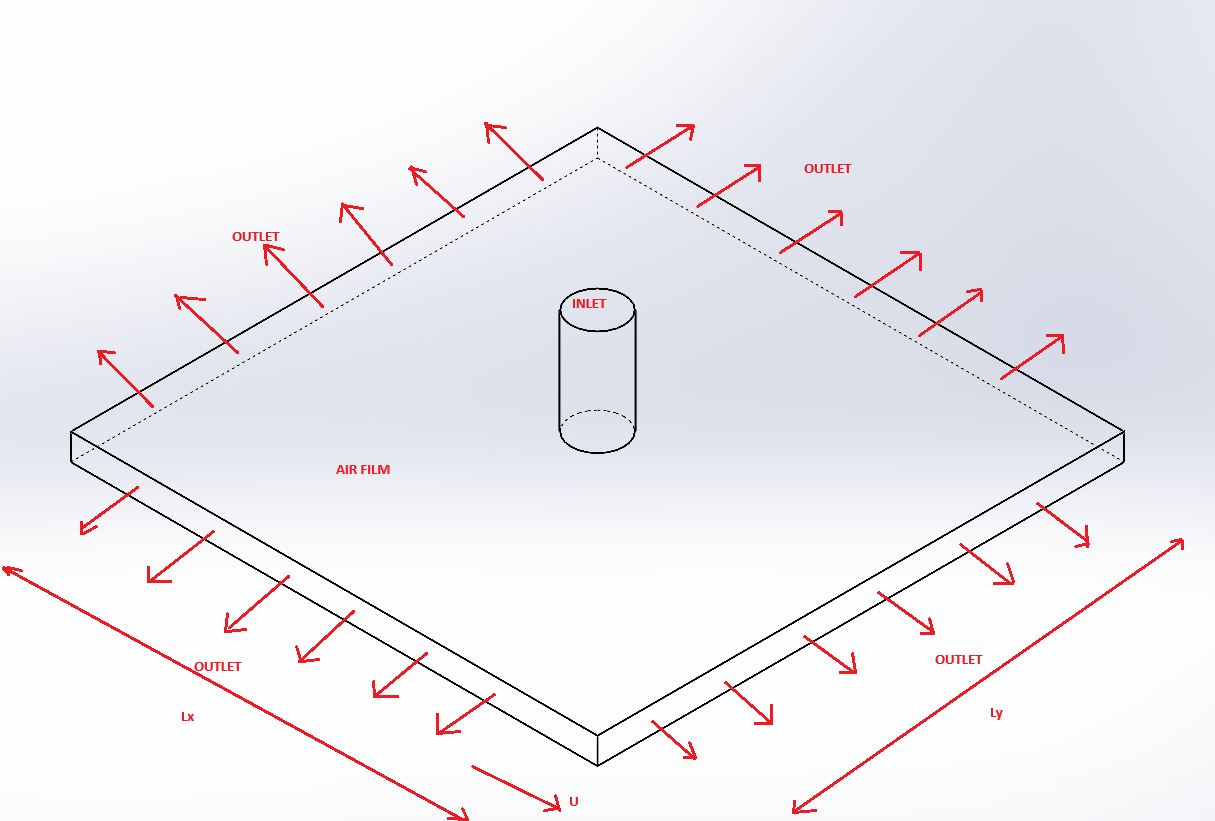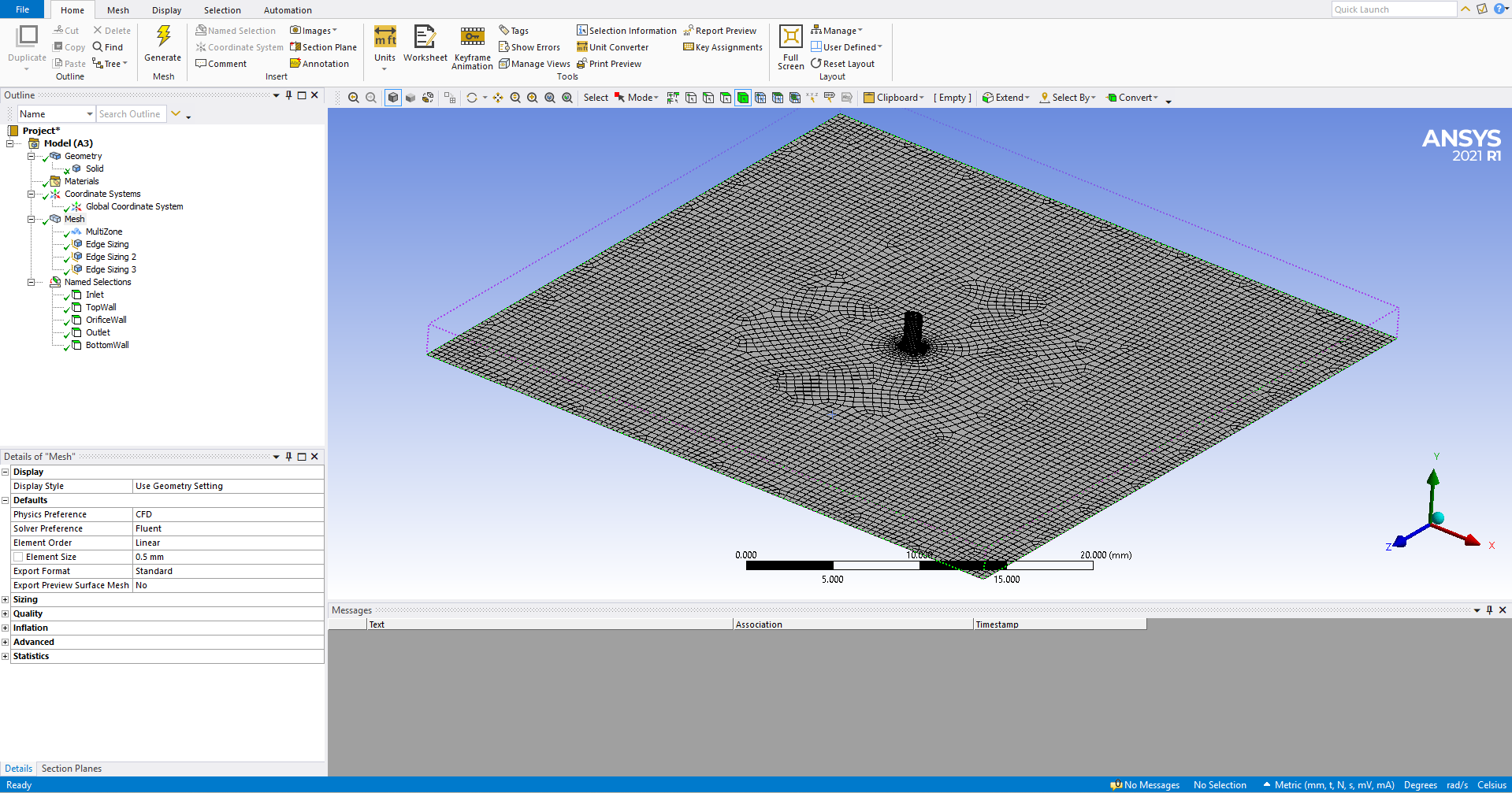TAGGED: #fluent-#cfd-#ansys, 2021-r1, mechanical, meshing
-
-
April 23, 2025 at 11:03 pm
lxk4451
SubscriberDear Ansys Support Team,
I am currently working on a CFD simulation involving a flat film and taper-flat film aerostatic air bearing using ANSYS Fluent. My research objective is to accurately analyze the pressure drop across the orifice curtain, which requires capturing detailed boundary layer effects near the orifice inlet and within the thin air film gap .
Despite implementing the MultiZone mesh method with refined edge sizing and curvature control, I am encountering difficulty in achieving a fully structured and fine mesh similar to reference configurations. The mesh near the orifice and in the surrounding film tends to become unstructured, which is likely affecting the resolution of pressure, velocity and temperature gradients.
Could you please advise on the best practices or additional mesh control strategies (such as swept mesh and etc) that would help achieve a high-quality structured mesh suitable for resolving sharp pressure gradients in thin film regions? A specific recommendation on how to maintain structured meshing with circular orifice bodies embedded in flat film domains would be greatly appreciated.
Attached are the screenshots of my current meshing setup and geometry configuration.
Geometry dimensions:
40mm*40mm with gap height of 0.01mm and orifice diameter is 1mm, extruded to 2mm.
Thank you for your support and guidance.
Best Regards,
Lokesh Reddy kancharla
-
April 24, 2025 at 9:24 am
Rob
Forum ModeratorAnsys Meshing won't map the larger face as the port is round. Some decomposition may help, but as you also want to have a more refined mesh at the centre the pave mesh may well be a better option.
-
- You must be logged in to reply to this topic.



-
2999
-
970
-
857
-
761
-
599

© 2025 Copyright ANSYS, Inc. All rights reserved.