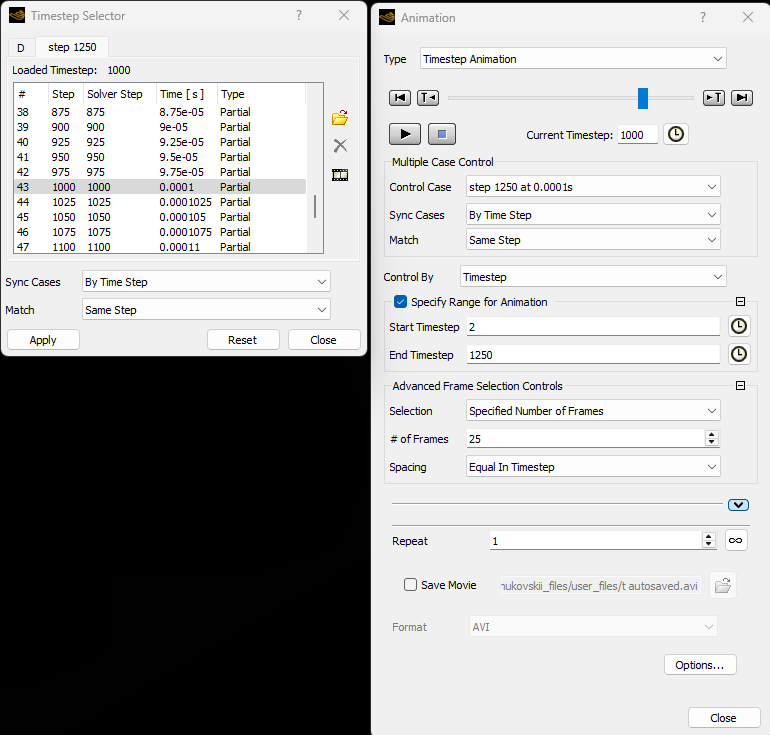TAGGED: #fluent-#ansys, cfd-post, transient
-
-
April 2, 2025 at 1:57 pm
Gennadii
SubscriberI use CFD-Post to post-process Fluent results with a single *.cas file and multiple *.cdat files. All files are loaded into CFD-Post, and the complete history is successfully loaded. However, when I run the animation, the images do not change, both in the preview and in the output *.avi file. At the same time, when I switch frames manually using the slider, they change correctly. How can I fix this problem?
-
April 3, 2025 at 12:44 pm
CFD_Friend
Ansys EmployeeHi Gennadii,
Can you try the same using Keyframe. Keyframe is more versatile than Timestep animation. Choose the the first timestep and create a keyframe, choose the next timestep and create the next keyframe. Specify the number of frames betwwen the keyframe.
-
April 6, 2025 at 8:54 am
Gennadii
SubscriberHi CFD_Friend,
Yes, your approach works, but for an animation with 100 timesteps, I would need to add 100 keyframes manually, which could take hours. Is there a way to automate this process? I mean, is it possible to automatically add all timesteps to the keyframe list?
-
-
- You must be logged in to reply to this topic.



-
2918
-
970
-
852
-
599
-
591

© 2025 Copyright ANSYS, Inc. All rights reserved.