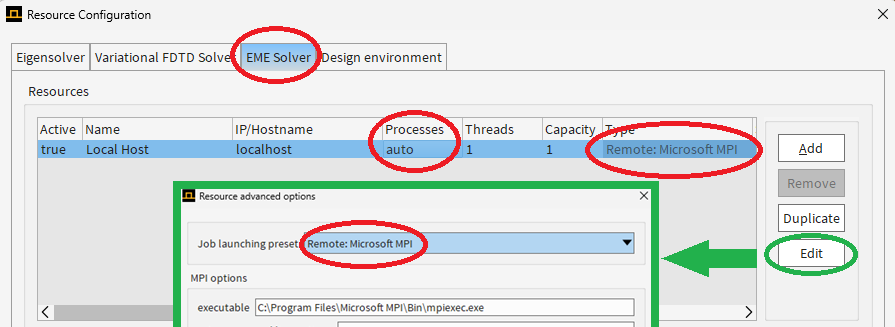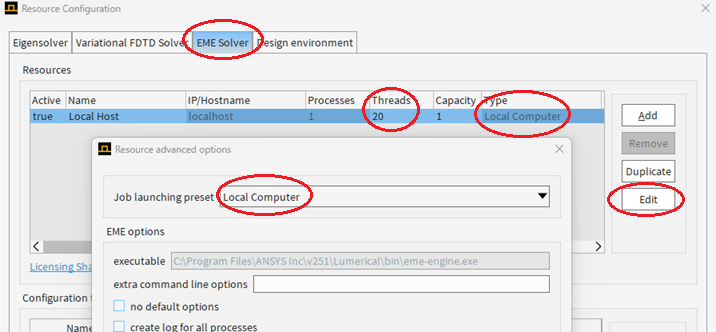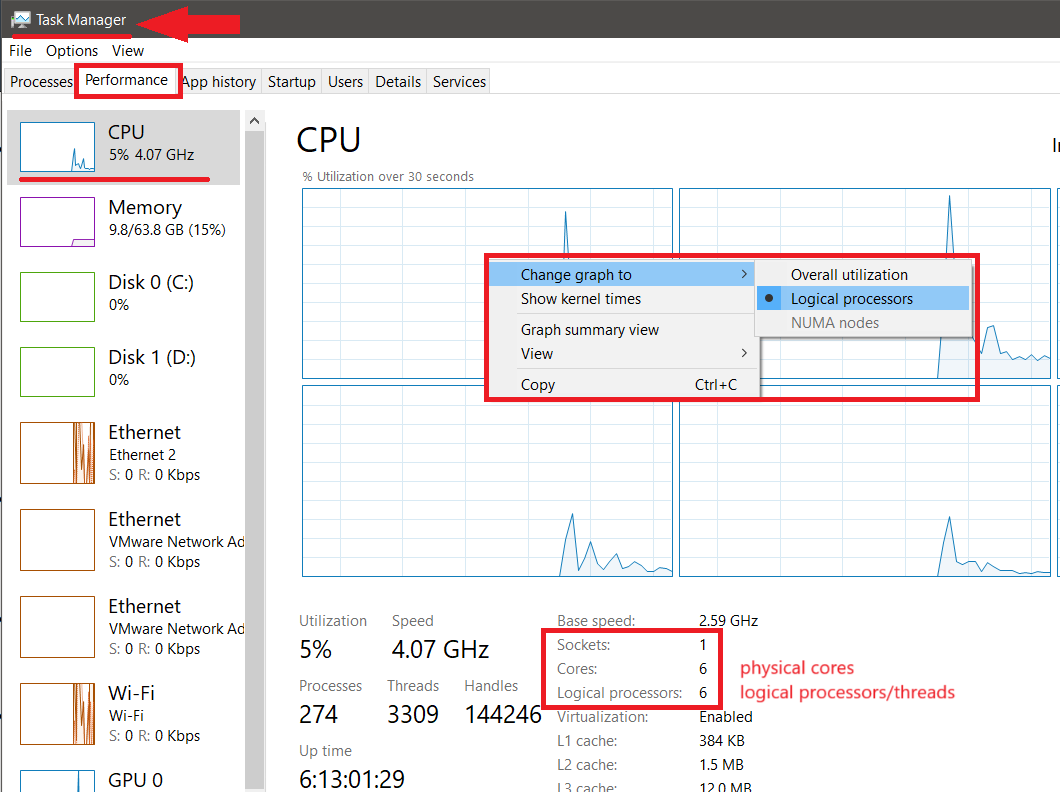TAGGED: EME
-
-
March 10, 2025 at 5:06 pm
kgrutter
SubscriberWhen I run a simulation with EME in Lumerical v2025 R1.1, I get the following error at the end of the simulation:
"C:\Program Files\Microsoft MPI\Bin\mpiexec.exe" -n 1 "C:\Program Files\Lumerical\v251\bin\eme-engine.exe" -t 20
.lms Warning: Process exited with exit code -1073740791
However, when I look at the log file associated with this simulation, the last lines are:
Simulation completed successfully at: Mon Mar 10 11:33:15 2025
Overall EME run time (s): 12057What does the code -1073740791 mean, how does it affect the simulation, and how can I avoid it?
-
March 11, 2025 at 1:24 am
Lito
Ansys Employee@K,
Based on the log files, the simulation completed successfully. The error message could either be MPI or simulation related. Try the following:
- Delete/Reset the “MODE Solutions.ini” file from your user’s folder in the machine. See this KB for details.
- Configure EME to run using “Remote: Microsoft MPI” and set processes to “auto” or to the number of threads/logical processors on the machine,
- Or set “Local Computer” as the Job launching preset and set threads to the number of threads/logical processors on the machine
- e.g. 20 processes for MS MPI or 20 threads for Local Computer if your machine has 20 logical processors.
- (see screenshots/images below)
- Try to run other EME simulations e.g. examples from our website; pol_converter, spot_size_converter, or fiber_bragg_gratings).
Microsoft MPI as job launching preset:
Local Computer (without MPI):
Task Manager > Performance > Number of Cores and Logical Processors:
-
March 11, 2025 at 1:30 pm
kgrutter
SubscriberThank you for your suggestions. I deleted the MODE Solutions.ini file, and I changed the resource configuration to use Local Computer. No matter how many threads I selected, I still got the same Engine Error. I tried this with pol_converter.lms downloaded from the website, and had the same result. What else can I check? Thanks!
-
March 11, 2025 at 8:19 pm
Lito
Ansys EmployeeSorry we cannot reproduce the issue on any of our Windows machines.
There could be something on your system that is generating the error even if the simulation run successfully since it is happening to all EME simulations.
You can try the following:
- Remove/Uninstall all versions of Lumerical on your machine. See KB >> Fixing installation or licensing issues – Ansys Optics
- Uninstall Microsoft MPI and Intel MPI that was installed with Lumerical.
- Disable third party anti-virus or security software on the machine.
- Reboot the machine.
- Download a new copy of the installation package.
- Install Lumerical 2025 R1.1
- Save and run your simulation files from a local SSD drive - not online e.g. OneDrive, or network drive.
Should the issue persists, maybe you can ignore the error if this is not preventing a complete run of the simulation and you get the results you need.
-
- You must be logged in to reply to this topic.



-
5094
-
1830
-
1387
-
1248
-
1021

© 2026 Copyright ANSYS, Inc. All rights reserved.