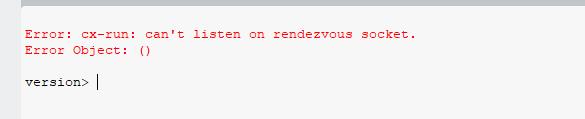-
-
March 20, 2020 at 1:32 pm
ChristianWood
SubscriberHi,
I am currently trying to do a CFD simulation for my final year project at university, due to the corona virus at the moment, I am having to work from home. When I am trying to do the simulation, I am getting an error, I have imported my geormetry, and have made my mesh and completed setup, the same as I was doing at university, where this worked, and I have completed simulations there. The error I am getting is as follows:
Error: cx-run: can't listen on renezvous socket.
Error object: ()
Error: eval: unassigned variable
Error object: rp-3d?
version>
Error: eval: unassigned variable
Error object: rp-3d?
once this has been posted in the console of fluent, the fluent application closes itself, and I get a meesage from ansys workbench saying:
The FLUENT application failed to validate the connection.
any help or advice would be appriciated, I am not particularly well versed with this software and am self taught, so if possible, please try to keep it simple.
regards
Christian -
March 20, 2020 at 4:05 pm
Rob
Forum ModeratorIs it the same geometry as before or a different one? It's a 3d error: check the model is on the z=0 plane too if 2d and has a volume mesh if 3d.
-
March 20, 2020 at 9:17 pm
ChristianWood
SubscriberThe geometry is the same as the one's I've run at university, as is the mesh.
-
March 23, 2020 at 4:49 am
Keyur Kanade
Ansys EmployeeIs you geometry 2D or 3D?
Regards,
Keyur
If this helps, please mark this post as 'Is Solution' to help others.
Guidelines on the Student Community
How to access ANSYS help links
-
March 23, 2020 at 10:45 am
ChristianWood
SubscriberYes, it's a 3D model, and I'm importing it the same way as I did before at university.
-
March 23, 2020 at 12:10 pm
Rob
Forum ModeratorCan you post a screen grab of the set up and all error messages. If you can, scroll up in Fluent in case there's something more diagnostic there.
-
March 23, 2020 at 12:53 pm
-
March 23, 2020 at 5:10 pm
Rob
Forum ModeratorIf you're running at/from home is it the same computer, or are you using a "home" PC? Try serial and see what happens. If that works, open up the "more options" I wonder if the parallel settings are correct for your (new?) machine.
-
March 23, 2020 at 7:10 pm
ChristianWood
SubscriberYes, this is a different computer, as the ones I was using before were in the university library, I was using those computers as I was getting this error, and thought I'd get the work done there, but with this virus being around I can't work there anymore. I have just tried serial, and I'm getting the same errors.
-
March 23, 2020 at 7:11 pm
ChristianWood
SubscriberWhen fluent opens, and gives those errors in the console. I try and interact with the software, and I get the message "there is no active application"
-
March 24, 2020 at 3:42 am
Keyur Kanade
Ansys Employeefrom meshing export .msh file for fluent.
then try to open standalone fluent and read .msh file. use serial mode.
please try this and let us know.
Regards,
Keyur
If this helps, please mark this post as 'Is Solution' to help others.
Guidelines on the Student Community
How to access ANSYS help links
-
March 24, 2020 at 3:43 am
Keyur Kanade
Ansys Employeealso try on simple flow through pipe or similar example which will give idea if it is installation issue or mesh issue or solver issue.
Regards,
Keyur
If this helps, please mark this post as 'Is Solution' to help others.
Guidelines on the Student Community
How to access ANSYS help links
-
March 24, 2020 at 11:15 am
ChristianWood
SubscriberIn the past I have tried simple examples, such as a 2 flat plate and a 3d flat plate, and have gotten the same error both times. I am sorry for the quality of the picture, I took it at the time and don't have the saved file anymore. At the time I tried both serial and parallel, to see if it would make a difference.
-
March 26, 2020 at 3:47 am
Keyur Kanade
Ansys Employeedid you try standalone fluent?
from meshing export .msh file for fluent.
then try to open standalone fluent and read .msh file. use serial mode.
Regards,
Keyur
If this helps, please mark this post as 'Is Solution' to help others.
Guidelines on the Student Community
How to access ANSYS help links
-
March 26, 2020 at 2:40 pm
ChristianWood
SubscriberSorry, I'm not sure what you mean standalone fluent, I can only access Fluent through the workbench, if I search fluent in windows, nothing comes up.
-
March 26, 2020 at 4:50 pm
Rob
Forum ModeratorThere's not an icon in Start for some reason. Launch fluent.exe from
C:Program FilesANSYS Incv201fluentntbinwin64
You should be able to open Fluent and then read in the mesh. That'll help understand if it's the model or the solver install (or the hardware).
-
March 27, 2020 at 1:56 pm
-
March 30, 2020 at 5:05 am
Keyur Kanade
Ansys Employeeif you have tried a simple cube or flow in a pipe example and if it is working then it may be a installation issue.
can you please uninstall and reinstall 2020R1.
Regards,
Keyur
If this helps, please mark this post as 'Is Solution' to help others.
Guidelines on the Student Community
How to access ANSYS help links
-
March 30, 2020 at 12:48 pm
-
March 31, 2020 at 4:58 am
Keyur Kanade
Ansys Employeethis must be installation issue. I am moving this to installation and licensing category to get better response.
-
March 31, 2020 at 12:43 pm
ChristianWood
SubscriberWhen I was installing the software, I got a message from my Anti Virus (bull guard) that it had quarantined some software, I looking into this and it was an ansys program, I released it, then got the above error. Does this information help?
-
March 31, 2020 at 4:37 pm
Rob
Forum ModeratorPossibly, can you try the install with the anti-virus turned off?
-
April 1, 2020 at 12:56 pm
-
April 6, 2020 at 9:51 pm
tsiriaks
Ansys EmployeeOpen CMD Prompt and issue the following command
"%awp_root194%fluentntbinwin64fluent.exe" 3d -g -t0
do you get the same issue ?
If so, there is still something on the machine that prevent the socket connection. When you reinstall, did you completely delete this C:program filesansys folder before installing it again ?
-
- The topic ‘Error from Fluent’ is closed to new replies.



-
5014
-
1682
-
1387
-
1248
-
1021

© 2026 Copyright ANSYS, Inc. All rights reserved.