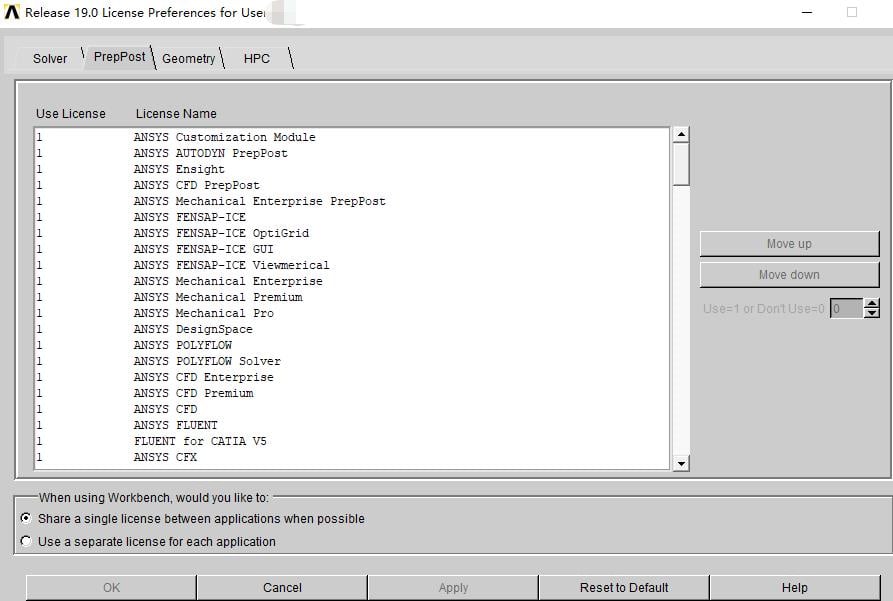-
-
March 5, 2020 at 10:40 am
luckfan
SubscriberI tried to install Ansys many times include 19.0 and 19.2,also installed separately, but I always couldn't open the Ensight module.When I clicked Ensight there with a Flashing blank command box,then nothing happens.When I clicked envision,there are the following tips in attached pictures.I really hope to get someone's help.Thank you!
-
March 6, 2020 at 3:31 pm
Rob
Forum ModeratorPlease put the images in with the text: staff are not permitted to open/download attachments. I'm not sure when Ensight was bundled into Ansys, so also check the licence file.
-
March 13, 2020 at 12:42 am
luckfan
SubscriberVery grateful for your help!
I know that some users install it with the same steps, but they can be opened, but I ca n’t, is it a problem with my computer?
The Ensight did not respond at all, so I opened Envision with the following prompt:
This is EnVision 10.2.3(b) (12/21/2017) build: 55095 ANSYS_R19
---- --
Running on computer: DESKTOP-P75EHBF
getenv(CEI_HOME) returned [C:Program FilesANSYS Incv190CEIbin..]
Couldn't find a valid slim8.key license file in the standard
locations. Please check your environment variables as indicated in the
Getting Started manual and make sure you have a valid slim8.key license
file installed and that slimd8 is running if using a floating license.
Using ANSYS licensing
Setting Python Home to C:Program FilesANSYS Incv190CEIbin..apex32machineswin64Python-2.7.11
Python interpreter started (2.7.11 (default, May 24 2016, 17:06:05) [MSC v.1800 64 bit (AMD64)])
****************** EnVision Console window ******************
DO NOT CLOSE THIS WINDOW; it will terminate your application!
*************************************************************
hostname = [DESKTOP-P75EHBF]
architecture = [win64]
calling license_info()
Failed to load resource icon:
No 3D input device available.
Detected 4 CPU core(s)
ensight102.client using 1 thread(s).
-
March 14, 2020 at 12:10 am
tsiriaks
Ansys EmployeeDo you have ANSYS Ensight license hosted with the ANSYS License Manager on a license server ? Please show the content of the license file installed on there.
If you are using the legacy Ensight license, that will need certain people to help you.
Thanks,
Win
-
March 25, 2020 at 2:42 pm
-
March 31, 2020 at 11:10 pm
tsiriaks
Ansys EmployeeSorry, could you re-post your image again, it doesn't show up correctly
Thanks,
Win
-
April 1, 2020 at 1:23 pm
-
April 8, 2020 at 3:04 pm
Amine Ben Hadj Ali
Ansys EmployeeCan you provide your account ID?
-
July 9, 2020 at 1:47 am
luckfan
SubscriberCustomer number = 20120530
Thanks, Luck
-
- The topic ‘cannot open ensight of ansys19.0’ is closed to new replies.



-
4673
-
1565
-
1386
-
1231
-
1021

© 2025 Copyright ANSYS, Inc. All rights reserved.