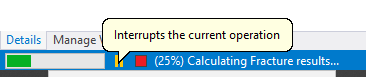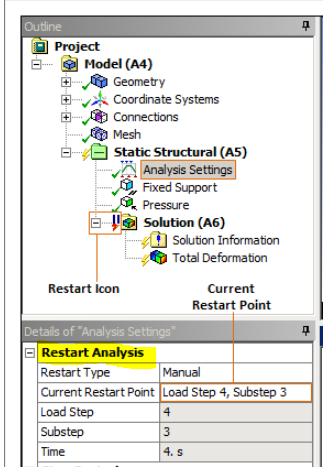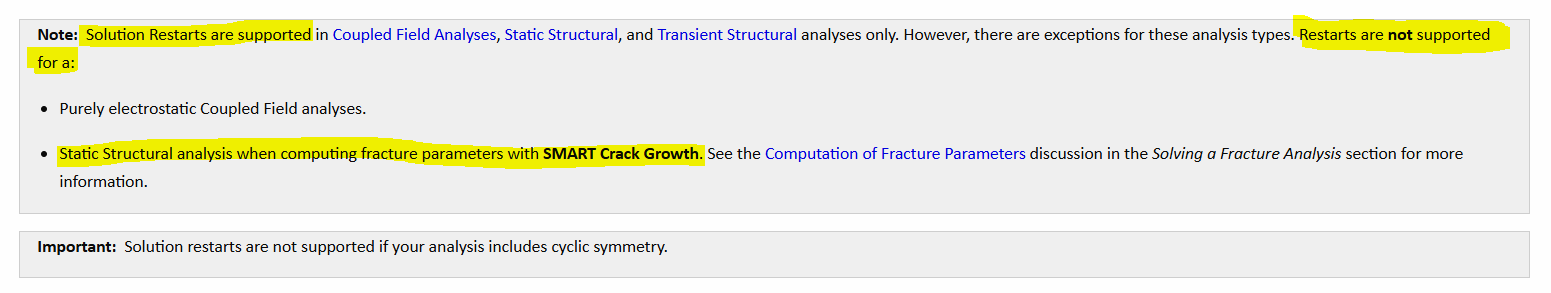-
-
February 6, 2025 at 11:40 am
ThomasDD
SubscriberI have a step with 100 substeps. If I press on "interrupt", the the analysis ends its current substep and ends.
After that I can see a red flash to the left of the Solution folder in tree.
How I continue the solution now? If I click on "Solve" again, the analysis starts from the beginning (creating solver input file...)
-
February 6, 2025 at 2:30 pm
Subhash Tadala
Ansys EmployeeHi Thomas,
You have to check if the restart points are created or not in your analysis.
If not created, you have to switch them ON in Restart Controls of Analysis Settings.
Please check the following in Ansys Public Help Document:
After selecting the last converged restart point in Restart Analysis of Analysis settings and when you hit solve, next time the analysis will start from the restart point.
-
February 7, 2025 at 7:54 am
ThomasDD
SubscriberYes. Restart writing is fully activated (for all substeps to):
Is it the right way to interrupt an analysis by clicking this small stop icon || to the right of the progress bar?
Or can a crack propagation analysis not be interrupted? It consists of one step with many substeps.
Edit: The solve.out is showing that:
MAKE COMPONENTS FOR CRACK DATA SET 1
*** ERROR *** CP = 347.609 TIME= 09:25:01
The run is terminated at the user's request from the ABT file.
R E S T A R T I N F O R M A T I O N
REASON FOR TERMINATION. . . . . . . . . .NONLINEAR KEYWORD ON THE ABT FILE
FILES NEEDED FOR RESTARTING . . . . . . . file0.esav
file.db
TIME OF LAST SOLUTION . . . . . . . . . . 0.20000
TIME AT START OF THE LOAD STEP . . . . 0.0000
TIME AT END OF THE LOAD STEP . . . . . 1.0000
ALL CURRENT MAPDL DATA WRITTEN TO FILE NAME= file.db
FOR POSSIBLE RESUME FROM THIS POINT
NUMBER OF WARNING MESSAGES ENCOUNTERED= 3
NUMBER OF ERROR MESSAGES ENCOUNTERED= 1
***** PROBLEM TERMINATED BY INDICATED ERROR(S) OR BY END OF INPUT DATA ***** -
February 7, 2025 at 10:34 am
Subhash Tadala
Ansys EmployeeCan you confirm if you can see the restart analysis section in details of analysis settings after interrupting the analysis as below:
In this section, we can select the current restart point and go on to solve.
But regarding the crack propogation, the limitation is as follows that is available in the help:
Can you update me after checking this ?
-
February 7, 2025 at 10:38 am
ThomasDD
SubscriberI see no pause symbol (restart icon) after pausing the analysis. There is also no “Restart Analysis” section in the analysis settings, as should actually be the case. That it is not supported could explain it.
That would be an important application of this technique, since crack propagation simulations are really lengthy calculations with hundreds of substeps. It would be extremely helpful to be able to pause the calculation to see what the crack is doing and whether it makes sense to run the simulation to the end.
-
- You must be logged in to reply to this topic.


- The legend values are not changing.
- LPBF Simulation of dissimilar materials in ANSYS mechanical (Thermal Transient)
- Convergence error in modal analysis
- APDL, memory, solid
- How to model a bimodular material in Mechanical
- Meaning of the error
- Simulate a fan on the end of shaft
- Real Life Example of a non-symmetric eigenvalue problem
- Nonlinear load cases combinations
- How can the results of Pressures and Motions for all elements be obtained?

-
4062
-
1487
-
1308
-
1156
-
1021

© 2025 Copyright ANSYS, Inc. All rights reserved.