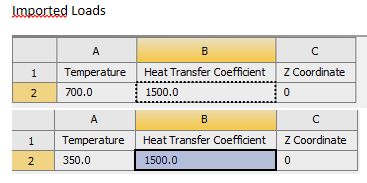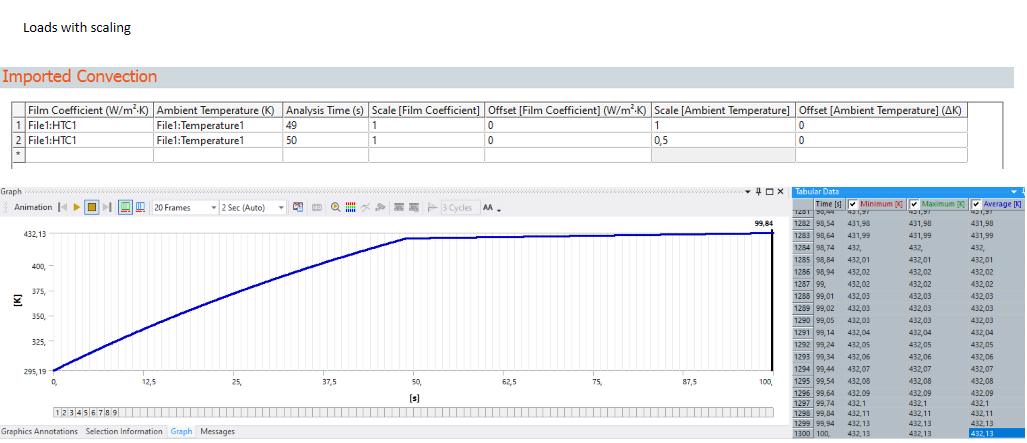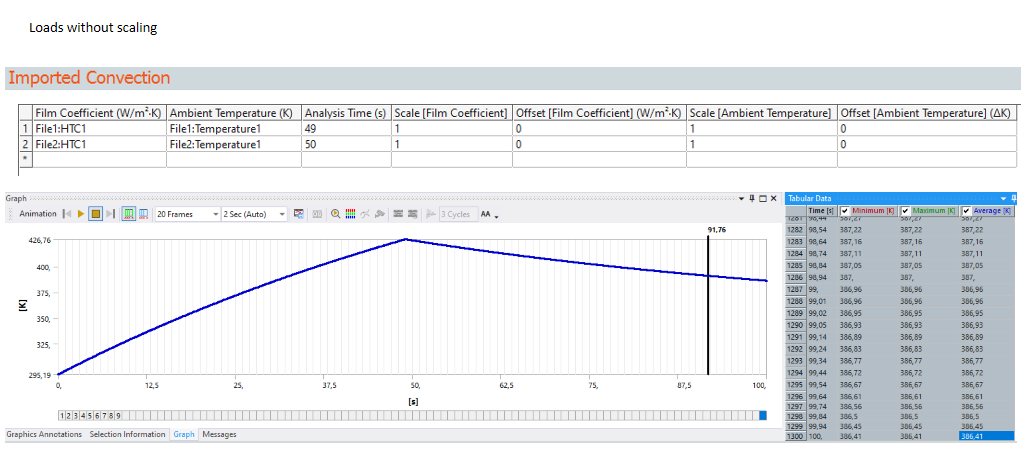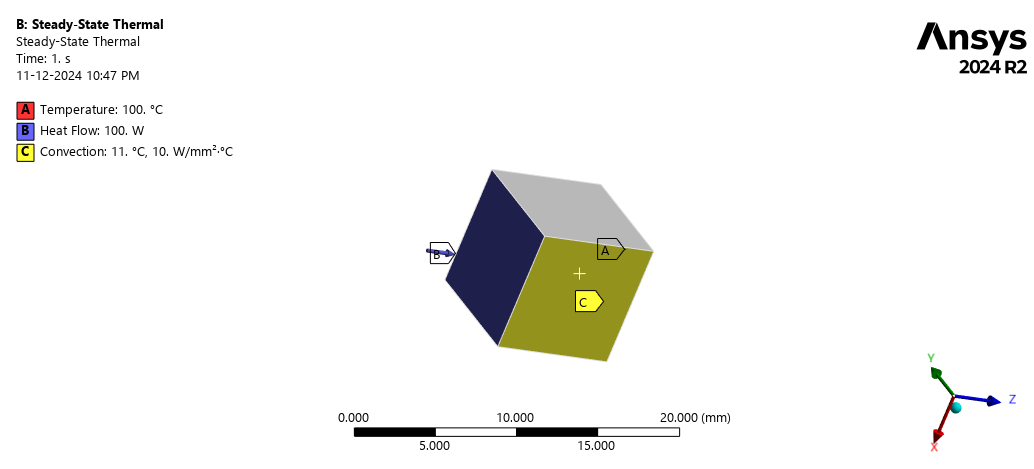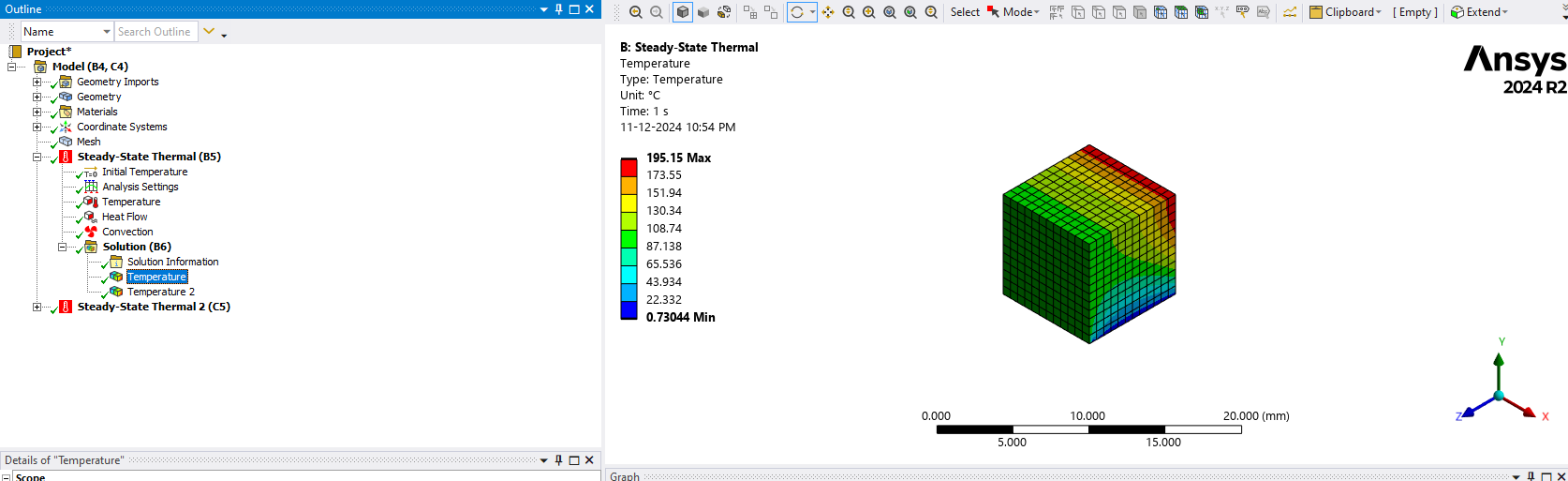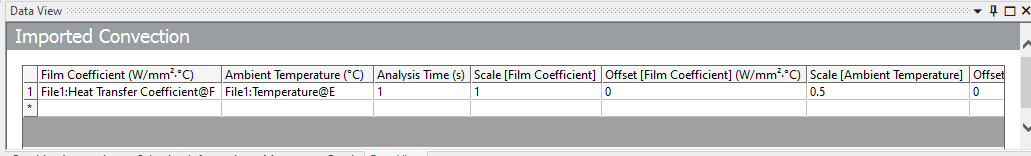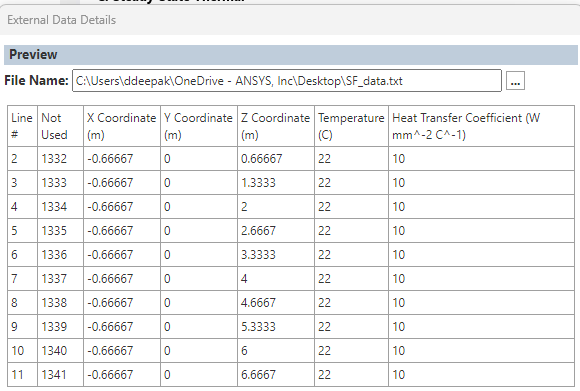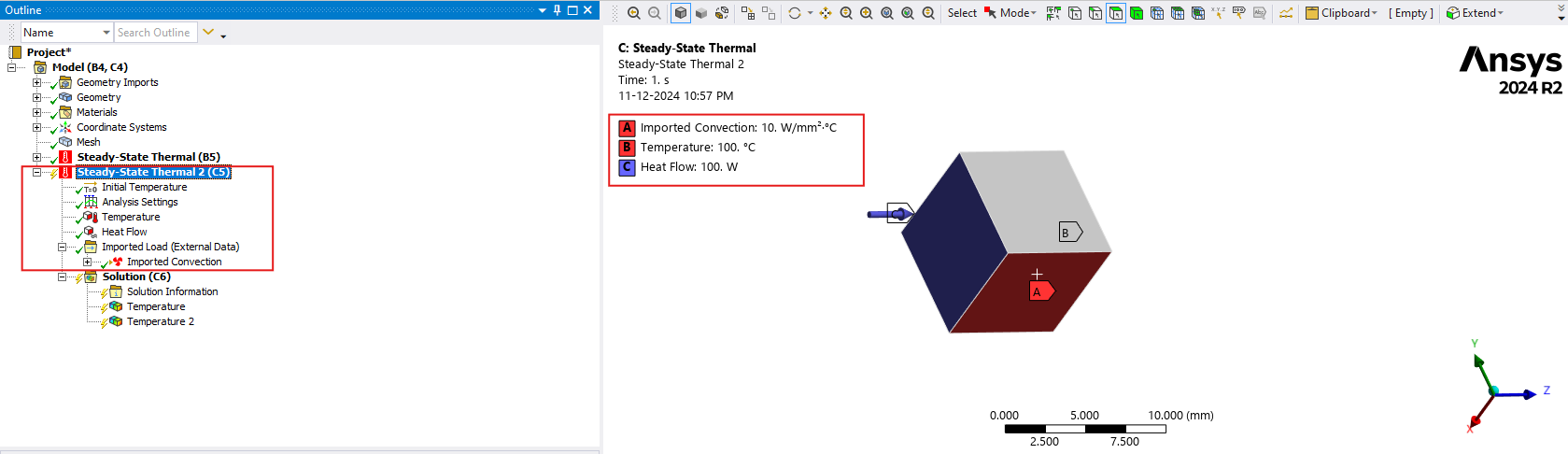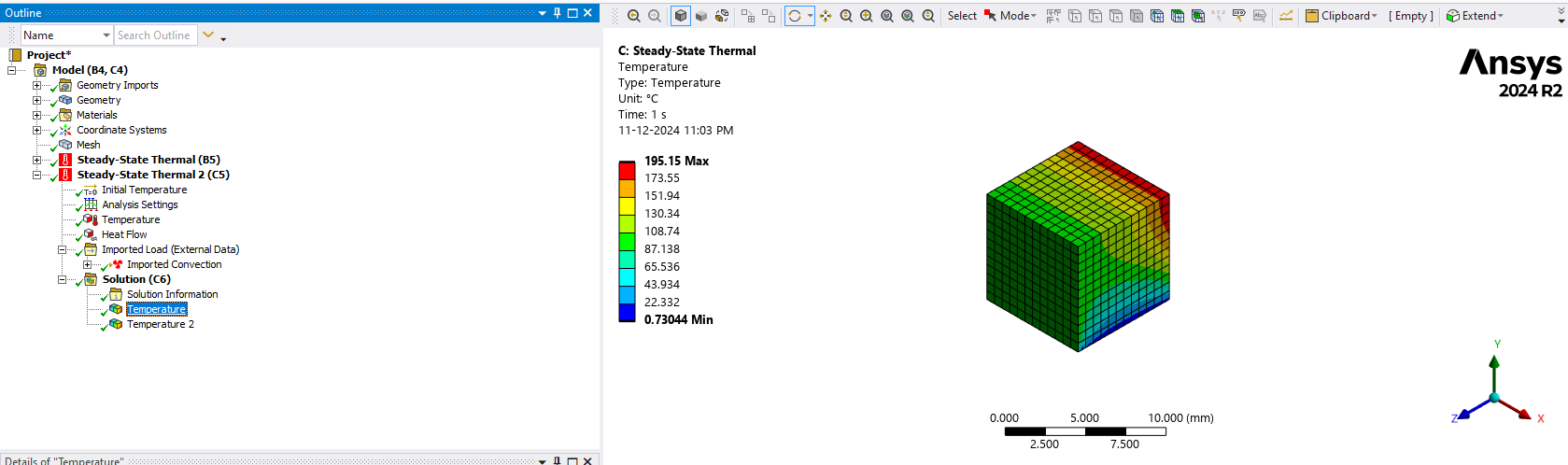TAGGED: ansys-transient-thermal, imported-load, mechanical, scaling
-
-
December 11, 2024 at 2:36 pm
Max
SubscriberHello, I have the following question about scaling imported convection loads in a transient thermal model in Ansys Mechanical. How can the ambient temperature values be scaled? For me, it doesn't appear to be linear.
To illustrate this, I have set up an example model. If I import two loads that are applied sequentially, where the temperature in the second load step is exactly half of the first imported temperature, and then perform the same test again by only importing the first load step and scaling it by 0.5 for the second step (which should result in the same ambient temperature), I get different results.
However, when I do the same with HTC (Heat Transfer Coefficient), the scaled and imported values match. Does the scaling work differently for ambient temperature?
For additional context, my model is a shell model with "temperature variation through thickness." Thank you for your help.
-
December 11, 2024 at 5:36 pm
Deepak
Ansys EmployeeHi.,
Can please check the load step definition and units? I just tried comparing the results of the manual definition of convection B.C in a steady-state analysis.
Manually defining the convection:
Imported convection load, (with Scale factor - 0.5)
The scaling factor of ambient temperature works fine, it was yielding same results.
Regards,
Deepak.
If you are not able to open Ansys help links, refer to this forum discussion: How to access the ANSYS Online Help
Also, we launched a public help documentation website: Ansys Help
For more exciting courses and certifications, hit this link: Ansys Innovation Courses | ANSYS Innovation Space
-
December 12, 2024 at 12:08 pm
Max
SubscriberI found out what the error is. Ansys first converts the values to Celsius before scaling them, but I don’t know why. I have all the settings in Kelvin. This means that if you want to scale, you must first convert all the values to Celsius and then calculate the scaling values.
-
- You must be logged in to reply to this topic.



-
4602
-
1510
-
1386
-
1209
-
1021

© 2025 Copyright ANSYS, Inc. All rights reserved.