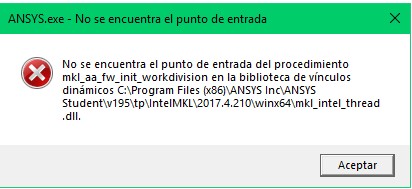-
-
December 16, 2019 at 10:20 am
jessica001
SubscriberBuenas me sale este error al abrir Mechanical APDL, si alguien me podría ayudar ya que lo necesito para la universidad.
-
December 16, 2019 at 12:04 pm
Rob
Forum Moderator"Good I get this error when opening Mechanical APDL, if someone could help me since I need it for college"
Please post in English (we have Spanish speaking staff, but most/all staff speak English: I do have my doubts about some of the Americans though....). Also post images in with the text as staff are not permitted to open/download attachments.
-
December 16, 2019 at 12:32 pm
-
December 16, 2019 at 12:33 pm
jessica001
SubscriberIt is this error. So, if I hope someone can help me because I need it for my studies. Thanks.
-
December 19, 2019 at 6:28 pm
tsiriaks
Ansys EmployeeDid you manually specify Program Files (x86) , or that's the default that came up from the installer ?
What is the OS version on your machine ?
Can you try using English for your username (or just create a test Windows account for now) and your default systems language ?
-
December 23, 2019 at 12:57 pm
jessica001
SubscriberIt's the default that came up from the installer. Mi machine is a windows 10 with a intel core i7 and my default systems is spanish.
-
January 2, 2020 at 10:27 pm
tsiriaks
Ansys EmployeeThat's very odd that it's default to Program Files (x86). Can you uninstall this and remove the entire ANSYS Inc folder, then create a test user account with only English letters or numbers, then reinstall the software and try using it from this test account
If that doesn't work, while logging in as this test account, open CMD Prompt and type 'set' (without quote ' ' ) , then post the screenshot of the entire output here.
-
- The topic ‘Problema con el punto de entrada del procedimiento mkl_aa_fw_init_workdivision en la biblioteca’ is closed to new replies.



-
4167
-
1487
-
1363
-
1194
-
1021

© 2025 Copyright ANSYS, Inc. All rights reserved.