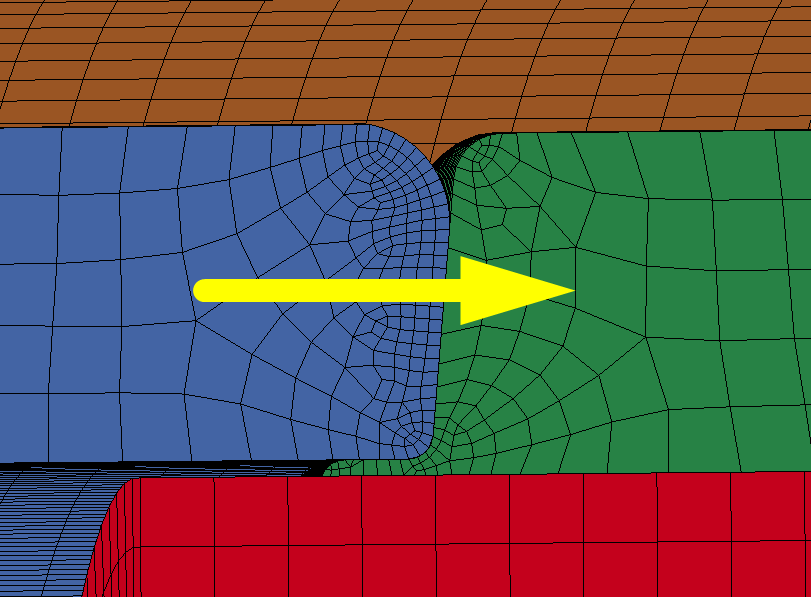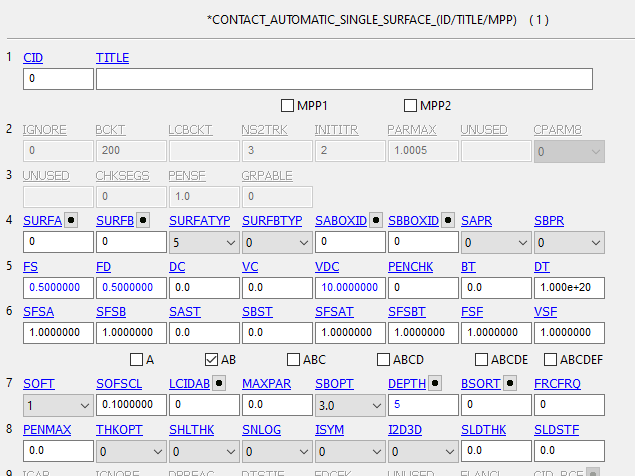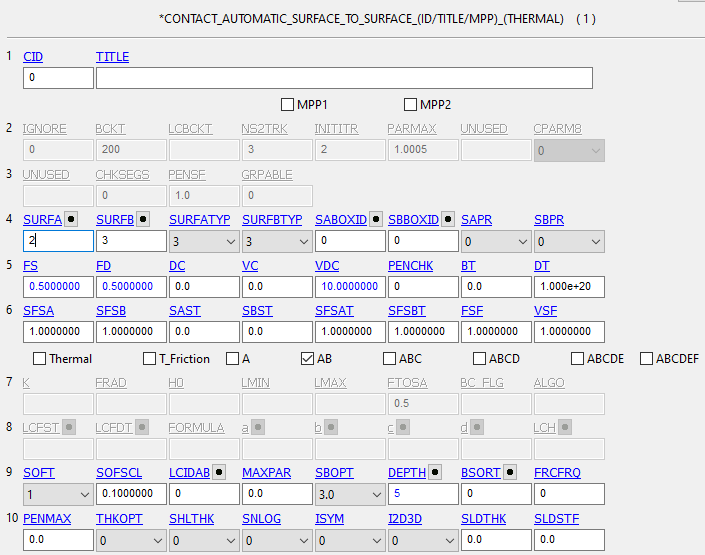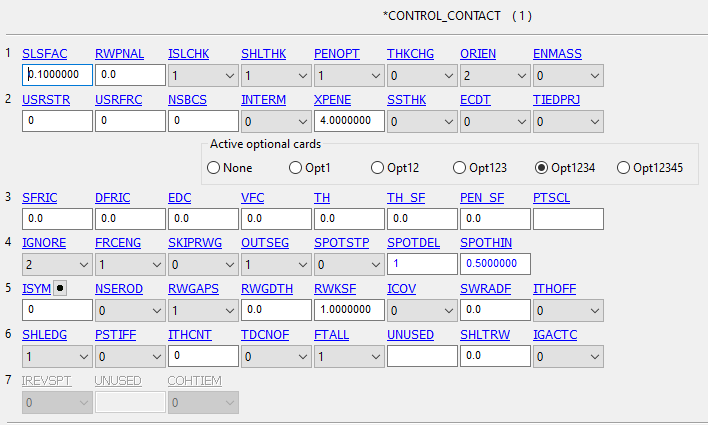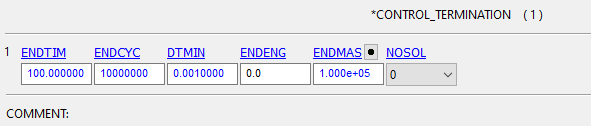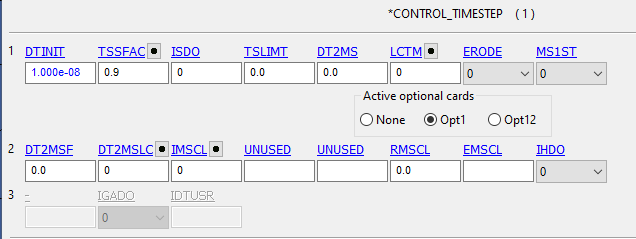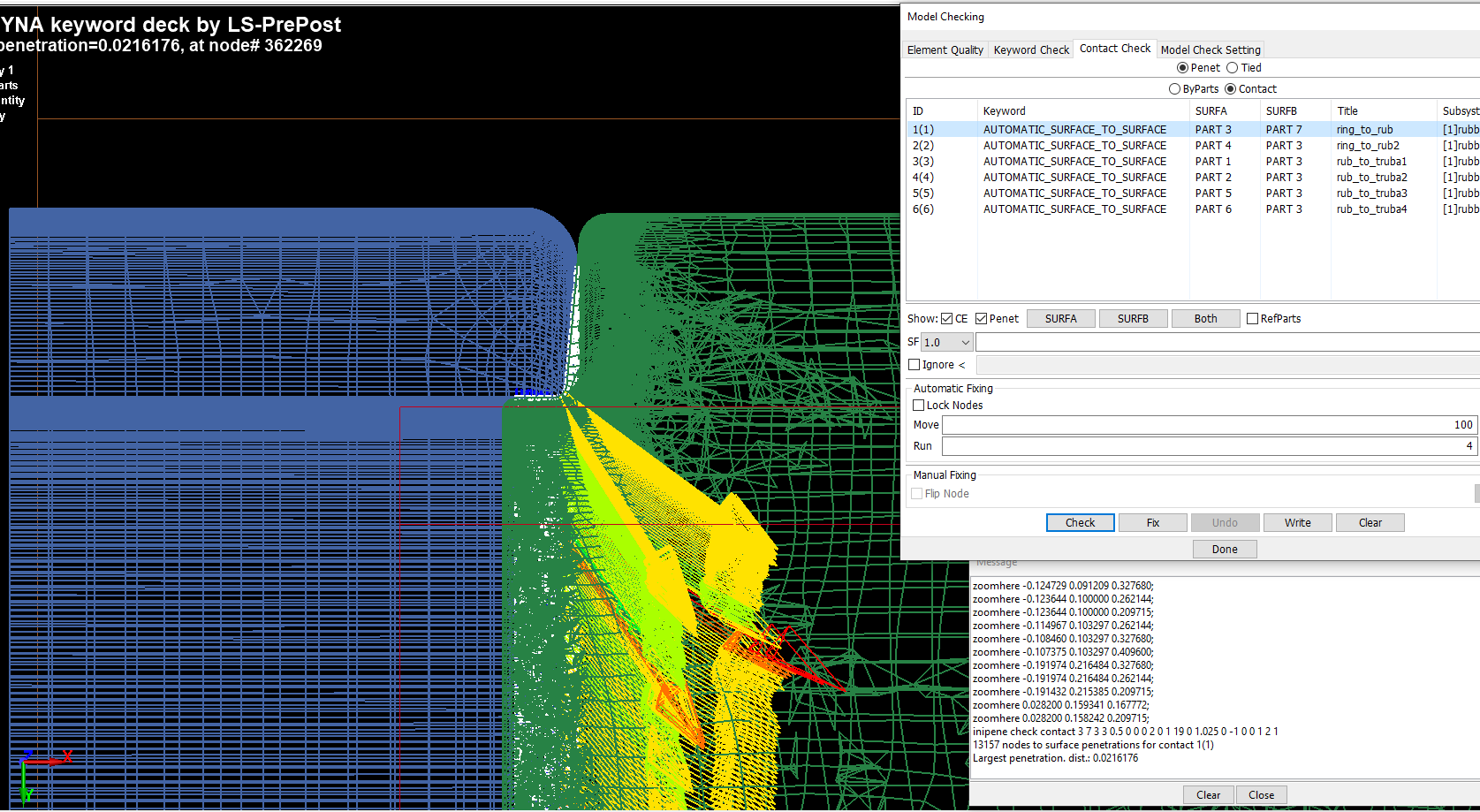-
-
November 22, 2024 at 7:37 pm
javat33489
SubscriberHello everyone.
I have assembled a model of rubber deformation. The ring should press the rubber.
I use units ms, mm, GPa.
But during the calculation the ring does not see the rubber, passes through it and the calculation is completed in a minute.
I used different types of contacts but nothing helped.I also tried to change the eleform in the SECTION section.
I changed the calculation time and steps and many other things, but nothing helps.
I used AUTOMATIC_SURFACE_TO_SURFACE, I also tried to use one card for all AUTOMATIC_SINGLE_SURFACE.
How can I make the contact visible? Please help.
I am attaching the contact settings: -
November 24, 2024 at 7:03 am
Dennis Chen
Subscriberwhen you have your input file ready for solving, load into LSPP and do a contact check there under application--> model checking --> General Checking.
you also have a single surface 0 0 5, probably want to get rid of that. If you use workbench to prepare model, turn off body interaction thing, that's turned on by default but should always be turned off.
-
November 24, 2024 at 10:35 am
-
-
- You must be logged in to reply to this topic.



-
5264
-
1859
-
1398
-
1256
-
1021

© 2026 Copyright ANSYS, Inc. All rights reserved.