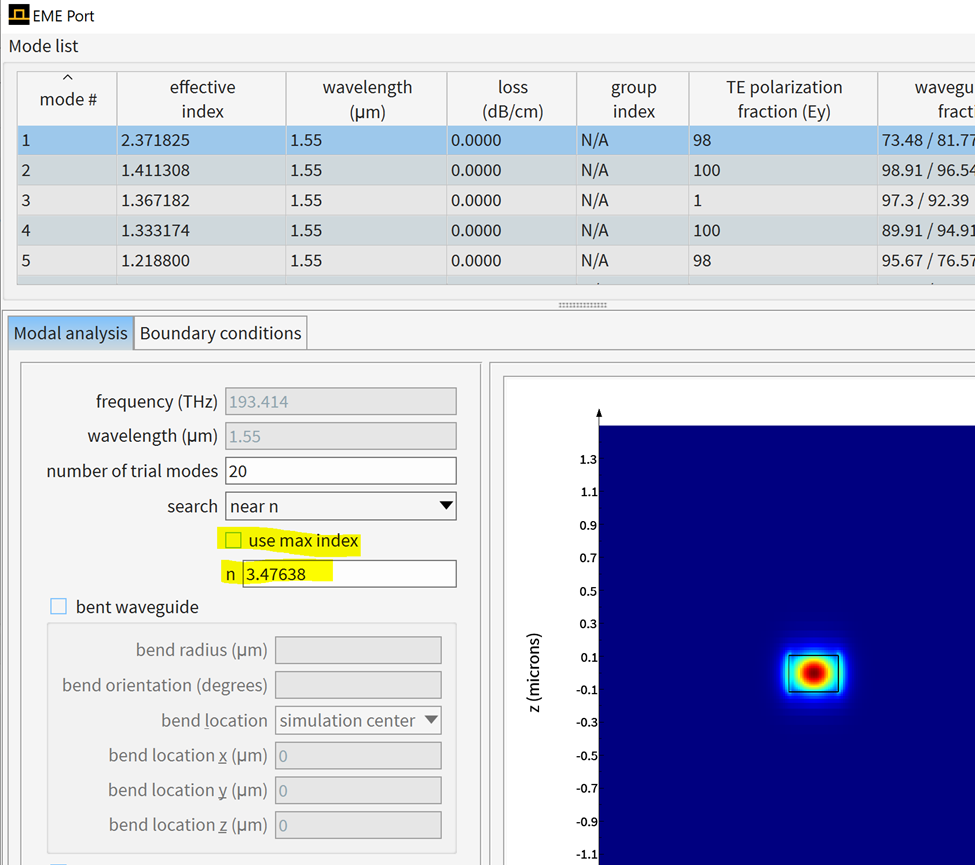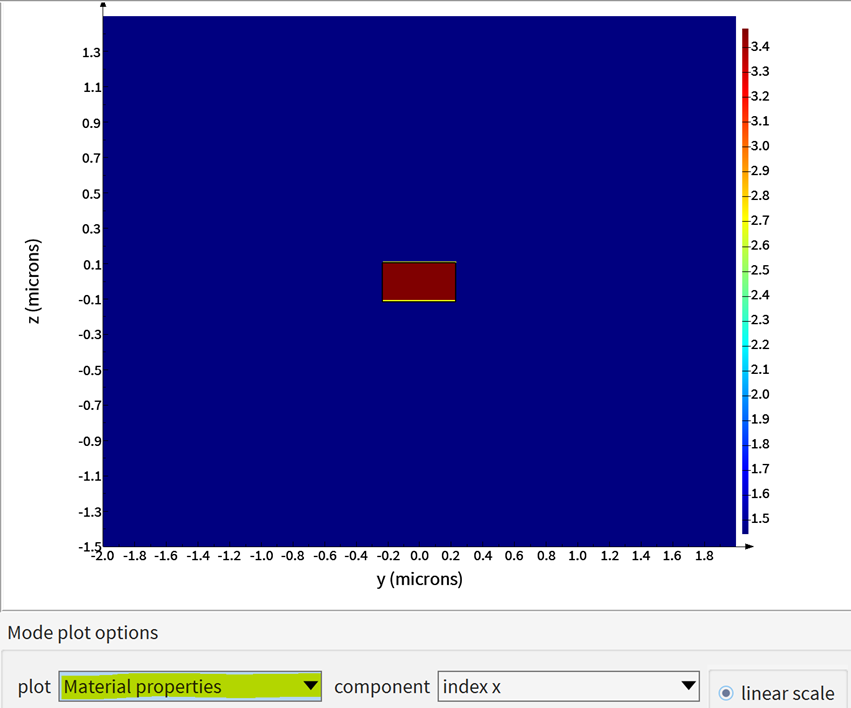Ansys Learning Forum › Forums › Discuss Simulation › Photonics › How to get rid of slab modes in EME solver › Reply To: How to get rid of slab modes in EME solver
Dear Taynara,
Thank you for contacting us.
The way to select the mode of interest is to go to the excitation port and select the mode from the list. I guess this is what you already did.
Alternatively, you can deselect the “use max index” option and enter in the n box a value that is close to the effective index of the mode:
But both approaches will result in the same mode selection. They don’t eliminate the fact that when having the side Si waveguides, other modes are supported, and light can couple to these modes more efficiently than in the polymer mode. The coupling between modes can be calculated using overlap - Script command – Ansys Optics.
In any case, could you share with me more information regarding the structure that you have used (refractive index of each material, wavelength of interest, dimensions of the structures, port dimensions and boundary conditions (metal or PML)) or even a screenshot from the port mode calculation window showing the material properties as in the following picture?
Best regards,
Afroditi