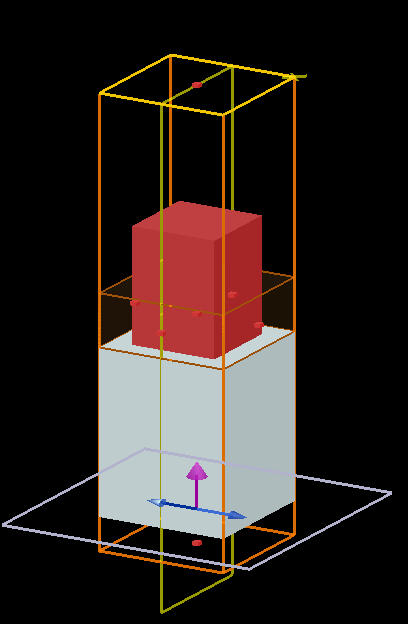-
-
November 21, 2024 at 7:05 pm
lin.deng
SubscriberI ran a simple simulation involving subwavelength structures with periodic boundary conditions on both the CPU and GPU using our workstation. The system is equipped with a Ryzen 9 7950X CPU, 128 GB of DDR5 RAM, and an RTX 4080 GPU. For a 3D simulation, the CPU completed the task in 90 seconds, while the GPU took 150 seconds. I did not enable time monitors during the GPU simulation, as the documentation suggested that they could limit GPU performance. I expected the GPU to outperform the CPU in terms of speed. Could you help me understand why the GPU was slower and how to solve this problem (if possible)
-
November 25, 2024 at 8:35 pm
Lito
Ansys EmployeeWe currently have not done any tests on gaming GPU like the RTX 4080. We dont know why the simulation runs slower on RTX 4080.
There are a few factors that could affect the performance, e.g. the simulation/model itself. The bandwidth of the machine/GPU. We have the following examples for GPU and CPU that you can use to test/benchmark. >>GPU Acceleration for Grating Coupler Optimizations in the Cloud with Ansys Access on Microsoft Azure – Ansys Optics<<
Compare the example when running on your system vs RTX 4080 GPU.
-
- You must be logged in to reply to this topic.



-
4618
-
1530
-
1386
-
1209
-
1021

© 2025 Copyright ANSYS, Inc. All rights reserved.