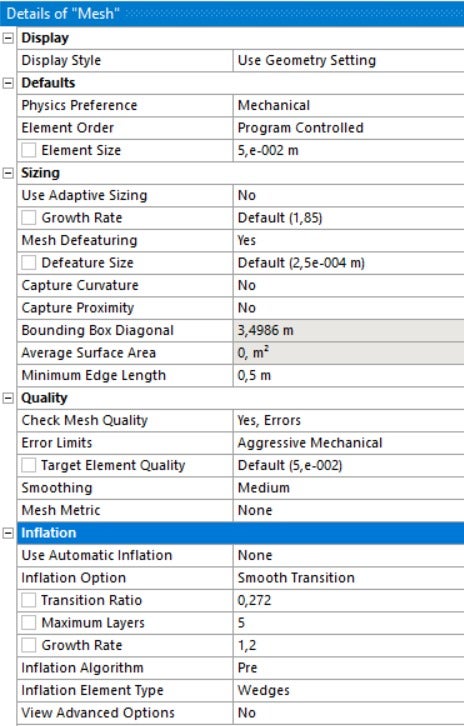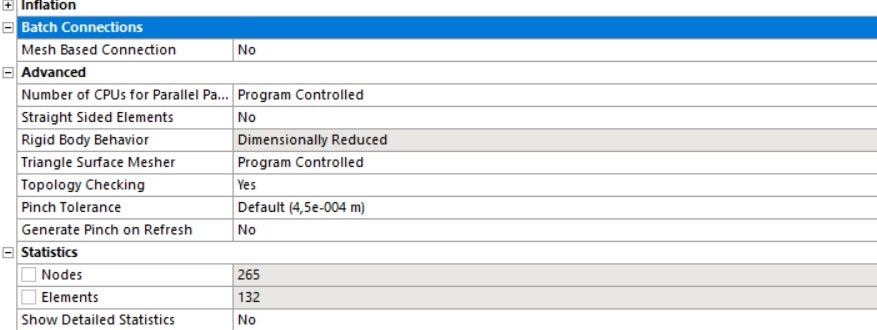TAGGED: #mechanical-#workbench, meshing
-
-
October 28, 2024 at 9:31 pm
ricardo.l.azevedo
SubscriberDear group, I recognize that this is a very basic question, but we are starting with some simple dynamic analyses and we would like to know the simplest way to define, during the mesh generation stage, which specific type of finite element to adopt, i.e. not to use the automatic mesh generation method. Thanks in advance.
-
October 29, 2024 at 12:35 am
peteroznewman
SubscriberAnsys Mechanical is a geometry-based meshing workflow, so the simplest way to define the type of finite element is by drawing the right kind of geometry. Simple dynamic analyses can often be built using beam elements, so you would draw lines, or if you want shell elements, you construct surfaces. Automatic mesh generation is useful because if you have created simple geometry, you will get a simple mesh.
-
October 29, 2024 at 1:57 pm
Federico
Ansys EmployeeWhat mesher are you using to generate your mesh? -
October 29, 2024 at 8:41 pm
-
- You must be logged in to reply to this topic.



-
4969
-
1645
-
1386
-
1242
-
1021

© 2026 Copyright ANSYS, Inc. All rights reserved.