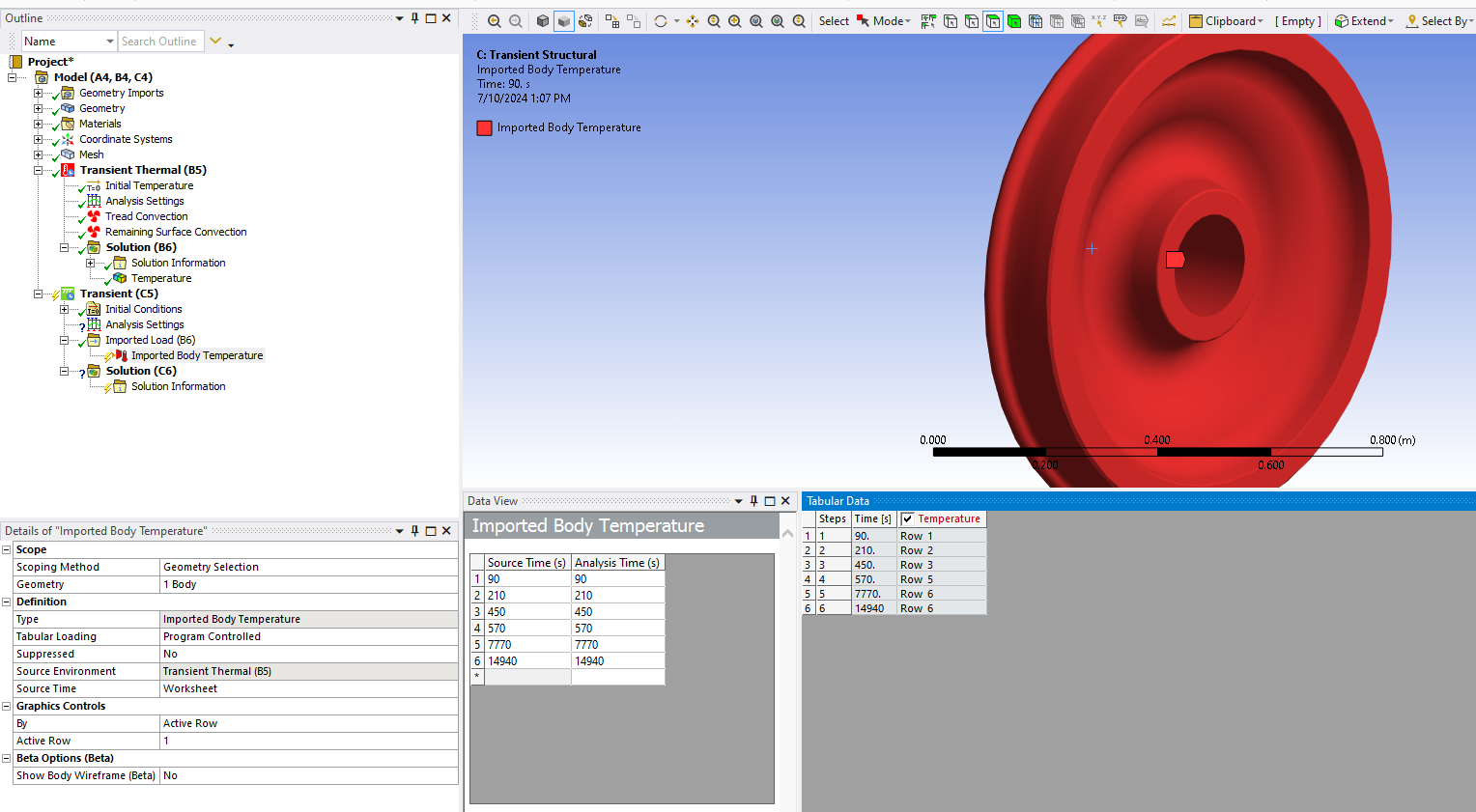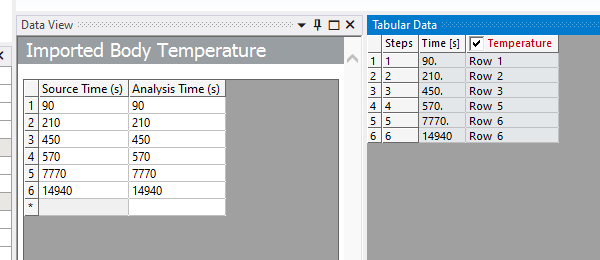TAGGED: residual-stress, tabular-data, temperature, thermomechancial
-
-
October 7, 2024 at 2:15 am
cb472
SubscriberI'm trying to complete a thermo-mechanical analysis to simulate the residual stress generated in a railway wheel from a heat treatment process. I have completed the thermal analysis and have started on the structural analysis by entering the analysis step end times in the 'Analysis Settings'. Now when I go to import my body temperatures, I insert the times I want but it doesn't match in the 'Tabular Data' panel. This table isn't editable and so the simulation applies the wrong temperatures at the wrong times. Is there a better way to enter the data to make it match, seeing as it isn't editable? See attached photos.
-
October 7, 2024 at 7:41 am
ErKo
Ansys EmployeeHi
See the help manual for a better expalnation on the imported body temp. settings (for instance Source Time instead of Worksheet, All can be used, etc.).
(search in help for : imported body temperature)
All the best
Erik
-
- You must be logged in to reply to this topic.


- LPBF Simulation of dissimilar materials in ANSYS mechanical (Thermal Transient)
- Real Life Example of a non-symmetric eigenvalue problem
- How can the results of Pressures and Motions for all elements be obtained?
- BackGround Color
- Contact stiffness too big
- Element Birth and Death
- Python-Script to Export all Children of a Solution Tree
- Which equations and in what form are valid for defining excitations?

-
4592
-
1494
-
1386
-
1209
-
1021

© 2025 Copyright ANSYS, Inc. All rights reserved.