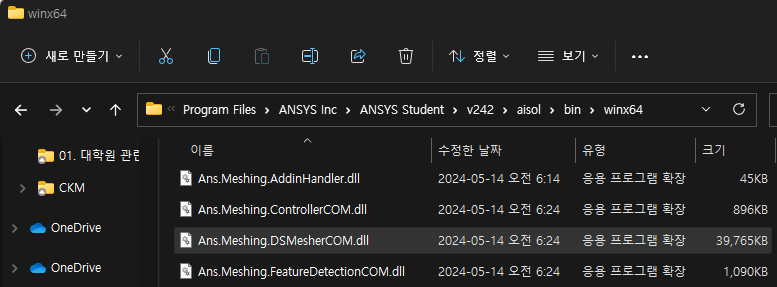-
-
August 16, 2024 at 12:29 am
Kwangmin Chun
SubscriberHello. I am learning how to use "ansys.mechanical.core" in python.
While running examples provided by Ansys, I encountered an error. I believe the error occurs during the mesh generation process.
So, I searched for related information online and tried various solutions including reinstalling Windows, but the issue persists.
Could someone explain the cause of this error and how to fix it?
Belows are the error message on vs-code, folder path on my computer and system information :
- Error message
Error loading library: C:\Program Files\ANSYS Inc\ANSYS Student\v242\AISOL\bin\winx64\Ans.Meshing.DSMesherCOM.dll
- Folder path
- System info.
. Windows 11 Education
. Ansys Student 2024 R2
Note : I have also tried using Window 10 and Ansys student 2024 R1. And I got the same results.
-
August 22, 2024 at 2:07 pm
George Karnos
Ansys EmployeeHello Kwangmin,
Does Workbench/Mechanical work without using PyMechanical?
Can you run a simple Mechanical Analysis without errors? -
September 2, 2024 at 1:31 am
Kwangmin Chun
SubscriberHello. Sorry for the late reply.
I figured out why this error happened. It seems that PyQt5 library is affecting Pymachanical.
Once I removed PyQt5, it runs smoothly.However, PyQt5 is a really powerful and useful library, so I hope ansys can resolve this issue soon.
Thank you so much.
-
- You must be logged in to reply to this topic.



-
4602
-
1510
-
1386
-
1209
-
1021

© 2025 Copyright ANSYS, Inc. All rights reserved.