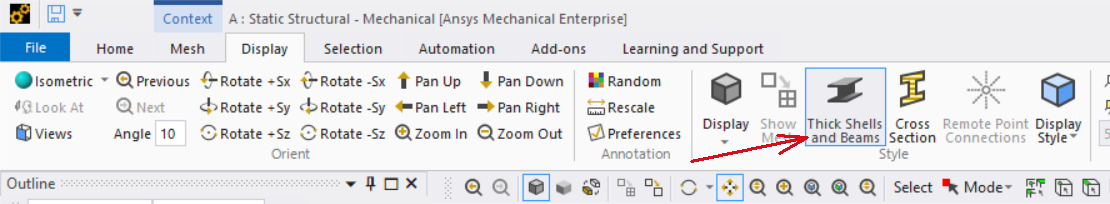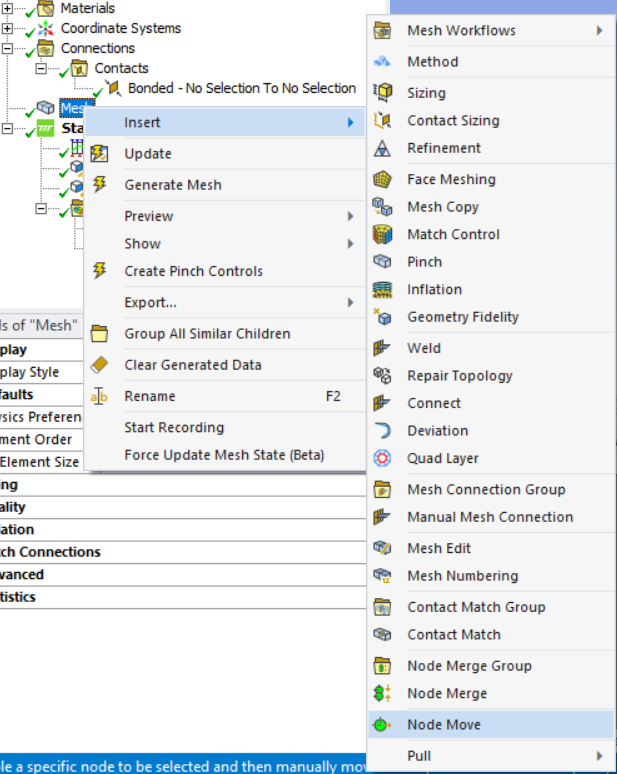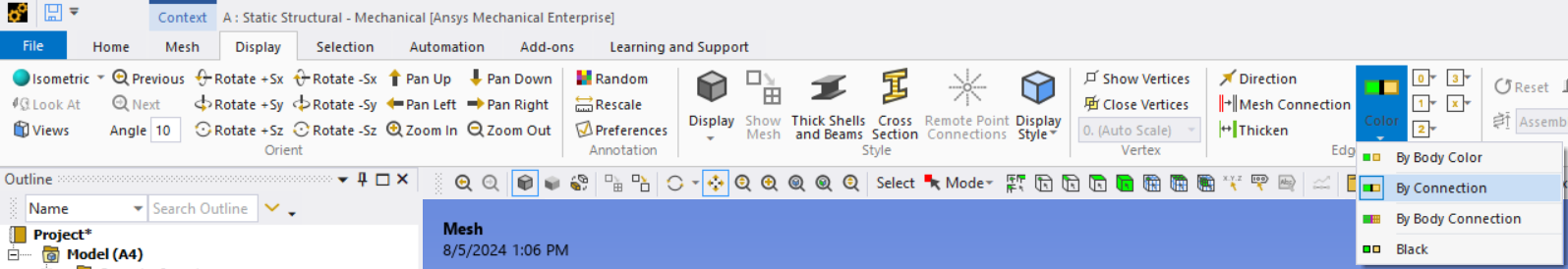Ansys Learning Forum › Forums › Discuss Simulation › General Mechanical › Workbench Mesh Offset Related Question › Reply To: Workbench Mesh Offset Related Question
When I test in 2024 R2, I can’t duplicate the offset shown in results, that you show above with “Thick Shells and Beams” off, when offset type is set to user defined or top. Maybe try a later version than you are using. Additonally, compare the difference between “Thick Shells and Beams” on or off.
Did you make shared shared topology in DesignModeler or SpaceClaim. You can easily be fooled just by looking at the mesh since the mesher will usually place the same mesh sizes on both sides of unconnected geometry if mesh sizes are not explicitly set differently on both sides. You can test by moving a node at the interface and see if the node on the other side of the interface moves with it.
You can also check the geometry for connections by turning on “Display > Color > By Connection”:
You can make bodies connected in SpaceClaim using “Workbench > Share.”
In DesignModeler, select multiple bodies, then right click to “Form New Part.”
The only way I can get an image as you show is with "Thick Shells and Beams" on, but your model doesn't appear to have thickness. Have you assigned a very thin thickness so that it does not show in the image?