TAGGED: Ansys Discovery
-
-
July 25, 2024 at 9:21 am
William Wong
SubscriberI was watching the tutorial video "Cutter Bodies – Lesson 4, Part 1", and I followed the video while working on the discovery software. But at that point that I have to cut the overlapping bodies out from the volume, I couldn't find the "overlapping bodies" option. I wonder where I can find that. Attached is the screenshot of my work
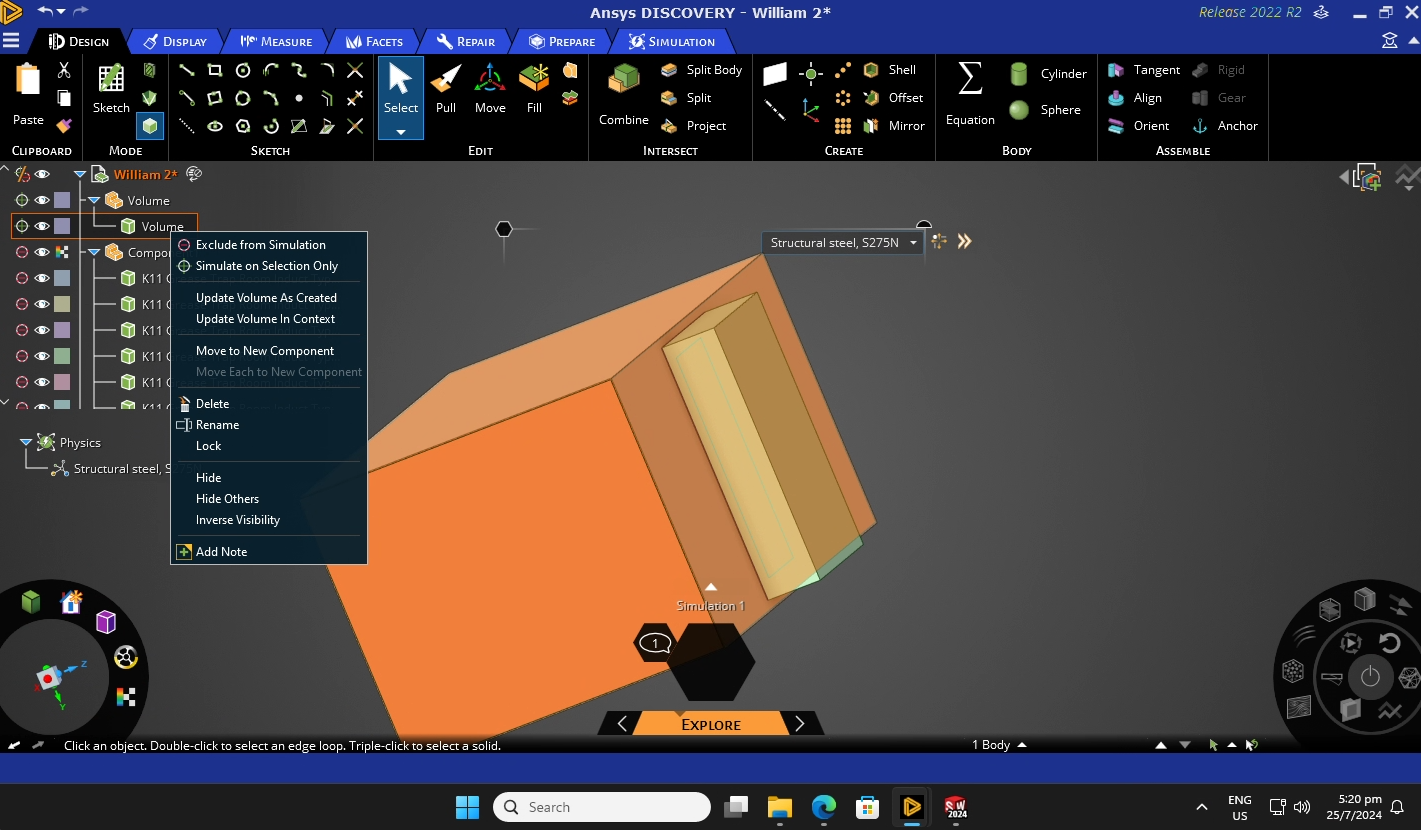
-
July 29, 2024 at 8:48 am
V.P
Ansys EmployeeHi William,
If you cannot find it there, go to the Prepare tab on the top ribbon. There you can find an option called 'Interference'. You can use that tool to find the overlapping regions in the geometry. It is the same as the Overlapping tool.
-
Viewing 1 reply thread
- The topic ‘Cannot find the option “overlapping bodies”’ is closed to new replies.
Innovation Space


Trending discussions


Top Contributors


-
4708
-
1565
-
1386
-
1242
-
1021
Top Rated Tags


© 2026 Copyright ANSYS, Inc. All rights reserved.
Ansys does not support the usage of unauthorized Ansys software. Please visit www.ansys.com to obtain an official distribution.







