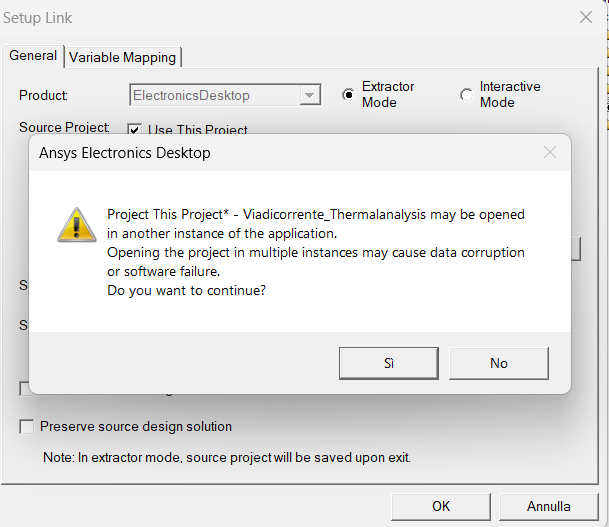-
-
July 17, 2024 at 7:11 am
alexia.carenini
SubscriberIf I select all the objects of my project (air excluded), assign thermal, EM loss in the setup link>use this project but geometry and solution sources don't compare.
-
July 22, 2024 at 12:09 pm
Praneeth
Ansys EmployeeHi Alexia,
Thank you for reaching out to the Ansys learning forum. Your patience is much appreciated.
"use this project but geometry and solution sources don't compare"
I did not understand your issue. Please provide more information to help us serve you better.
Best regards,
Praneeth. -
July 24, 2024 at 7:33 am
alexia.carenini
SubscriberGoodmorning, when I use the icepak project with steady state solution type, i select all the object to obtain the EM losses but I've the following problems when I try to use my project:
How you can see don't compare automatically the source design and the source solution.
If then i click on OK this compare:
I've also tried to obtain the source design and the source solution manually but nothing compare.
-
July 24, 2024 at 9:57 am
alexia.carenini
SubscriberI've already tried to save everything on a pendrive to eliminate onedrive in the path
-
July 24, 2024 at 10:00 am
alexia.carenini
SubscriberNow i'm trying to use EMtoIcepak that i installed in the ansys wizards (ACT Home) but i don't know what changes with respect the first method
-
July 30, 2024 at 2:42 pm
Pdev
Ansys EmployeeHi,
Thanks for reaching out. Please try the following,(1) Save the project, quit AEDT, launch AEDT, reopen the project, then try again.
(2) When selecting all objects, Region (Cabinet) should not be selected
If this doesn't work, kindly file a ticket as we would need to review your model. Thanks!
Best,
Pdev
-
- The topic ‘ansys Student electronic version: ICEPAK’ is closed to new replies.



-
4678
-
1565
-
1386
-
1241
-
1021

© 2025 Copyright ANSYS, Inc. All rights reserved.