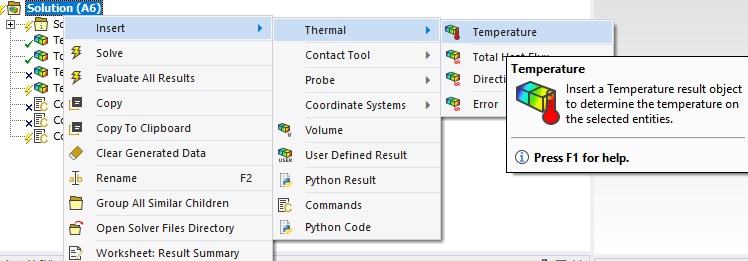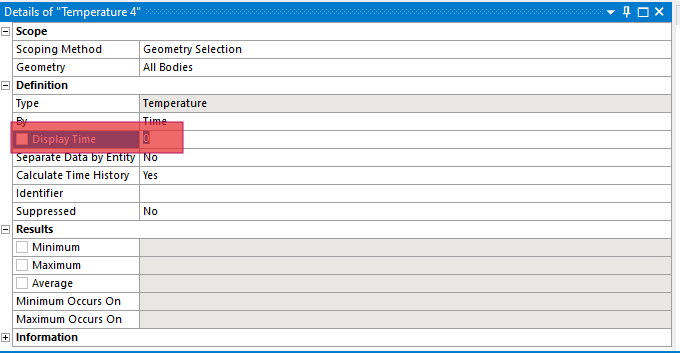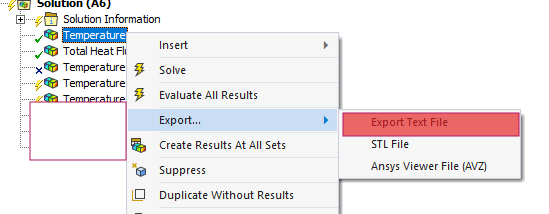-
-
July 4, 2024 at 6:45 pm
zzhang868
SubscriberHello, after the transient thermal analysis is done, I am wondering how we can export the temperature of each node over time at one time.
-
July 5, 2024 at 12:56 pm
SaiD
Ansys EmployeeHey, you can create a Temperature result scoped to the appropriate geometry (or named selection). You can then right-click on this result and choose 'Create Results At all Sets'. This will create Temperature results for all the time points for which results have been stored (as per the settings in Analysis Settings > Output Controls > Store Results At). You can then export all these by right-clicking on them (one by one) and choosing Export.
-
July 8, 2024 at 8:22 pm
-
July 17, 2024 at 3:21 am
zzhang868
SubscriberDear all, thank you so much for your response! They are very helpful.
-
Viewing 3 reply threads
- The topic ‘Export temperature over time’ is closed to new replies.
Innovation Space


Trending discussions


Top Contributors


-
4803
-
1576
-
1386
-
1242
-
1021
Top Rated Tags


© 2026 Copyright ANSYS, Inc. All rights reserved.
Ansys does not support the usage of unauthorized Ansys software. Please visit www.ansys.com to obtain an official distribution.