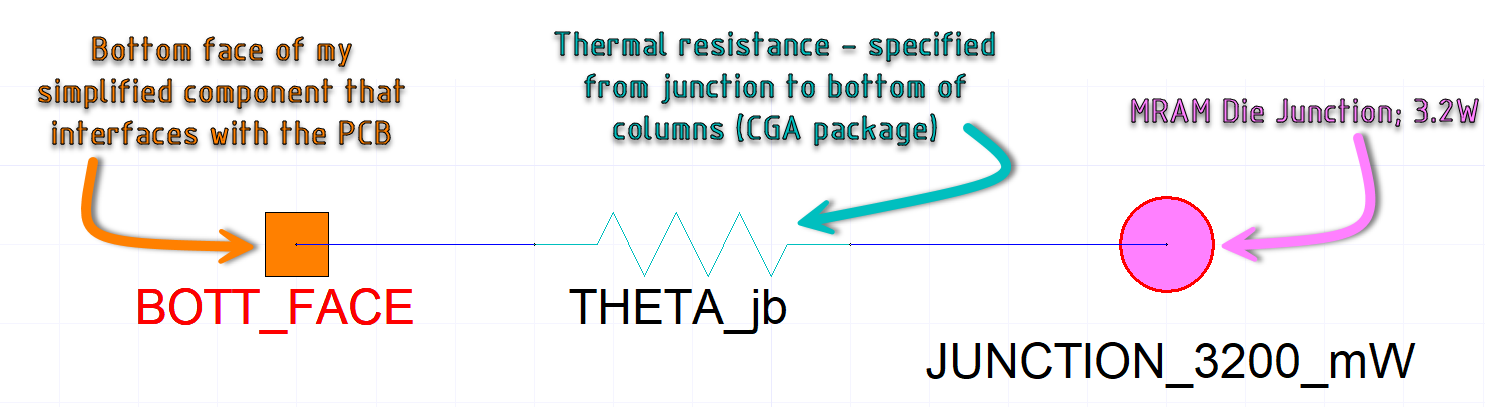-
-
June 4, 2024 at 5:03 pm
jordan.jones
SubscriberHello,
I'm attempting to set up a steady-state thermal sim for a single board computer design. I'm coming from different software, so I am unfamiliar with setting things up properly in icepak (but verry happy to be using it now). I've got the board design imported and trace mapped, and I am attempting to set up all of the heat dissipators. I started out by using a Block component and setting the power for each component. I then attempted to set a thermal resistance at the bottom face of each component, but I've found that that is not an option.
So now I'm using a 1R thermal network. Is this the best option for this case? This is an application for space, so I do not have any convection to deal with, and I am ignoring radiative heat transfer for the time being. So I set up the Network with the power dissipated for the internal node and Theta_jb for the internal resistance. First, I got an error stating that the face has mesh on both sides. That seemed odd to me, but it sounds like I need to deselect "Solve Inside" to force it to mesh a shell rather than a solid body? After doing that, it did mesh.
Some questions:
- Is using a 1R thermal network the best way to simply model these components? I saw some example files that used a Thermal Block for PCB components -- how would one go about modeling the thermal resistance when using a Block rather than a Network?
- This PCBA uses wedge locks to secure it in the chassis (3U SpaceVPX module). The wedge locks land on the frame/stiffener of the PCBA module on bottom, and on the chassis on top. The manufacturer specifies a thermal resistance across them, so my understanding is that I should use a 1R Thermal Network with the top and bottom faces (again, modeling this part as a shell) -- does that seem correct, or is there a better thermal feature to use?
- I also have some thin AL shims on the opposite side of the PCB from the wedge locks. They are ~0.5mm thick, and they are bonded to the PCB with die attach film adhesive. Which thermal component type do you recommend for modeling the thermal resistance of the adhesive? I do know the thermal conductivity and thickness of the adhesive, so would you recommend a Plate feature?
- Is there not a way to simply add a thermal resistance at the interface of two bodies?
Thank you in advance for any help, and forgive me for the extreme noobie questions.
Below is how I've set up the 1R Network.
-
July 16, 2024 at 3:15 pm
Iceman
Ansys EmployeeHi Jordan, thanks for your interest in Icepak. Those questions are covered in our training materials. Please check the link below to get started with AEDT Icepak. Thanks.
-
- The topic ‘Thermal Network and other Thermal features for PCB Components’ is closed to new replies.


- Three-Phase Voltage Imbalances in dual stator electric generator
- Co-simulation in Q3D, Icepak – meshing problem
- Link the Circuit to 3D Terminals
- Magnetic Dipole moment calculation
- Integration lines or U Axis Line for circular and rectangular ports
- Core Loss in ANSYS MAXWELL Eddy Current solution
- exporting and importing my Netlist for my external circuit
- Error of Metal Fraction in Icepak Classic.
- The unit of theta in Is*sin(2*pi*fre*Time+theta-2*pi/3)
- 2D transient simulation -torque issue

-
4597
-
1500
-
1386
-
1209
-
1021

© 2025 Copyright ANSYS, Inc. All rights reserved.