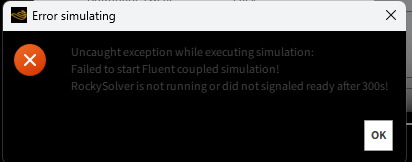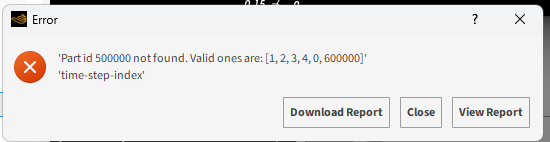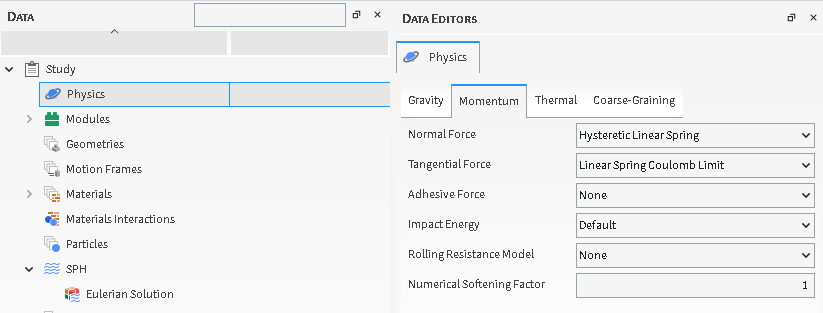-
-
May 24, 2024 at 5:05 am
shyamal.bhunia
SubscriberWith the thermal model enabled in Rockey, the 2-way Fluent coupled CFD-DEM simulation runs fine. When I enable the CFD-Coupled Particle Drying module, it shows errors. My Fluent setup is a single-phase air, water vapour mixture. I'm simulation a 2-way Fluent coupled simulation in Rocky. The fluent and Rockey version is 2024R1. Please suggest steps to rectify the error. Thanks in advance.
-
May 31, 2024 at 12:23 pm
Jackson Gomes
Ansys EmployeeHi Shyamal,
To resolve errors when enabling the CFD-Coupled Particle Drying module in Rocky, follow these steps:
- Verify version compatibility, Fluent / Rocky.
- Review module configuration and parameters.
- Analyze error logs from Fluent and Rocky.
- Simplify the case to isolate the issue.
- Consult the documentation, accessing the HELP MENU on Rocky superior toolbar:
- Rocky: Help | Manuals | CFD Coupling Technical Manual
- Rocky: Help | Ready-to-Use Modules | Modules Manual
Best Regards
-
June 1, 2024 at 4:33 am
shyamal.bhunia
Subscriber -
June 5, 2024 at 7:26 pm
-
Viewing 3 reply threads
- The topic ‘CFD-Coupled Particle Drying’ is closed to new replies.
Innovation Space


Trending discussions


Top Contributors


-
5159
-
1836
-
1387
-
1249
-
1021
Top Rated Tags


© 2026 Copyright ANSYS, Inc. All rights reserved.
Ansys does not support the usage of unauthorized Ansys software. Please visit www.ansys.com to obtain an official distribution.