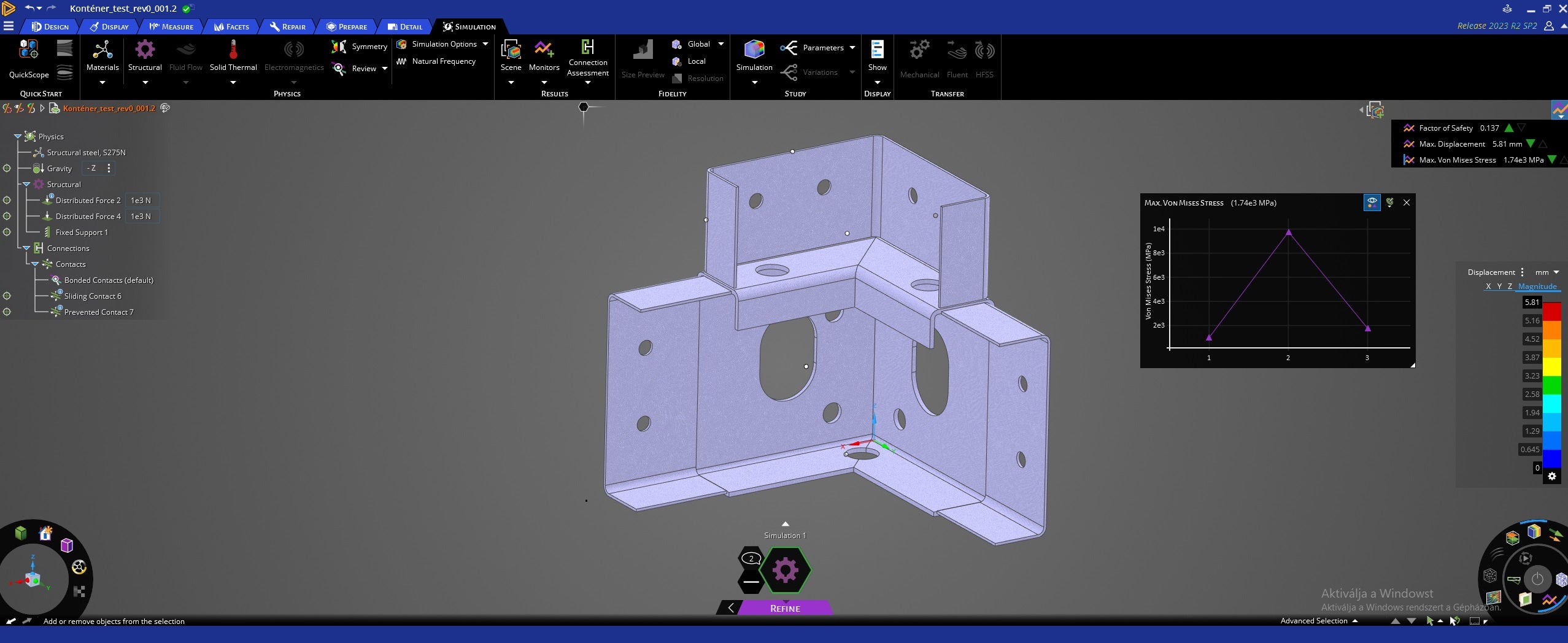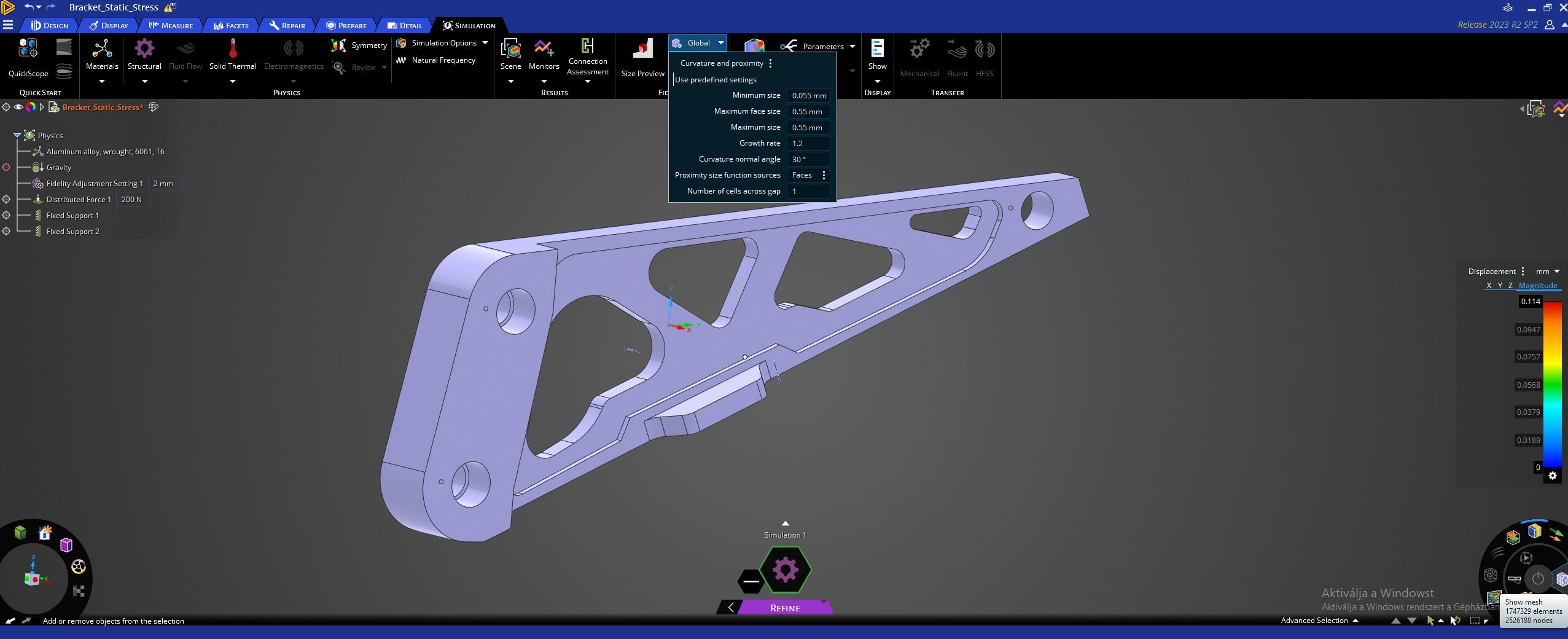TAGGED: Ansys Discovery
-
-
April 24, 2024 at 10:09 am
THO
SubscriberHello,
I have a structural model with a very dense mesh in Refine mode, ANSYS Discovery 2023 R2 SP2. Calculation completed, but the results are not shown on the geometry. I think it's because of the high mesh element/node number (elements=3 832 478, nodes=5 762 037). Is it a software specific issue or my setup can't handle this? If software specific, what is the maximum mesh element/node number to display results on?
My setup:
CPU: AMD Ryzen 9 7900 12-Core Processor 3.70 GHz
VGA: NVIDIA RTX A2000 12GB (ANSYS Discovery compatibility checked)
RAM: KINGSTON FURY 64 GB DDR5 6000MHz
SSD: KINGSTON 2TB KC3000 M.2 PCIe M.2 SKC3000D/2048GB
-
April 24, 2024 at 11:51 am
Devendra Badgujar
Forum ModeratorHello Tamas,
Do you face this issue with only this model or with other sample models as well in Refine?
The setup shows that some of the conditions are either approximated or not taken into refine mode which is shown by blue symbol in Physics tree. Please review those and try solving again.
If the problem persist, please share the messages shown in the SID at the bottom centre of the Discovery screen.
Thanks,
Devendra
-
April 25, 2024 at 8:42 am
THO
SubscriberHello Devendra,
I tried it on more models and face this issue with every models as well. It seems that the limit is ~1.5million mesh elements and ~2.5million mesh nodes, above these element/node numbers the results cant be displayed. Mesh is generated and displayed in every case. I tested it on the built-in sample model "Bracket_static_stress", see below. If if change min. face size to 0.06mm and max sizes to 0.6mm, results can be displayed and the model works well.
You can see the mesh settings on the top and the mesh element/node numbers on the bottom right corner. Can you test these settings on this sample model, please? Thank you in advance.
-
-
April 25, 2024 at 10:34 am
Devendra Badgujar
Forum ModeratorHello Tamas,
Thanks for the udpdate. Let me check this and get back to you.
Regards,
Devendra
-
April 29, 2024 at 6:39 am
Devendra Badgujar
Forum ModeratorHello Tamas,
This looks to be an issue with Discovery 2023 R2. I tried in the latest version of Discovery 2024 R1 and it works fine there. Please update to the latest version from here Discovery Downloads - Ansys Knowledge and see if that helps.
Regards,
Devendra
-
April 29, 2024 at 9:03 am
THO
SubscriberHello Devendra,
Thank you for the update. Can you tell me, what hardware configuration do you have? Have you tried it in version 2023 R2 as well?
Regards,
Tamas
-
-
April 29, 2024 at 9:31 am
Devendra Badgujar
Forum ModeratorHello Tamas,
Yes I tried it in 2023 R2, and the issue is reproducible. I have 16gb GPU.
Regards,
Devendra
-
- The topic ‘Results not displayed in Discovery Refine’ is closed to new replies.



-
5094
-
1831
-
1387
-
1248
-
1021

© 2026 Copyright ANSYS, Inc. All rights reserved.