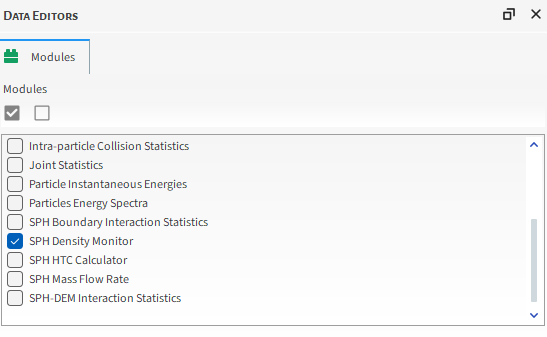-
-
April 18, 2024 at 11:40 am
-
April 19, 2024 at 8:53 pm
Lucas Bertollo Baggio
Ansys EmployeeHello Dat,
You need to download the module through the Ansys Costumer Portal on Rocky Add-on packages section. Then, install the module you want according to the installation guide that comes together with the files in PDF format.
To enable rocky Beta features (not needed in this case, for beta modules), to Rocky Menu | Options | Preferences | Additional Features (on the bottom of the Properties list), and enable Experimental (Beta) Features checkbox (and reopen Rocky).
Regards,
Lucas
-
April 30, 2024 at 2:21 pm
dat.hoang
SubscriberHi Lucas
Thanks for your guidance. I can enable it now.
Regards
Dat
-
Viewing 2 reply threads
- The topic ‘How to enable Rocky beta features?’ is closed to new replies.
Innovation Space


Trending discussions


Top Contributors


-
4607
-
1510
-
1386
-
1209
-
1021
Top Rated Tags


© 2025 Copyright ANSYS, Inc. All rights reserved.
Ansys does not support the usage of unauthorized Ansys software. Please visit www.ansys.com to obtain an official distribution.