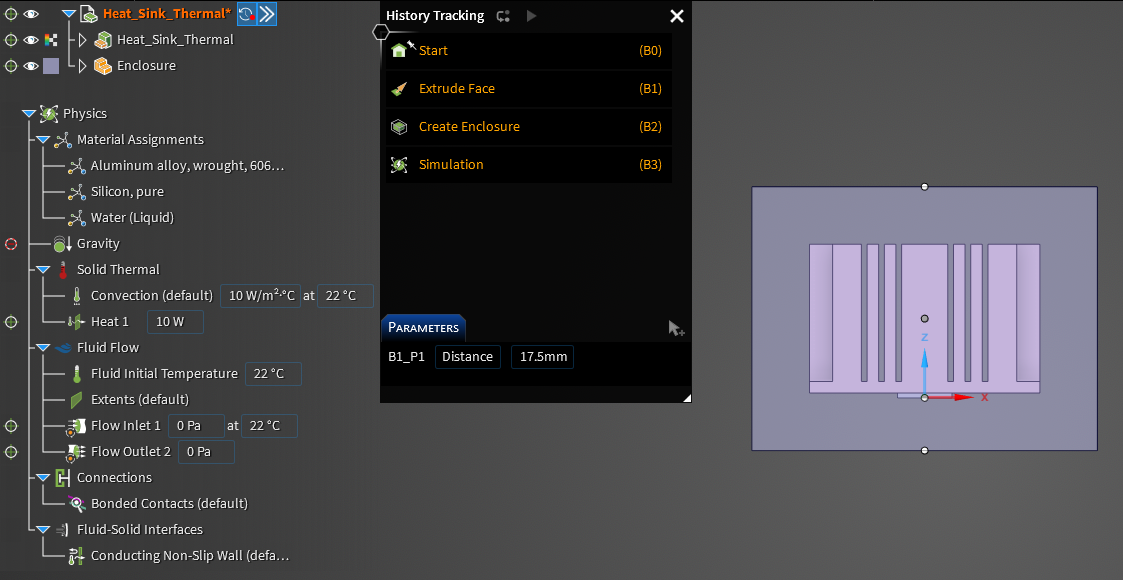TAGGED: enclosure, parametric-study
-
-
April 17, 2024 at 8:00 pm
antoniogutgon
SubscriberI am carrying out an external flow simulation in which I have a geometric variable parameterized. However, when the analysis is run, the enclosure is not updated after every case. Is there a way to update the enclosure for each case automatically? I am getting the same results as the enclosure does not change.
-
April 18, 2024 at 6:05 am
Devendra Badgujar
Forum ModeratorHello Antonio,
You can use History tracking for doing this. In History tracking each operation you perform is recording a step and you can make changes to the settings and parameters, and play back the operations to recreate the workflow.
For example, if you see the heat sink case, I have parametrized the height of heat sink and than created an enclosure. Than using the height as parameters, I have created a variations and run the case. With History tracking as the hieght updates, the next step it does it creates the enclosure according that change and it updates automatically.
Let me know if you have any further questions. Refer this History Tracking in ANSYS Discovery - Ansys Knowledge for more information.
Regards,
Devendra
-
- The topic ‘Update enclosure with parametric analysis’ is closed to new replies.


- Project lines/edges into a face with the direction normal to the face
- No preview in explorer with scdox file
- Add-in Error Excel
- Spaceclaim problem
- Using SpaceClaim scripts vs recorded blocks for parametric optimization workflow
- Different Body Naming and Extra Surfaces after Importing Solid Edge Part
- racing royals
- New Computer
- Inconsistent Script
- MISSING SIMULATION SECTION/RIBBONTAP

-
4613
-
1520
-
1386
-
1209
-
1021

© 2025 Copyright ANSYS, Inc. All rights reserved.