TAGGED: -Ansys-Maxwell-electronics, ansysmaxwell2d, maxwell, maxwell2d
-
-
April 16, 2024 at 3:29 pm
Jad Diab
SubscriberHi everyone, I am very new to Maxwell, and would like to make a 2d case of an electrode current excitation.
First thing I noticed, is why there is still a z-axis in the maxwell 2d environment, which sounded weird to me at first, but i'm still new to Maxwell.
I would like to add a current in the same direction of the x axis on this edge as shown in the picture, however when I add an excitation, Maxwell always takes it normal to the face, hence in the z-direction here.
Any idea how I can specify a current on this edge in the same direction as the x-axis?
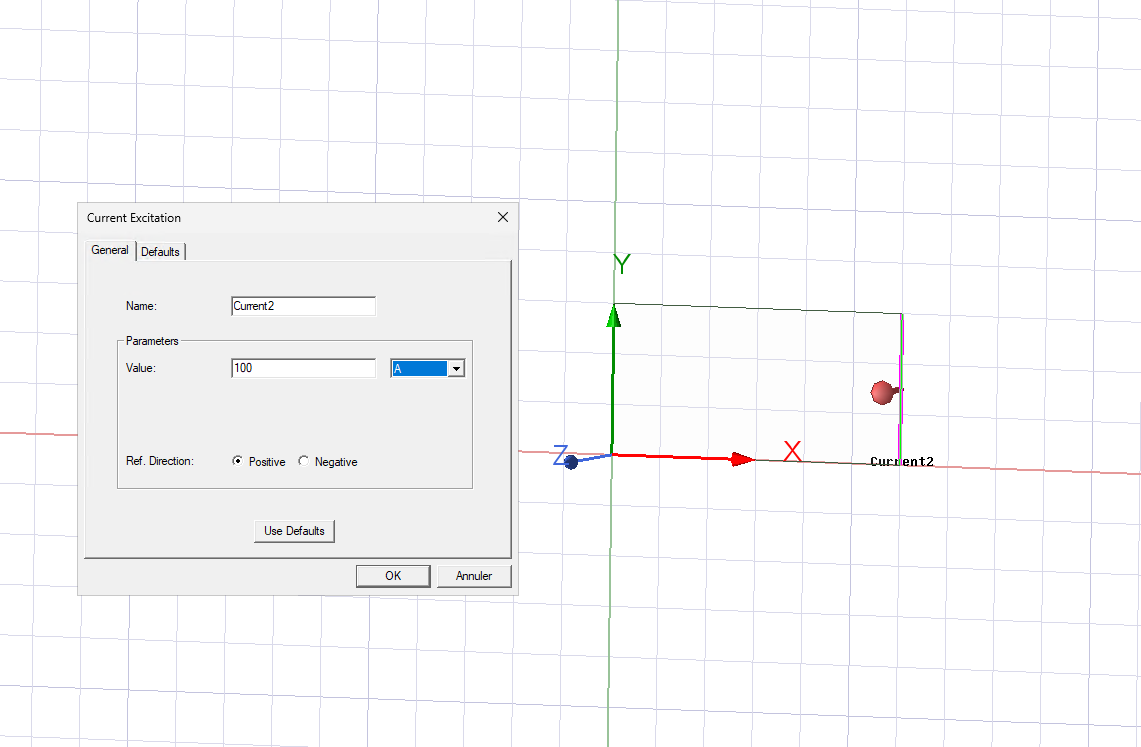
-
April 17, 2024 at 7:50 am
NKC
Forum ModeratorJad Diab,
If you want to assign the current in the direction you are trying to then it becomes a 3D problem.
If your model is axial or radial symmetric then you just need to model the surface on the right side in the XY plane and define the model depth in the Maxwell> design settings.
If your model is not symmetric you cannot use Maxwell 2D.
Regards,
Navya
-
- The topic ‘How to change excitation normal axis in Maxwell 2d?’ is closed to new replies.



-
4783
-
1566
-
1386
-
1242
-
1021

© 2026 Copyright ANSYS, Inc. All rights reserved.







