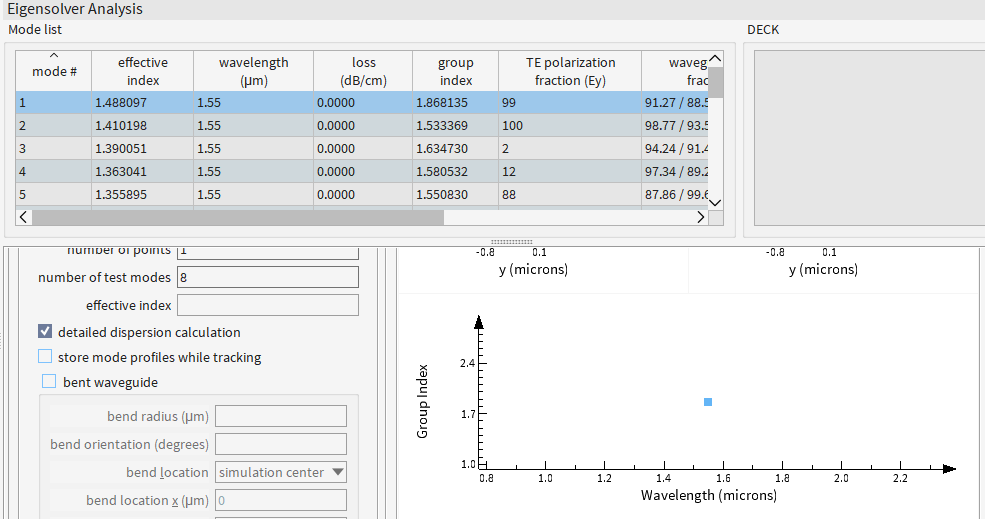-
-
April 9, 2024 at 8:30 am
Davide Monopoli
SubscriberHello everyone, I wanted to ask a support related to the need of inserting the correct values of effective index in a Lumerical interconnect model for a MZI.
Seems that in Interconnect you cannot launche a mode-source that takes into account the fundamental mode TE or TM supported by the waveguide.
So you can insert in the object "straight waveguide" the values called : effective index, group index and dispersion.
How I can put the correct ones in this object? It is "enough" to estimate them at a certain frequency ( because I cannot give more than one value in input) from FDE solver and then wrote it in the object?
I don't know if it is enough accurate..but I don't know other solutions..
Also it is not possible to set the cover and cladding index in Interconnet?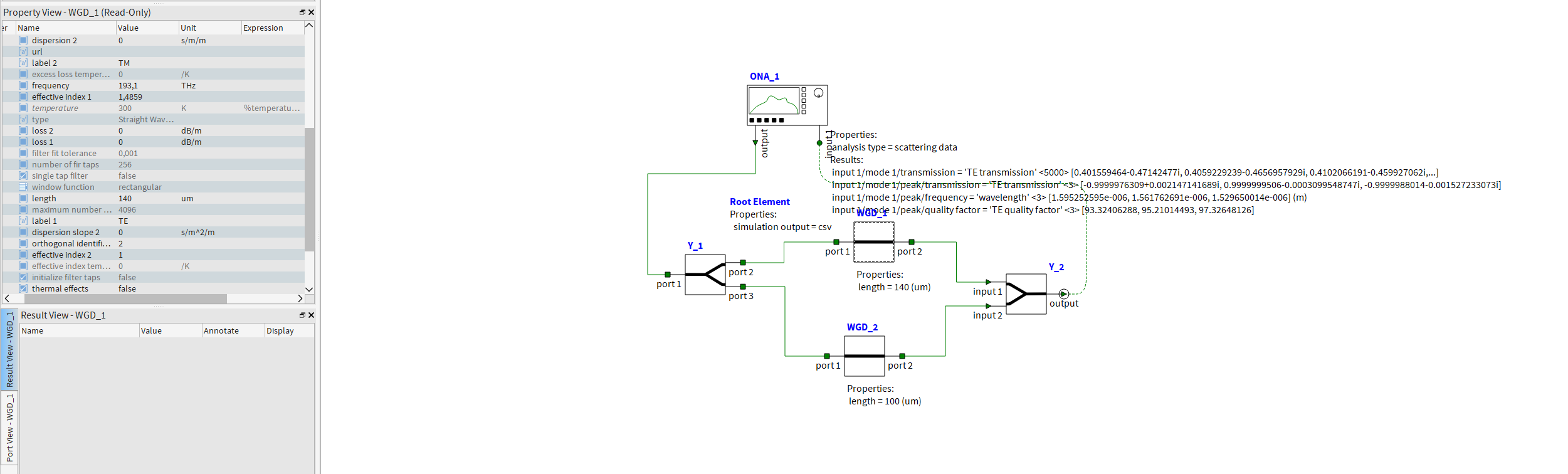
Thanks and I hope you can give me a feedback,
Davide -
April 9, 2024 at 8:34 am
-
April 10, 2024 at 10:06 am
Niki Papachristou
Forum ModeratorHi Davide,
Thank you for reaching out to us! I believe there are two ways to simulate your waveguide in Interconnect: You can import the values mannually as you are describing or you can use the Exptort for Interconnect option on FDE:
You can follow this Waveguide (FDE) example for the second case. I believe that you should be accuate as long as you have the correct valu for the disperssion. We have several articles on how to calculate and export the disperssion: Algorithm to calculate dispersion and effective index in mode solution, Dispersion analysis of SOI waveguide,Sweep analysis for dispersion calculations. I am not quite sure what you mean about the cover index, regarding the cladding index however, I believe that since you are designing a waveguide on FDE (or elsewhere) the effective refractive index is what you are looking for. You can also reffer here in case you are looking to simulate an optical fiber: Optical Fiber (FIBER) - INTERCONNECT Element.
Finally you can't import an Mode source but you can import a Mode waveguide into interconnect: MODE Waveguide (WGD) - INTERCONNECT Element,Create MODE Waveguide Element.
I hope that was helpful.
Kind Regards,
Niki
-
April 10, 2024 at 10:13 am
Davide Monopoli
SubscriberHi Niki, thanks a lot for the very important informations!
I have just a doubt about how to set the width of the mode waveguide, because in the properties it is intrinsically set just the length…you have any ideas about it?For the neff and cover material you replied to all my doubts.
Thanks,
Davide -
April 10, 2024 at 10:27 am
Niki Papachristou
Forum ModeratorHi Davide,
I believe you should change the width of your waveguide on the MODE simulation before you export the data to Interconnect. Since you have a specific mode for a specific width and this is what you are importing into Interconnect.
Kind Regards,
Niki
-
- The topic ‘INTERCONNECT LUMERICAL’ is closed to new replies.



-
5014
-
1681
-
1387
-
1248
-
1021

© 2026 Copyright ANSYS, Inc. All rights reserved.