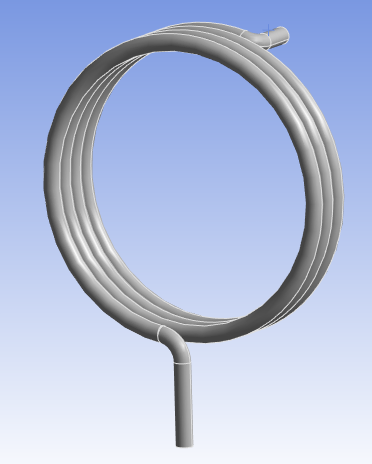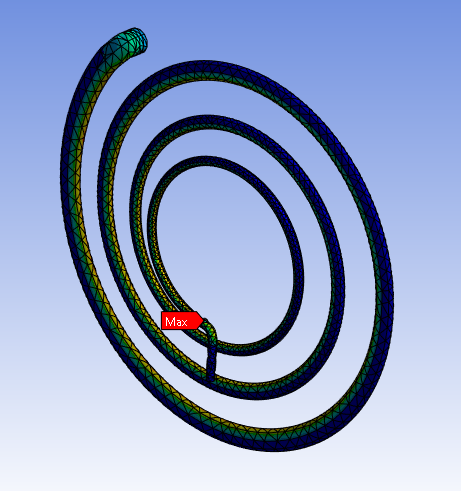TAGGED: rotational-spring
-
-
April 4, 2024 at 7:56 am
Raj Shinde
SubscriberHow to rotate torsion spring to determine stresses at desire angular displacement?
I have torsion spring shown in Image 1, i want to rotate this spring by 75 degree and get the max stress region. I am applying moment at the one arm while other arm is fixed. The values i am getting are too high also the animation in "True scale" looks very different as shown in Image 2. Please let me know any one has different approach?As you can see whenever i give moment to this spring one of the arm while other arm is fixed. Spring get expanded in very abnormal way. why this is happening and how can i correct that?
-
April 5, 2024 at 7:16 pm
mjmiddle
Ansys EmployeeTurn on large deflection in the analysis settings
-
April 5, 2024 at 10:37 pm
peteroznewman
SubscriberIn addition to the advice mjmiddle provided, I suggest you insert a Revolute Joint, Body-Ground. Let the ground Reference coordinates be the center of the coils and orient the Coordinate System so that the Z axis is along the coil axis. Let the Mobile location be the 3 faces on the short arm at one end of the coils. Apply a Joint Load to rotate the Mobile end by a specific angle. Use a Joint Probe to measure the Torque being created to rotate that short end.
-
November 27, 2024 at 10:09 am
ger.pala1579
SubscriberI have the same problem that the program gives me the error that the deflection is too large. If I turn on the Large Deflection option, it gives me an error in the solutions. Show me how to configure ANSYS to apply moment to torsion spring please.
-
-
- The topic ‘How to provide angular displacement?’ is closed to new replies.



-
5094
-
1831
-
1387
-
1248
-
1021

© 2026 Copyright ANSYS, Inc. All rights reserved.