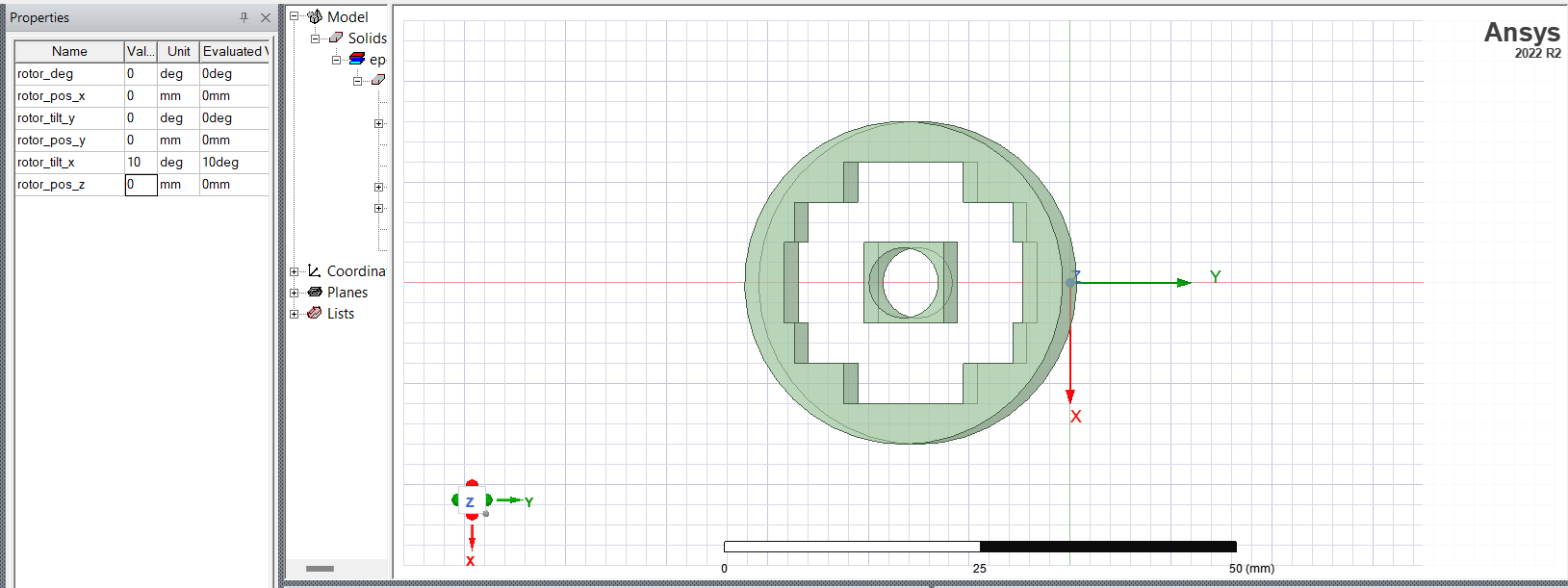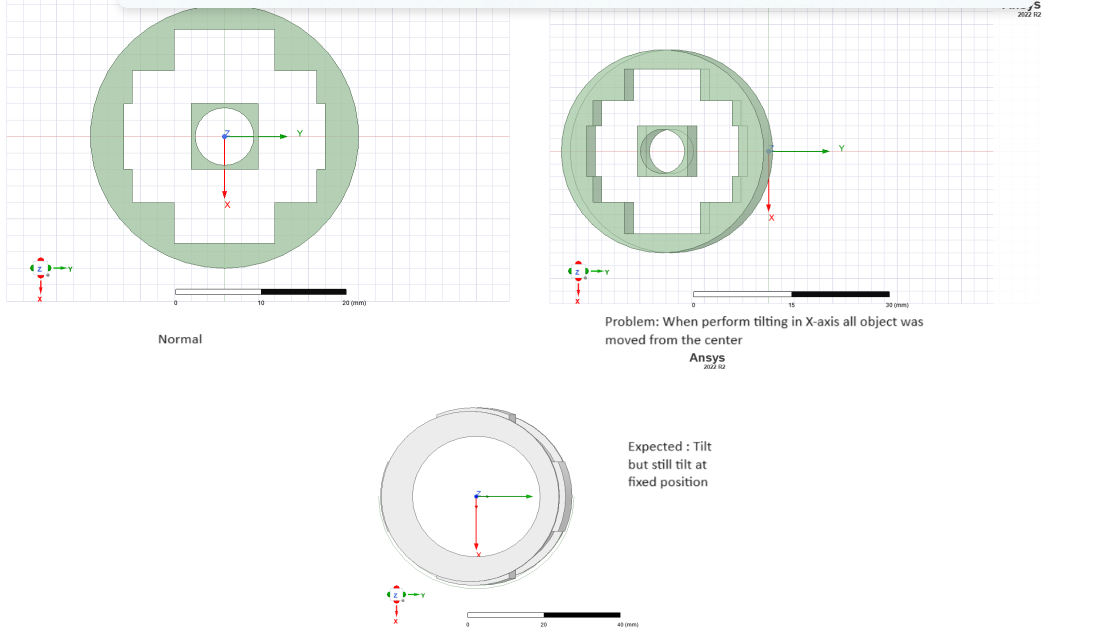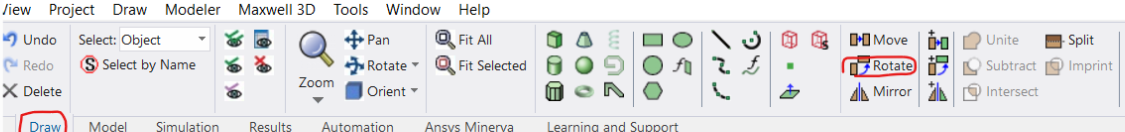TAGGED: maxwell
-
-
April 1, 2024 at 12:58 pm
-
April 2, 2024 at 10:23 am
NKC
Forum ModeratorHi Anunda,
If you want to rotate the object about the centre of the axis you need to rotate it around the Z axis, not X/Y axis.
Regards,
Navya
-
April 2, 2024 at 11:31 am
Anunda Chuenlerssakul
SubscriberHi Navya,
Sorry for the confusion, I mean I want to rotate the object in X and Y axis but want to fix the rotor at the center point. Because my object(rotor) is move out from the center point when I rotate the rotor in X and Y axis
-
April 2, 2024 at 12:47 pm
NKC
Forum ModeratorHi Anunda,
I did not understand what you meant when you said- " rotate the object in X and Y axis but want to fix the rotor at the centre point." Because if you rotate the whole geometry around X axis it will change the center.
What are you referring to as object, rotor and center? Please mark these on your image and elaborate on how you want your final model to look.
Regards,
Navya
-
April 2, 2024 at 2:01 pm
-
April 3, 2024 at 12:09 pm
NKC
Forum ModeratorHi Anunda,
If I understand correctly, you only want to tilt the object by a few degrees but it is rotating more than 180 degrees.
Can you confirm if you are following the below process?
Select the objects you want to rotate, under the Draw tab select Rotate.
On the popup window select the axis and give the required angle of rotation,
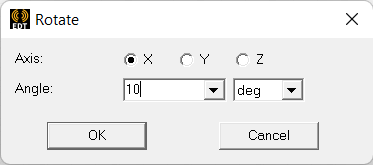
Regards,
Navya
-
- The topic ‘Rotating object with fixed axis of rotation’ is closed to new replies.



-
5179
-
1838
-
1387
-
1249
-
1021

© 2026 Copyright ANSYS, Inc. All rights reserved.