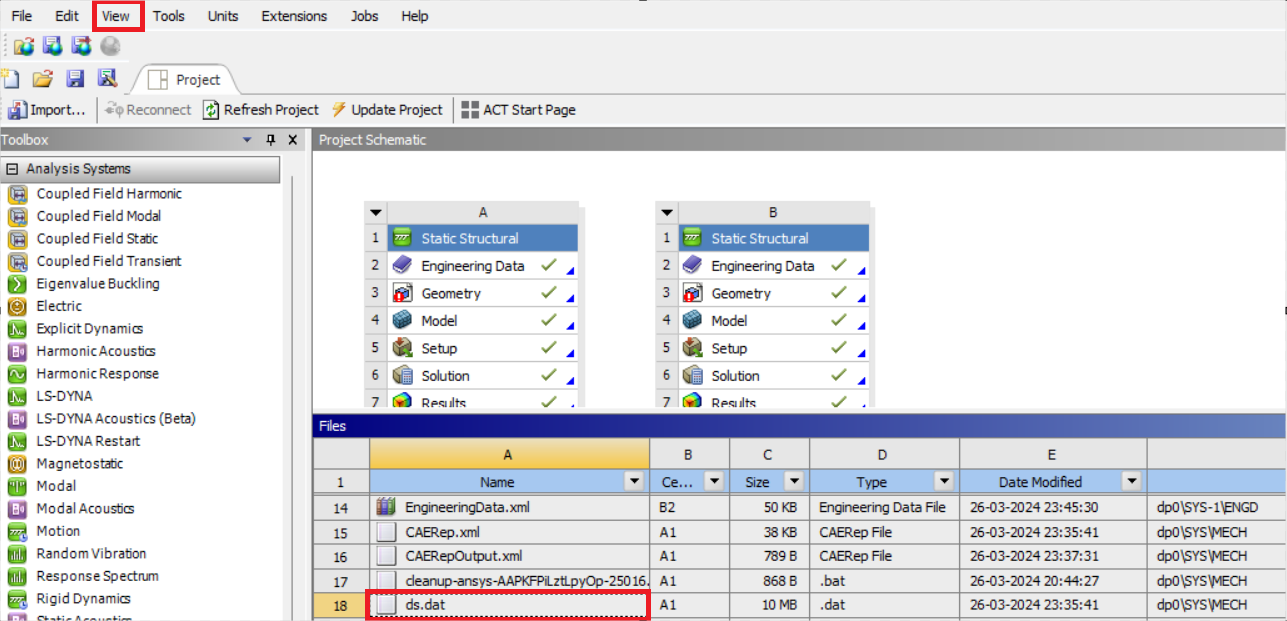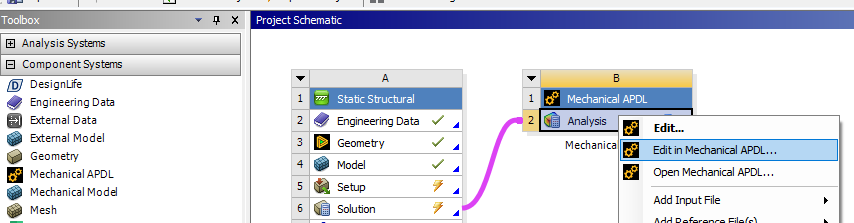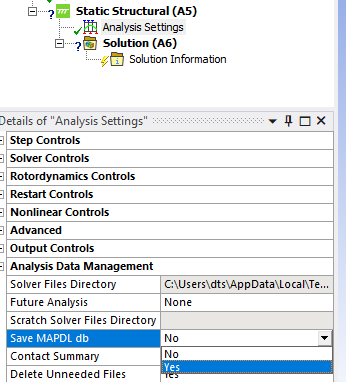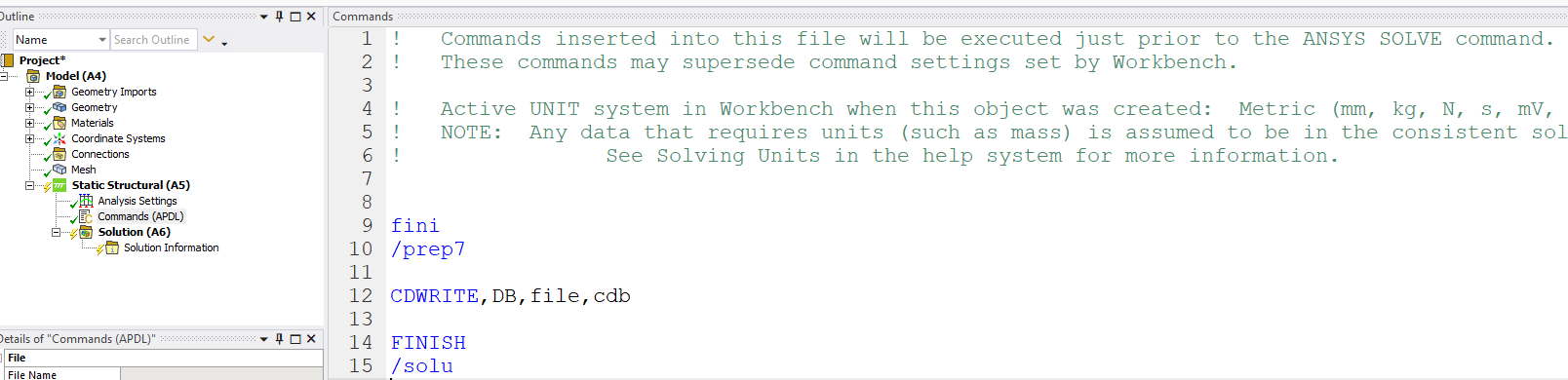-
-
March 28, 2024 at 5:51 pm
Sébastien Labbé
SubscriberHello, is there a way to export a Mechanical project to an APDL script?
We are using ANSYS 2023.
-
April 1, 2024 at 12:42 pm
Avnish Pandey
Ansys EmployeeHi,
You can make use of the ds.dat file to understand all the APDL commands that were inserted in the backend automatically in the FEA modelling on Workbench. You can create an input file out of it for APDL.
In Workbench window, click on View, and select Files. From the list below, select ds.dat file, and locate it by right cliking on "Open containing folder". Open the file in any text editor.
Best regards,
-
April 1, 2024 at 12:53 pm
danielshaw
Ansys EmployeeMechanical communicates with MAPDL using the ds.dat file. You can use that file, but I do not recommended it. There are at least 4 other methods that I would recommend instead:
- Connect a Mechanical APDL system to the Mechanical system on Workbench and then RMB on the MAPDL system and Edit in MAPDL. This approach will transfer the model into MAPDL and open the MAPDL UI.
2. Save a MAPDL input file from within Mechanical and then use the INPUT command to read that file in MAPDL.
3. Save a MAPDL db file from within Mechanical and the resume that file in MAPDL.
4. Use the CDWRITE,DB command in a Mechanical Command Object to write a MAPDL ASCII .cdb file and then use the CDREAD command within MAPDL to read that cdb file.
-
- The topic ‘Mechanical to APDL script’ is closed to new replies.



-
5154
-
1836
-
1387
-
1248
-
1021

© 2026 Copyright ANSYS, Inc. All rights reserved.