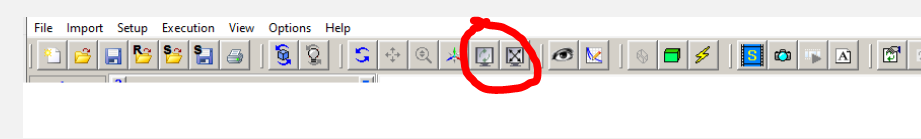TAGGED: ansys-autodyn, explicit-autodyn
-
-
March 5, 2024 at 9:42 am
Alex Eytan
SubscriberHello,
Have anyone ever encounter a problem in Autodyn where when you press the "History" tab the viewport does not change into showing the graph/plots mode, but remain showing the model.
I can figure out how to change the view to see the graphs.
The only thing I can do is save the data to a csv file and look at it on excel.
Would appreciate any help!
Thanks
Alex
-
March 7, 2024 at 6:03 pm
Chris Quan
Ansys EmployeeIn Autodyn GUI, you need to check the right-most button. If it is checked as shown in the picture below, it means that the interruption of plotting is activated. Then no matter what button in Autodyn GUI is clicked, there will be no change in Autodyn View Panel, just like what you have observed.
If you want to continue the plotting process, you need to click this button to change it to cross. See the picture below. Alternatively, you can exit and restart Autodyn to restore its default settings.
-
March 7, 2024 at 6:37 pm
Alex Eytan
SubscriberHi Chris,
Thank you for your assistance. Unfortunatly the Plotting button does not solve it. To clarify, the viewport does not change into plot view mode ever, even if I restart everything.
One thing that is strage is that if I click the "Histories" button, and then press "capture current image" button, when I go to view the captured image in the "Slides" button, It shows the plot view. whereas I did not see this plot actually on my screen. As I said, the viewport keep showing the model view when I press the "Histories" button.
I tried switching on and off the Hardware Acceleration Settings thinking it is related to my grapic card, but that didnt work either. I have an NVIDIA RTX A2000 which is mainstream workstation card.
I am really out of ideas! any additional help will be greatly appreciated!
Alex
-
March 18, 2024 at 9:54 pm
Chris Quan
Ansys EmployeeAlex, can you create screen snapshots to show the problem with more details?
-
March 19, 2024 at 11:06 am
Alex Eytan
SubscriberHi Chris,
I uploaded a screen capture of it. You can view it in this link
https://youtu.be/O0RNPKHtz54
Alex
-
March 29, 2024 at 3:57 pm
-
- The topic ‘Autodyn History tab does not change into plot/graph view mode’ is closed to new replies.



-
4613
-
1520
-
1386
-
1209
-
1021

© 2025 Copyright ANSYS, Inc. All rights reserved.