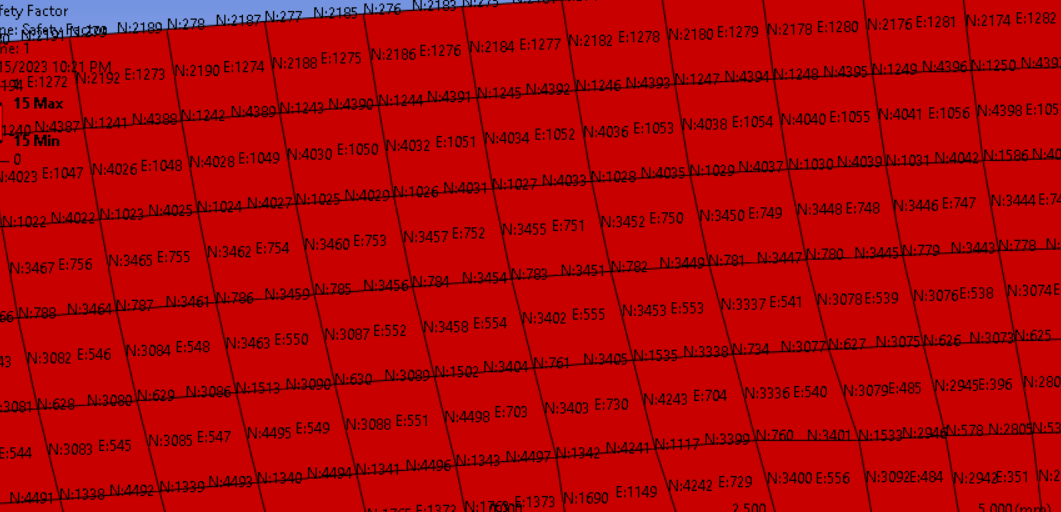-
-
April 4, 2019 at 10:04 am
egorbena
SubscriberDear all,
I am meshing a complex volume geometry and together with my inexperience I'm getting a mesh with elements with orthogonal quality lower than 0.05. As many of these elements are located at wall boundaries where I'm not interested to analyse the hydrodynamics, I was wondering if it is possible to remove those elements from the mesh.
I know I can move the nodes but, is it possible to remove undesired elements from a mesh using Ansys Meshing?
Attached is a figure of the mesh and the elements I want to remove (in red).
Thank you.
Kind regards,
Eduardo
-
April 4, 2019 at 10:45 am
Rob
Forum ModeratorNot sure about ANSYS Meshing: I sometimes remove those cells in Fluent. I'd suggest looking at the cause in more detail as removing cells without understanding why they're poor quality can cause problems later on.
-
April 4, 2019 at 11:17 am
egorbena
SubscriberDear Rwoolhou,
Thank you for your fast reply.
Is there any specific command in Fluent for that purpose?
Kind regards,
-
April 4, 2019 at 2:22 pm
Rob
Forum ModeratorYou need to mark the cells (Adaption register) and then separate into a new fluid region before deleting them.
-
April 4, 2019 at 3:10 pm
egorbena
SubscriberThank you, I will try.
-
April 5, 2019 at 3:30 am
Keyur Kanade
Ansys Employeeas rob said, it would be good to see why these bad elements come in.
you can see following video about virtual topology which can help you to remove bad elements.
https://www.youtube.com/watch?v=wdKMqfJV1Ys
-
April 5, 2019 at 12:23 pm
egorbena
SubscriberMany thanks Kkanade! I will try it.
Kind regards
-
March 10, 2020 at 7:25 pm
user deleted
SubscriberHello, did you solve it in ansys mechanical?
-
February 16, 2023 at 4:28 am
-
March 25, 2023 at 8:50 pm
Daniyal Ahmed
SubscriberClick on the Display tab and in the Annotation column go to 'Preferences'. At the bottom deselect 'Node Numbers'
-
-
- The topic ‘Removing undesired mesh volumes’ is closed to new replies.



-
3767
-
1333
-
1173
-
1090
-
1014

© 2025 Copyright ANSYS, Inc. All rights reserved.